My transparent object show jungle?
Every time I make transparent object there is always a reflection of a jungle. why? how do I get normal transparent object?
My transparent object show jungle?
Every time I make transparent object there is always a reflection of a jungle. why? how do I get normal transparent object?
In the "Material Preview" viewport shading blender shows you the object and uses an internal environment map to light the scene.
you can choose which environment map to use
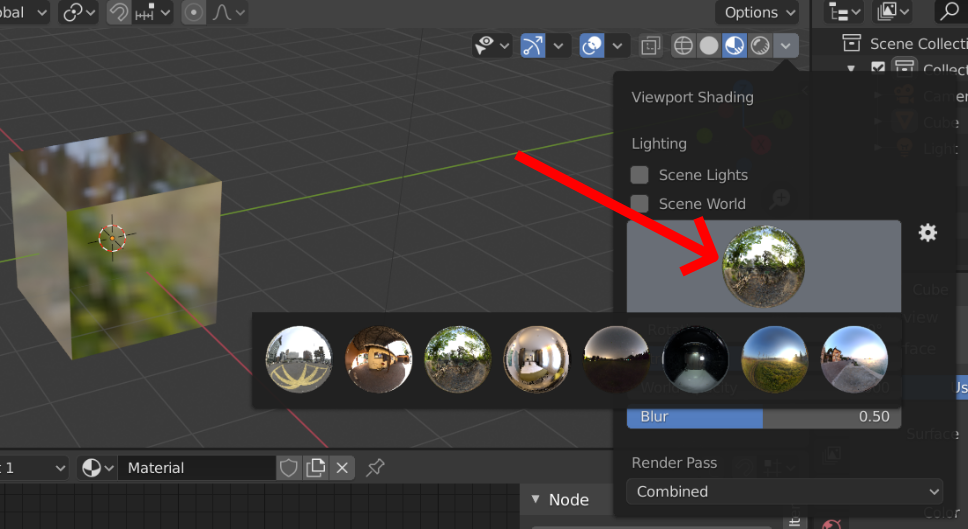
or you can choose to use the scene World
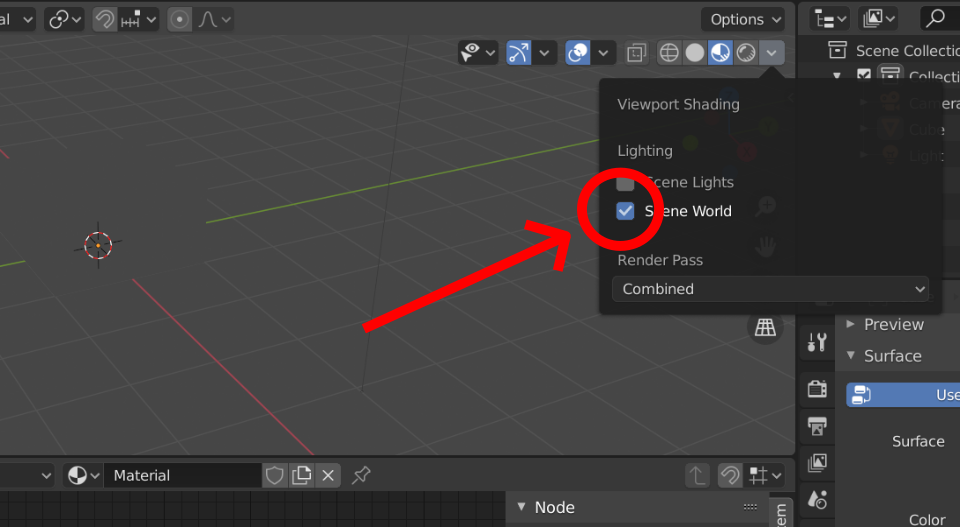 but in this last case you'll need to set the world properly in the node editor (or in the proporties panel).
but in this last case you'll need to set the world properly in the node editor (or in the proporties panel).
You also need to have something around and behind the object to reflect/transmit it.