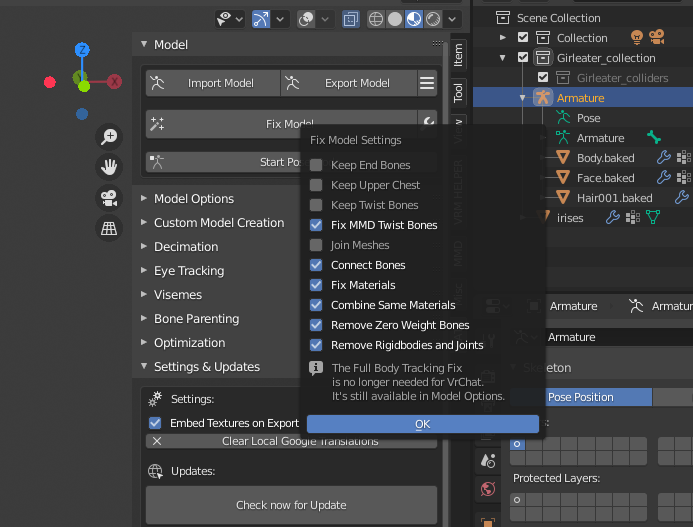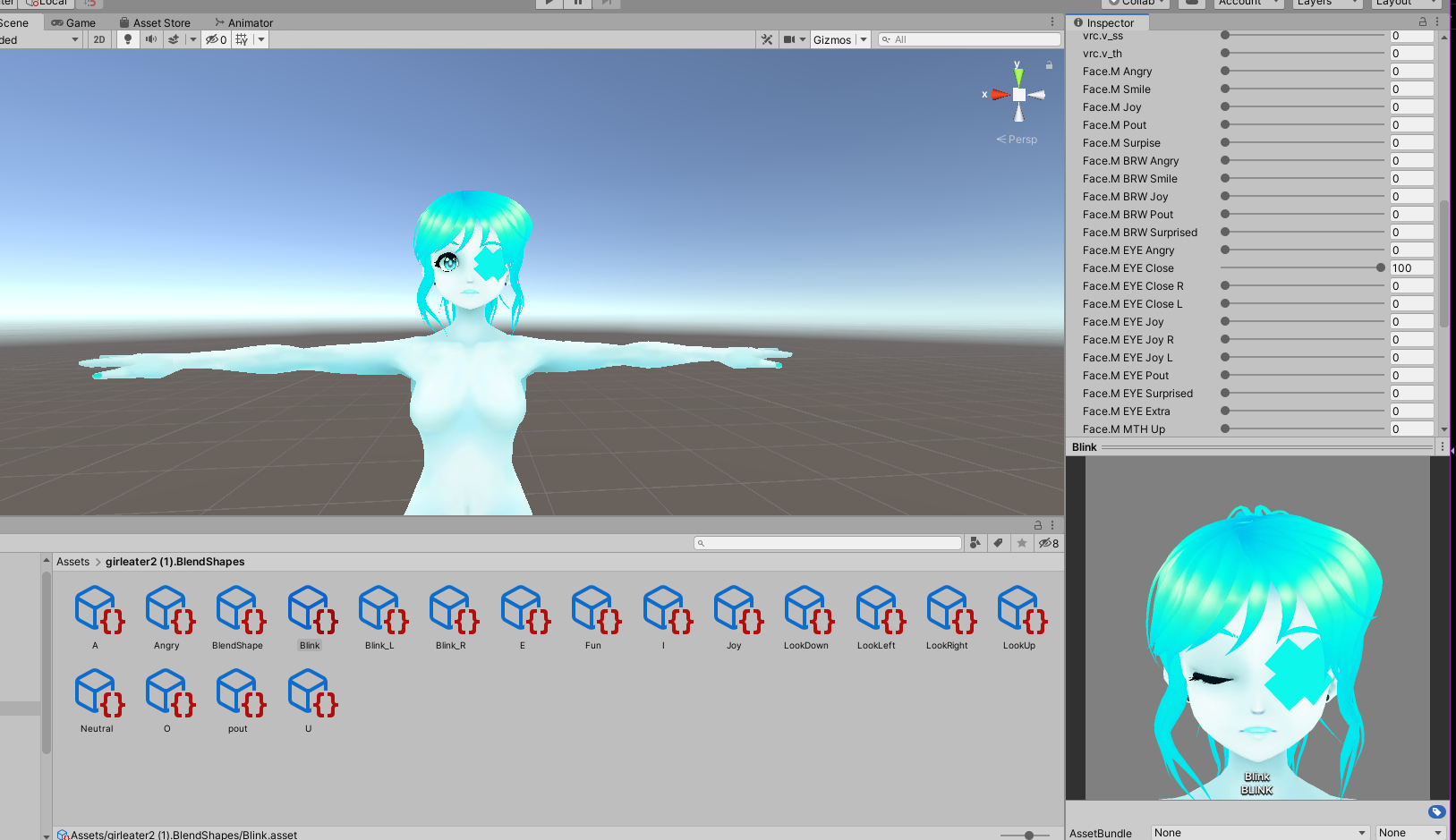I'm pretty new to Blender. I know how to do a lot of things in theory, but am unable to apply them. I'm not sure if it's my insufficient knowledge or Blender's deficiencies.
For starters, I'm using a .VRM model I exported from vroid studio to be used for vtuber type stuff, so I can't just go in and animate things separately or anything, as I need to export it to an .FBX file, and have them usable for facial expressions in programs such as VRchat, luppet, etc.
I changed the shape of the teeth on the model, and the only way to do that properly without it taking me literal hours to select each and every single vertex with tons of difficulty since the mesh/object is only split into three parts [face/head, body, and hair] I separated the teeth from the original mesh and altered them for each shape key to match the facial expression shape keys. I thought I'd be able to just re-merge the objects, but it seems you can't do that with anything that has shapekeys.. so that route is out the window.
So my second thought was to "connect" shape keys so that they objects activate a shape key with the same name at the same time, so when I export my model the facial expressions register as one single "animation"/expression opposed to separate ones for the teeth and face, but have been unable to figure out a way to implement this
Is it possible to have two completely unrelated/different shaped objects activate shape keys at the same time that will continue over when exported? OR a way for me to be able to somehow re-merge my objects without losing all the editing I did to the shape keys and teeth mesh?
Things I have tried in place of what I want to do.. but with failed results.
-- Separating the mesh but keeping it the same object, and altering it while separated and then moving it back.. Remerging the mesh ruins the shape of teeth & face and the basis shapekey does not affect other shape keys when I used this method.
-- Duplicating the mesh as new mesh/duplicating and separating as a linked object. All of my attempts do not alter the original mesh of the teeth when I alter the secondary teeth mesh.
-- Editing the teeth while still connected and inside the mouth. This is extremely tedious, and for some reason no matter how many times I tried, the edits to the base shape key would not transfer to any other keys unless I separated the teeth mesh from the head/face mesh.
Odd workaround fix was found after a lot of trial and error. I'm hoping there is a better way to do it, but for now I'm at least able to get done what I want to. I answered this myself in case anyone else has any issues regarding exporting shape keys and such.