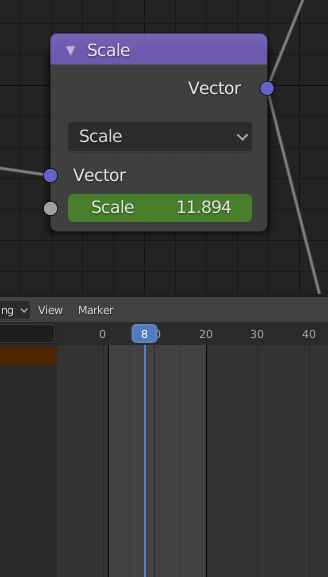I dont understand why I can insert keyframes, but keyframes not shown and I cant manage my animation in Timeline, in Graph Editor, nowhere. I created new file and it works, but in this file it does not works. May be I turned off them, I dont know
1 Answer
$\begingroup$
$\endgroup$
3
In the Dope Sheet you've enabled the Only Show Selected option, it means you need to select the node to see its keyframes.
-
$\begingroup$ I change it, but keyframes still not shown $\endgroup$ Commented Jul 31, 2020 at 14:48
-
$\begingroup$ weird because it works on my computer... $\endgroup$ Commented Jul 31, 2020 at 14:58
-
$\begingroup$ I did this again and its shown in Dope Sheet, but when I open Timeline they again hidden, and in Dope Sheet "Only Show Selected" enables automatically. Edited: I choose View > Toggle Grah Editor and now it shows in Graph Editor, but in Timeline it is still hidden $\endgroup$ Commented Jul 31, 2020 at 16:20