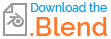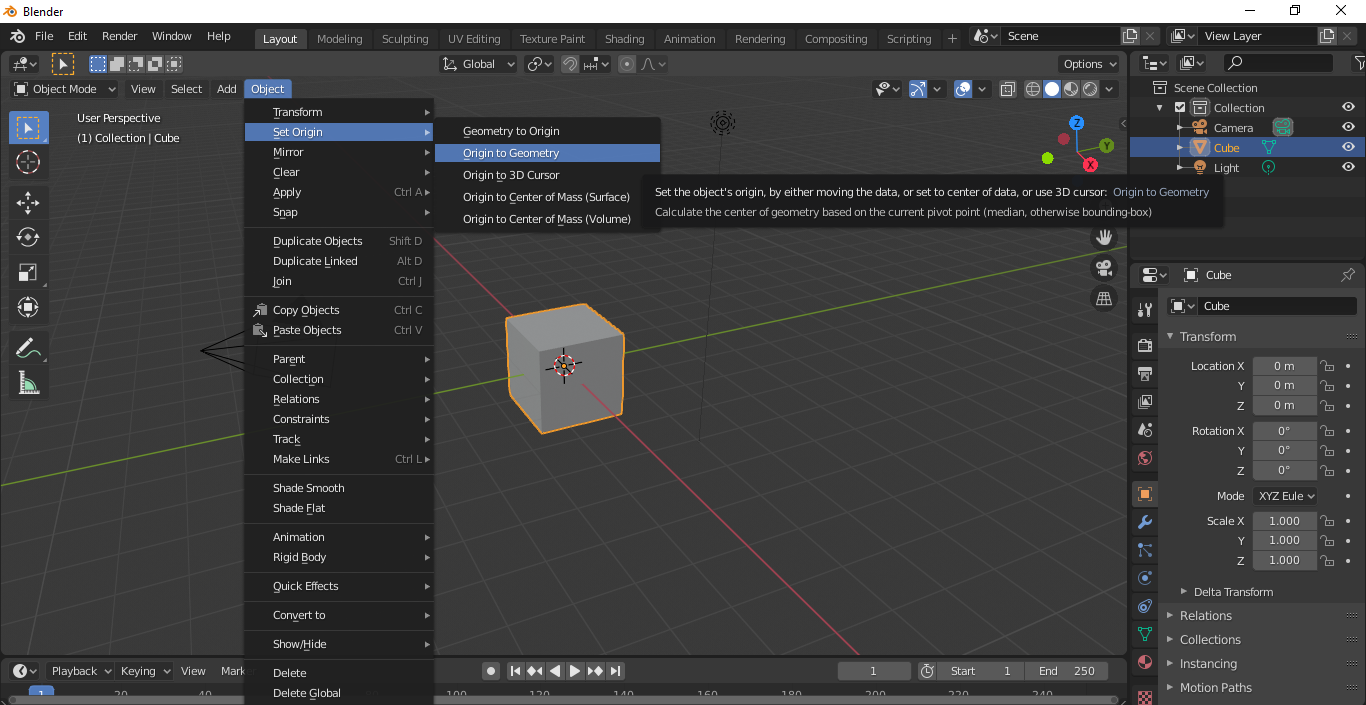Hello there community somewhat of a new user here... I know I probably messed up some setting and, but whenever I extrude and scale vertices they move inwards of the model I dont know what I did or I am doing wrong but instead of scaling on the Y axis only it scales the edge inwards as well. Any help is appreciated
Example: Everything seems fine from the front side
No so from the right side....
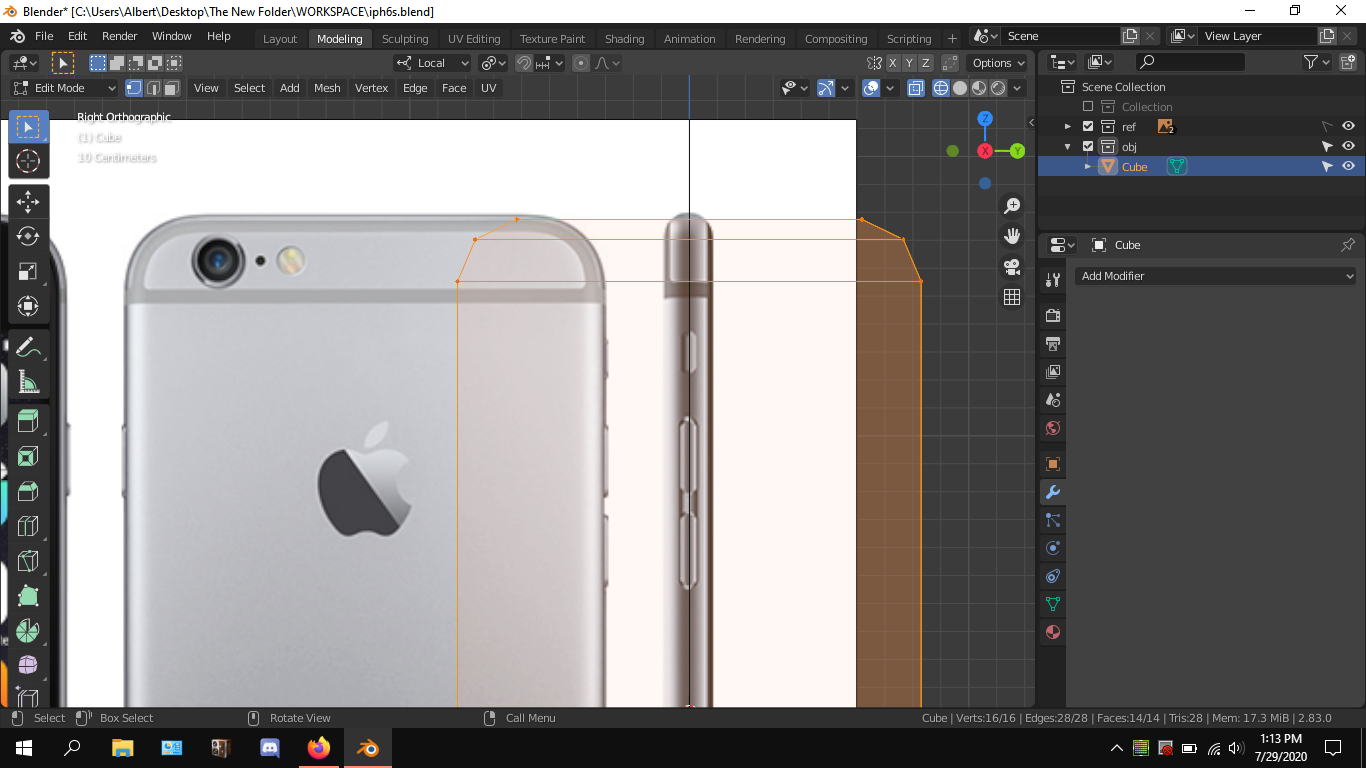 How it should've been:
How it should've been:
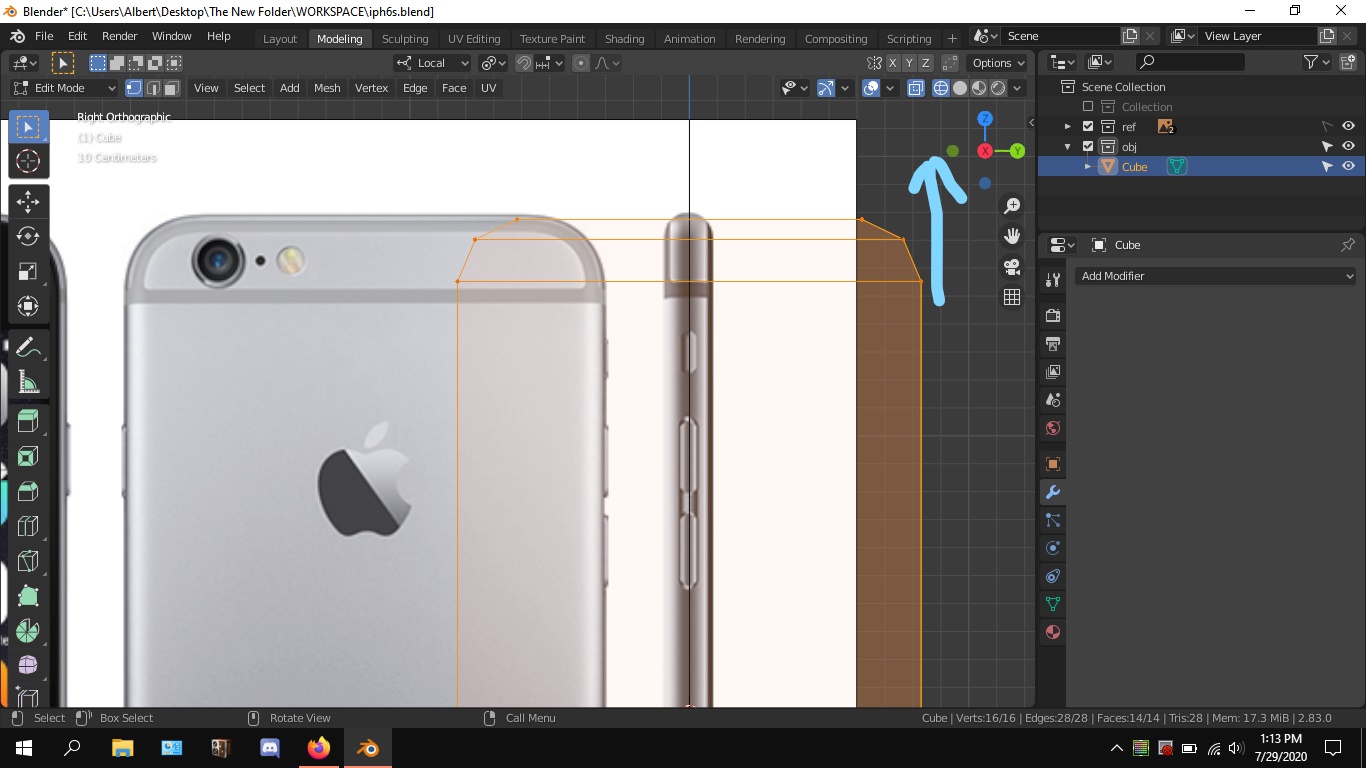 I got that curve while scaling it.Why am I getting it.
I got that curve while scaling it.Why am I getting it.
P.S I am following this tutorial as a guide: https://www.youtube.com/watch?v=6SOwJDqoPTw&t