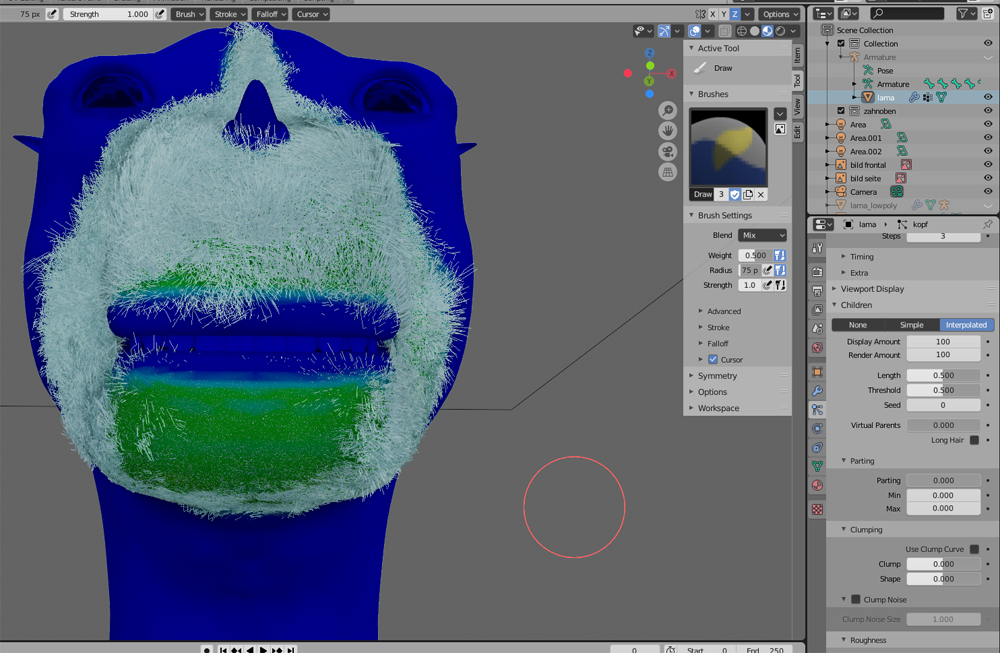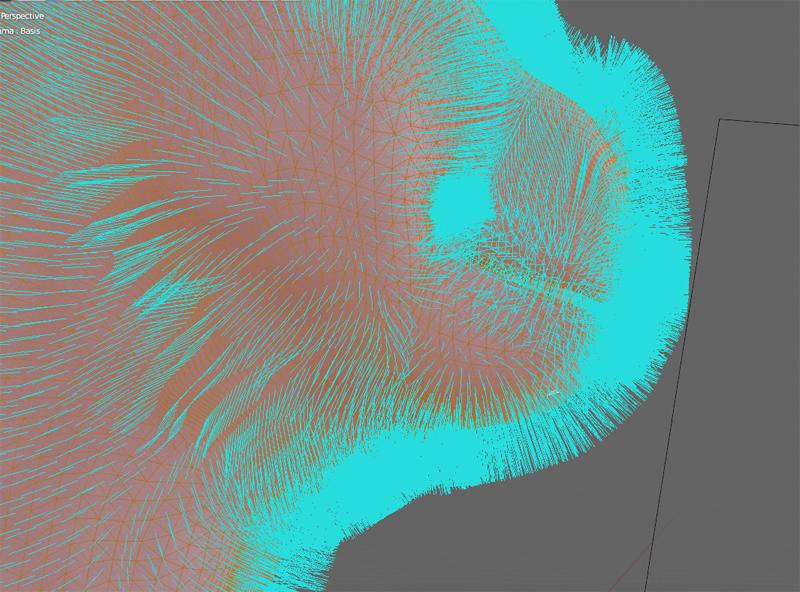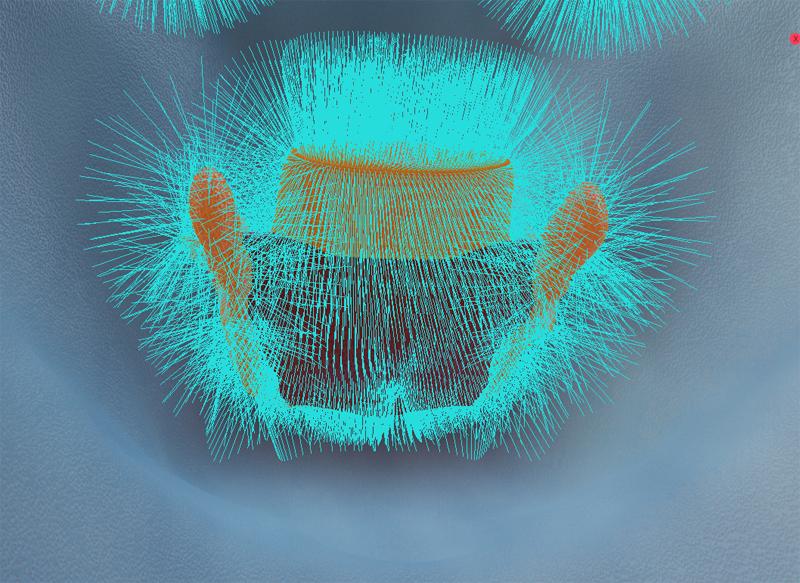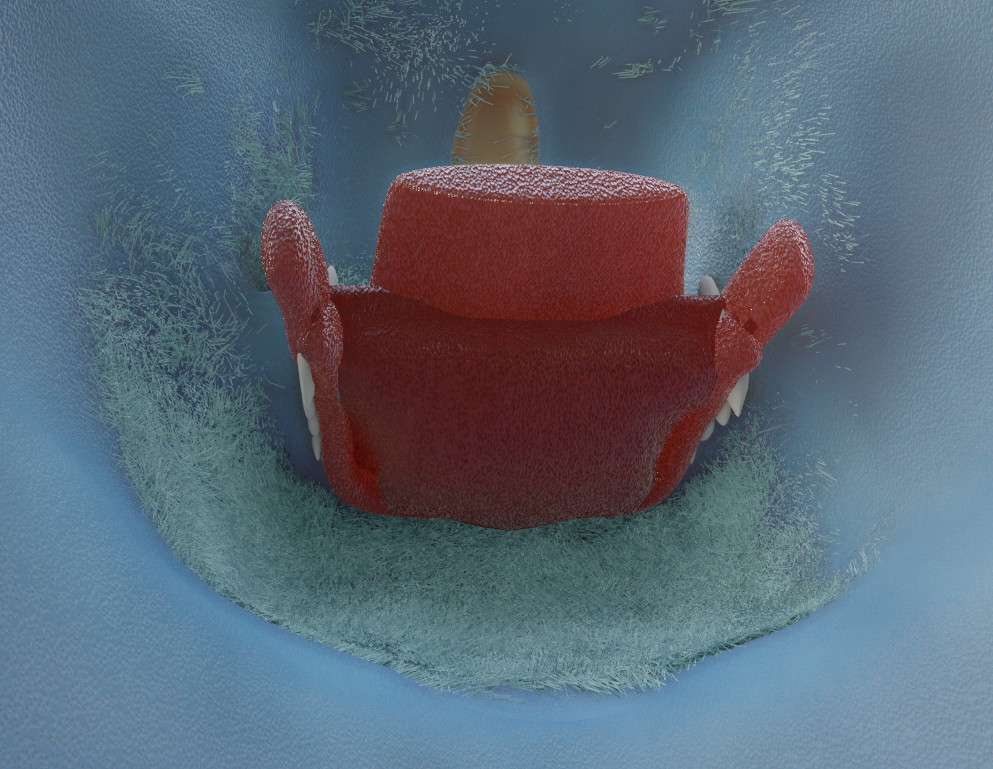I try to make fur around the mouth of a fantasy creature, but the hair on chin is in the inside. I don't have make anything with the particle edit yet, I'm still in the weight painting.
I thought the normals are the problem. But according to edit they are on the right side.
In the inside there are no normals of the chin, only teeth, tongue, etc.
But I can't make any hair on the chin, because the hair is inside. Does somebody know what the problem is and how can I solve it? I have try to delete the weight paint in the inside, but when I do this, the weight paint on the outside is gone, too.