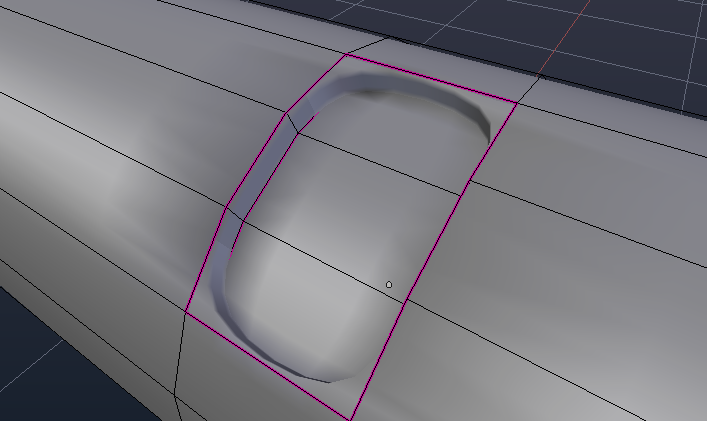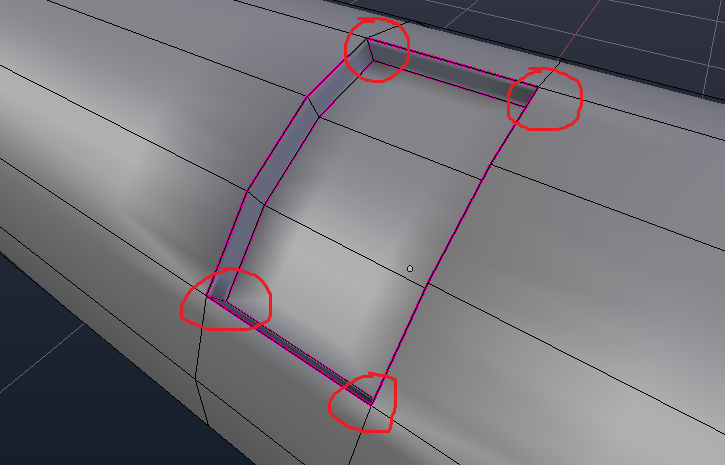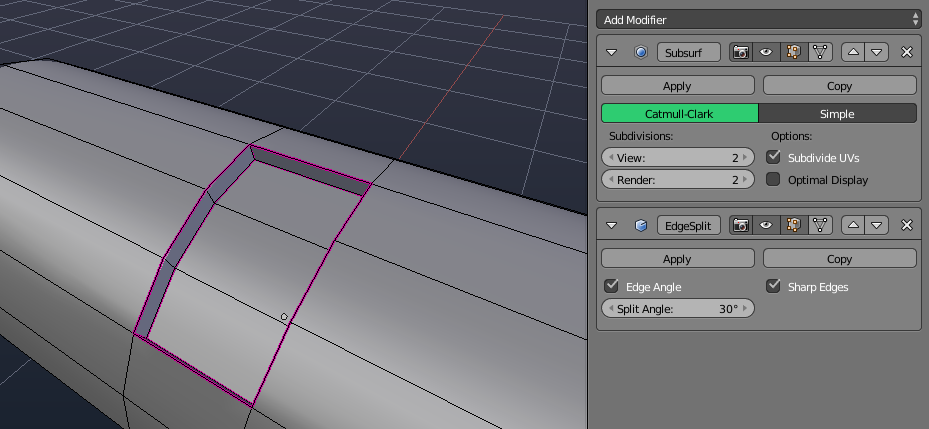I am a complete beginner in blender, so my question may turn out to be trivial.
I have a cylinder with some square-ish elements slightly carved into it, as you can see in this screenshot
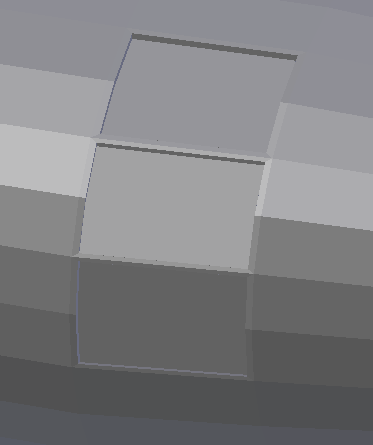
All of the edges of the squares have a mean crease value of 1:
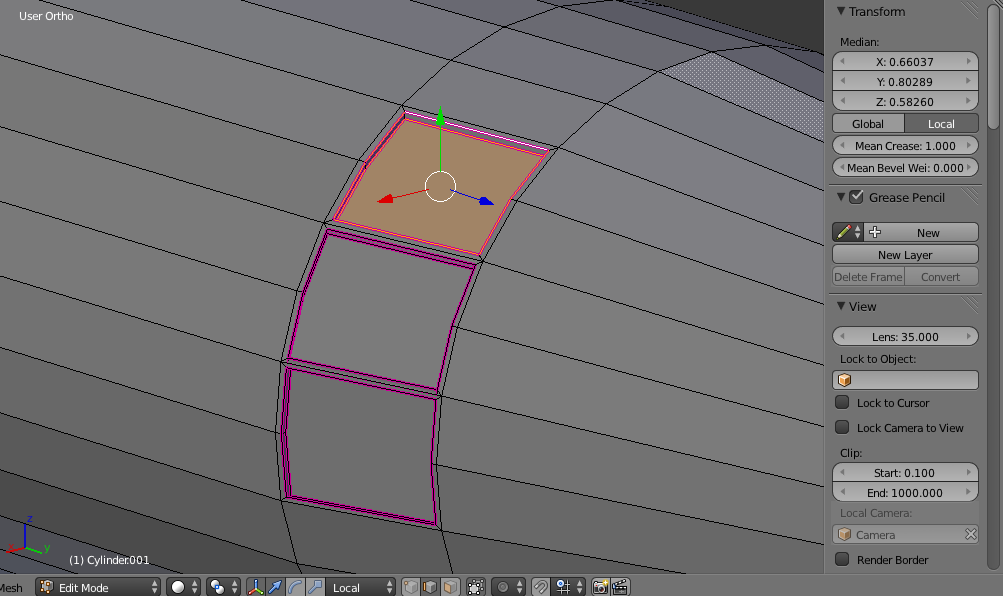 However when i apply a subsurf modifier the result looks like this
However when i apply a subsurf modifier the result looks like this
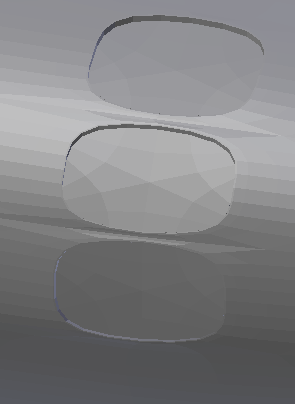 .
.
What should I do to keep the edges straight when applying the modifier?