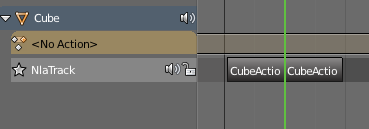The way I currently use animations is just one long timeline. All my separate animations are lined up back to back on this single timeline. I keep the start/end frame numbers in a separate file.
This becomes a problem when I want to expand, shrink or alter an animation. Since the length of the animation changes, the start/end frames of all subsequent animations also changes. This requires me to manually parse the timeline and update my file with the new start/end frames. The file looks something like this:
0:0:6:6=SPECIAL_SETUP
7:7:22:22=ATTACK_1_FireTurret
23:23:44:44=IDLE_ANIMATION_1_Sweep
45:45:55:55=IDLE_ANIMATION_30_Stationary
Where the format is as follows:
[Start frame]:[Loop start]:[Loop end]:[End frame]=Name of animation
I would like to not do this anymore. Since it can get messy.
How can I have multiple animations, each with their own timeline, inside a single .blend file?
Alternatively, is there a way to place markers in my timeline that can be used to automatically generate a file like the above. The markers would ideally move with the frame they are attached to, not the specific frame number.