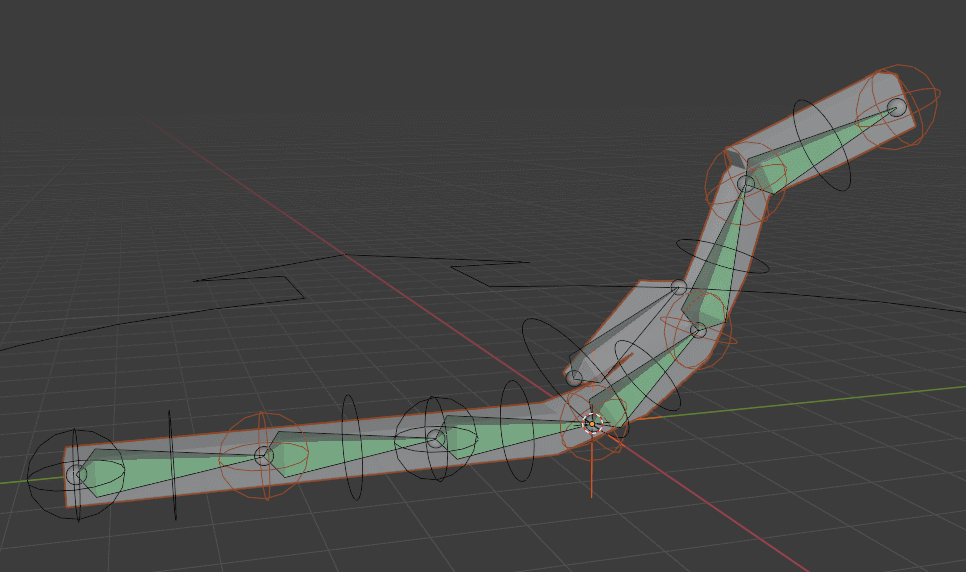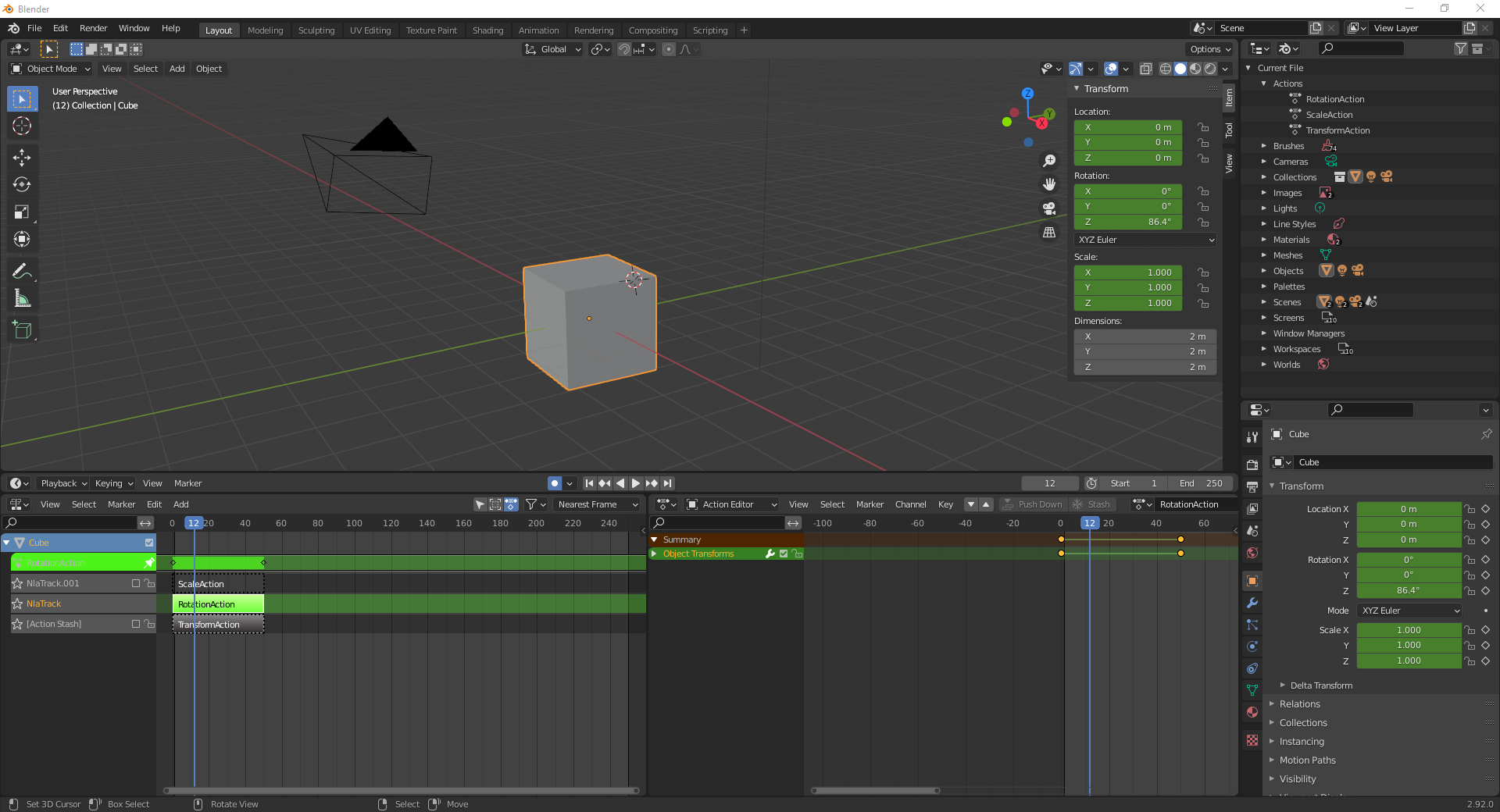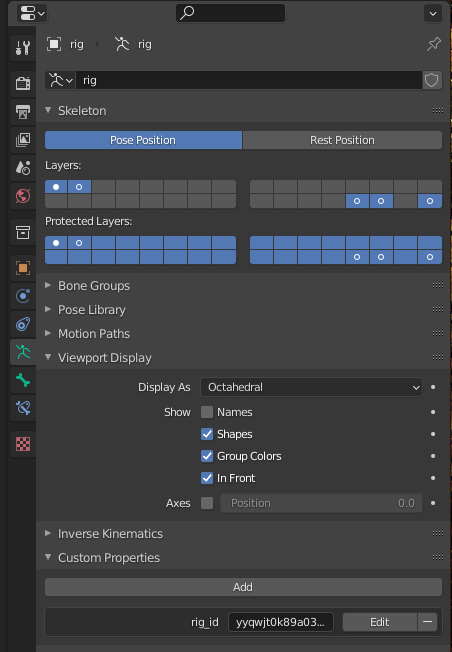I'm trying to have one main blend file which the mesh and armature resides in. Then have separate blend files for different animations. (For instance, a main blend file named "MyHuman.blend", and separate blend files named "Walk.blend", "Jump.blend", etc.).
I'd also like the animation blend files to automatically (or semi-automatically) update the mesh and armature whenever changes occur.
Here's a screenshot example of a simple tentacle rigged with rigify
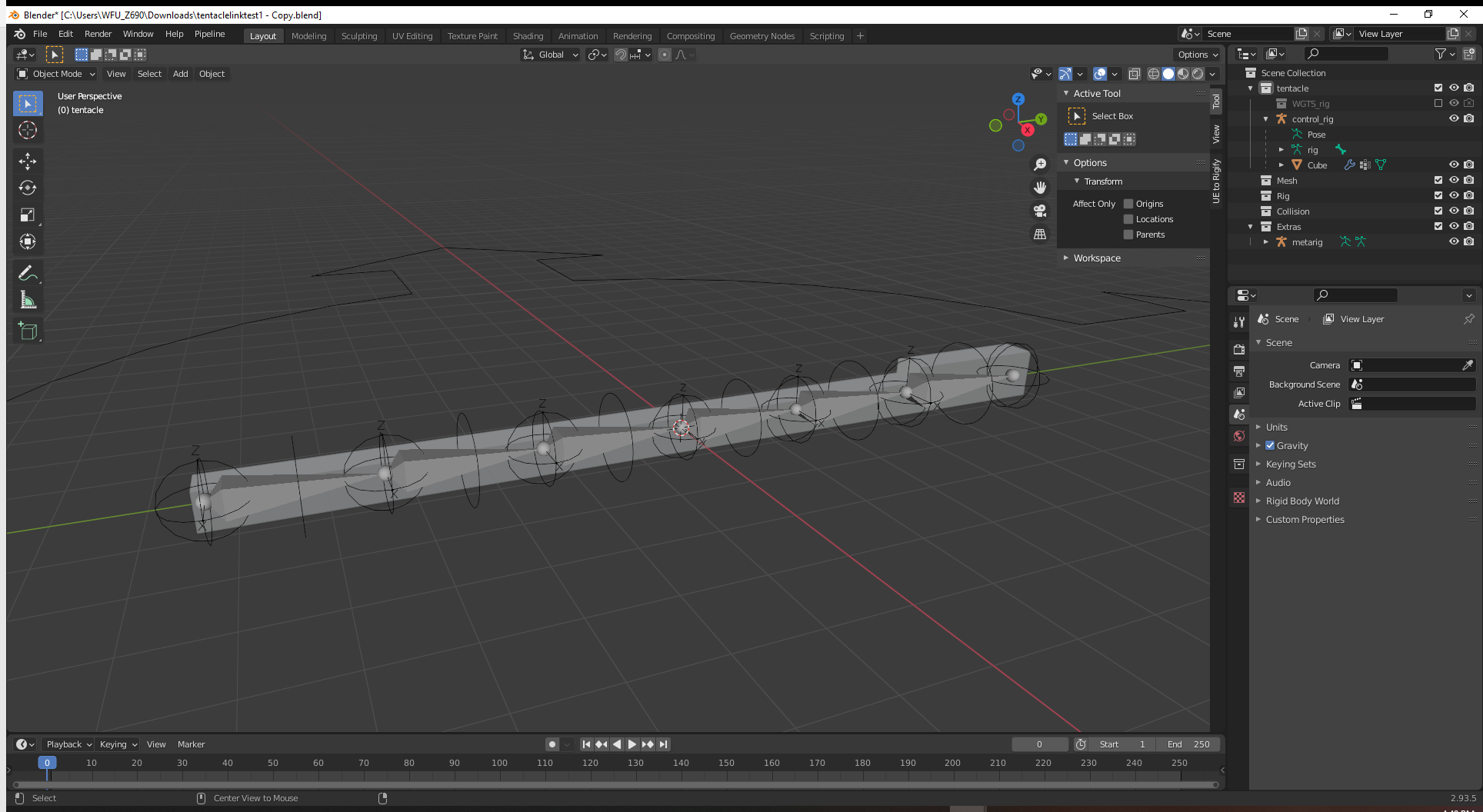
For the animation, I thought I figured it out by making a new empty blend file, linking to the main blend file. Then creating proxies to the rigifiy control rig. However when changes are done in the main blend file, it seems new vertex groups are not updated.
In the tentacle example, I made a quick pose in the linked proxy file. Went back to the main blend file, added a wing mesh, added a wing bone to the metarig, regenerated the rigify rig, and reparented the mesh with automatic weights. Upon reopening the linked proxy file. Everything seems to update properly (new mesh is visible, new wing controller on the rig is visible), but the new wing controller doesn't work.
Here's the main blend file, and how the wing controller should react:
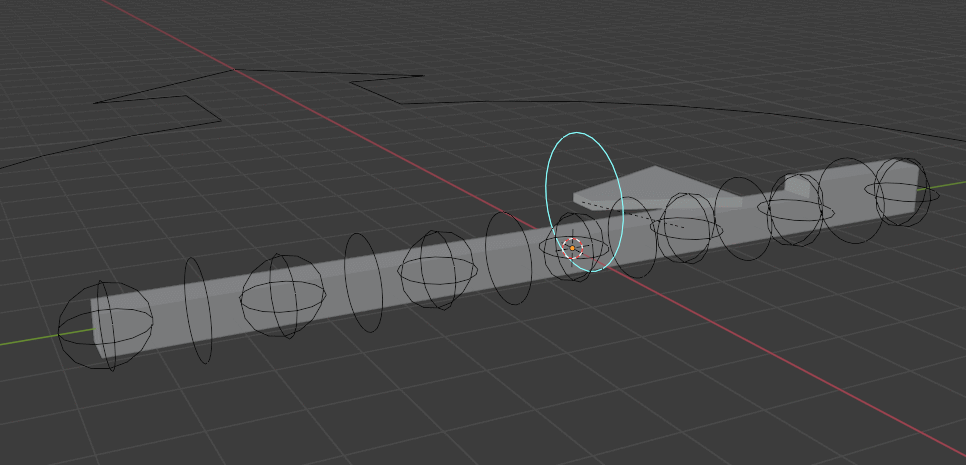
Here's the blend file with a link and proxy control:
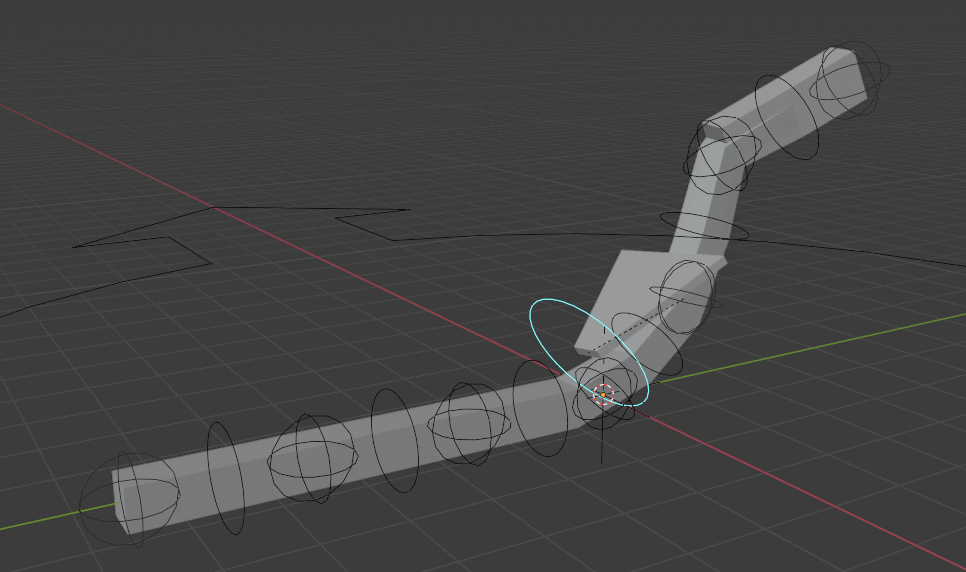
Any idea how to fix this? Or suggestions for workflow in general? I'd like to avoid all animations in one single blend file as I'd like multiple people working on animations simultaneously. I don't think multiple people can access the same one blend file at once.
EDIT 1:
It looks like the mesh widget object of the rigify rig isn't updating properly. It seems the mesh and bone structure is indeed updating correctly.
I've uploaded the two blend files to mediafire if you guys want to take a look: