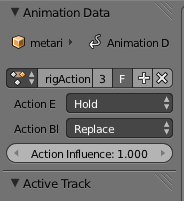With the current version, I created a simple mesh with bones, and by using the Dope Sheet I created two actions. I made animations for each action. Then I exported to FBX to check in Unity3d. So I saw that Blender is good enough for my needs. Then I saved this stuff into a .blend file.
Some time later I loaded this file and saw there was only one animation. I re-created another and saved, exited Blender, and re-loaded the file. The only animation was loaded with what I exited the program.
My question is: what is the proper way to create multiple animations with Blender, such that they can be re-loaded. I would like to have a separate timeline for each animation.
(Script is good too, because I want this for an importer; wanted to test it before coding.)