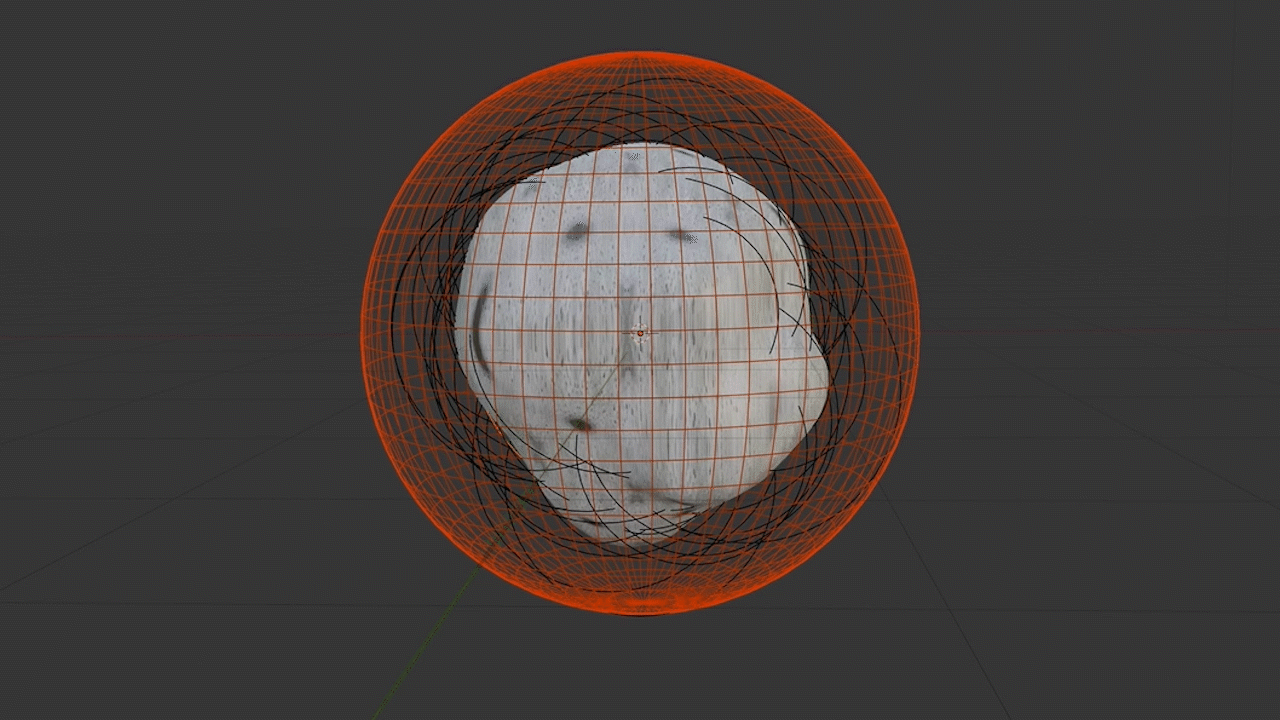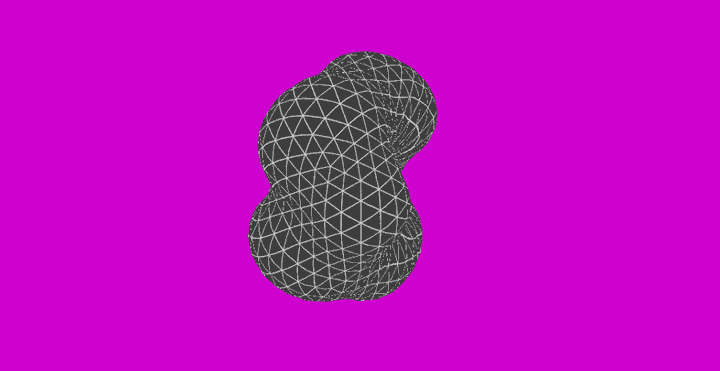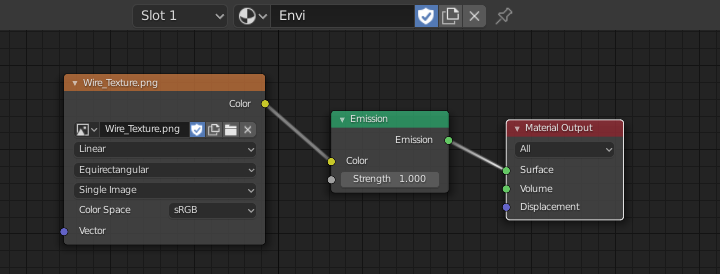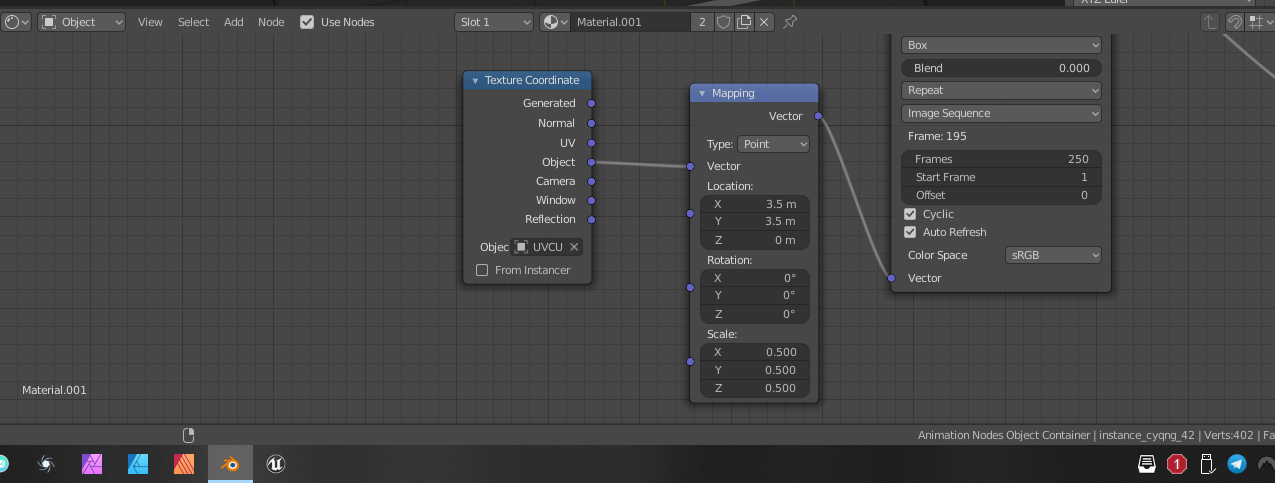I have a Metaball animation running with animation node. I want to project the UVs from the surrounding sphere to the metaballs so I can have the textures applied without artifacts (you can se in the gif). The only problem is that I don’t really know hot to do it. If it was a normal mesh I would go for the uv projection modifier, but since is a metaball I can’t apply modifiers.
2 Answers
You can use equirectangular type of texture image.
Trick to apply this texture is used Environment texture node (instead of Image node) in material node tree.
If you don't have yet this type of texture, its very easy to let blender render one from sphere.
Let me know if you need more info.
I did it this way and it worked fine for me (but i am using a cube instead of a sphere).
Under - Texture Coordinates - Object - Try to plug in your outer sphere.
-
$\begingroup$ What I tried it still produce visible seams to me (even with blend). Unmissable even more in animation, because projected box edges moves but texture doesnt for its projection. And I dont speak about wire texture, I tried it with crazy bark texture. $\endgroup$– vkliduCommented May 29, 2020 at 22:15