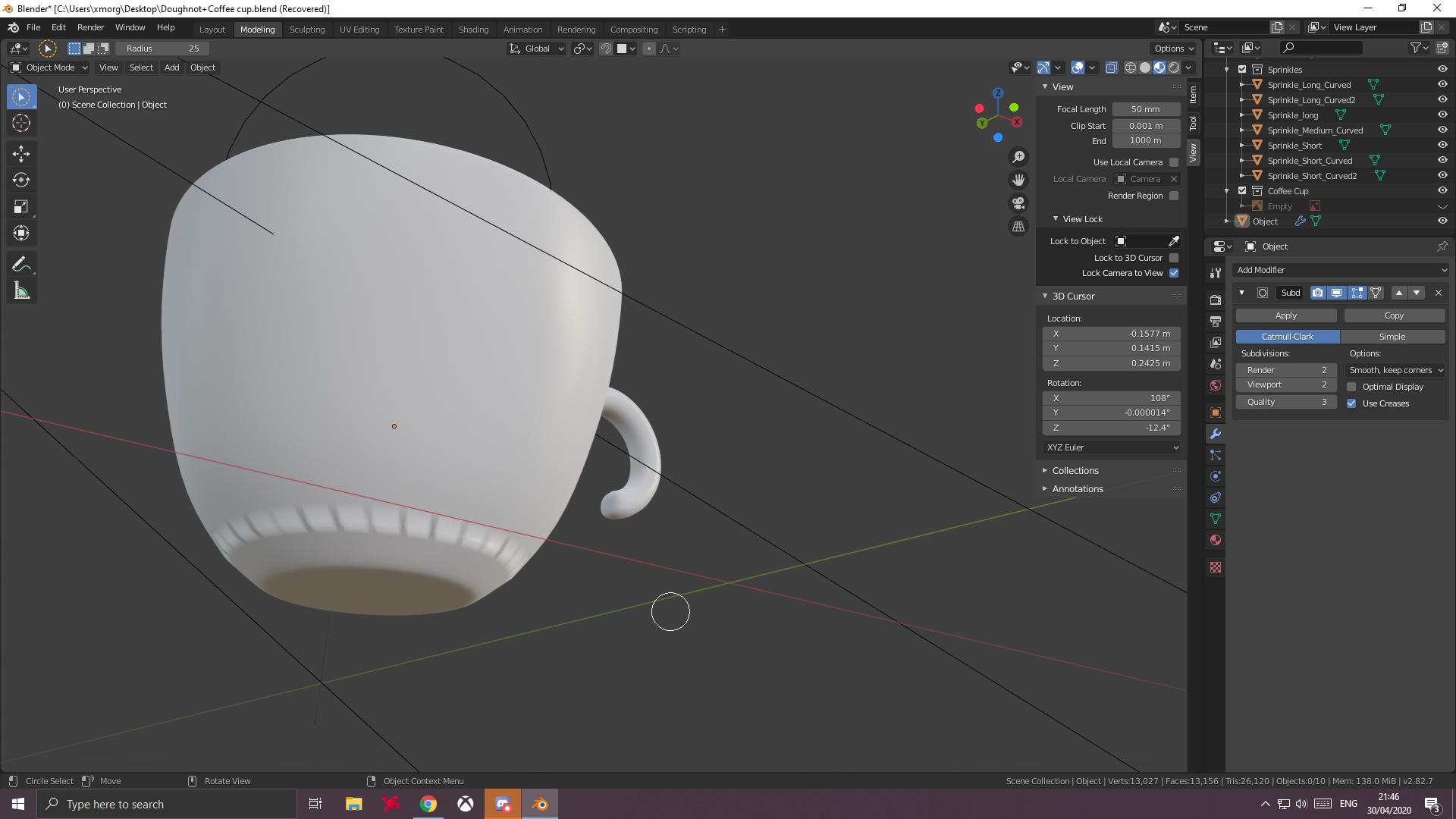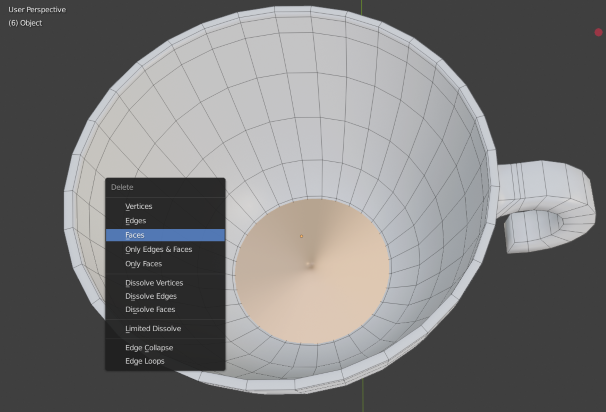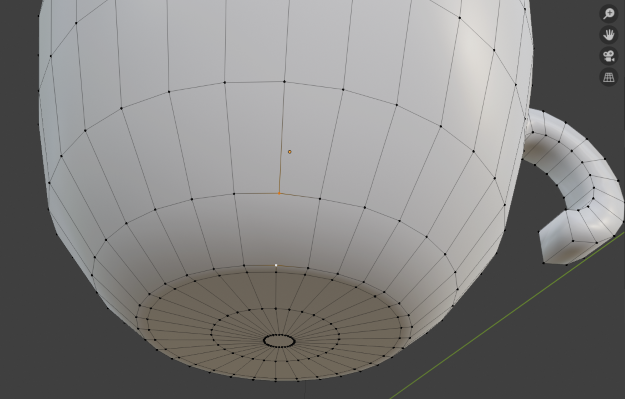I have no idea what that white ring is or how I applied it. Here's a picture of it in edit mode: 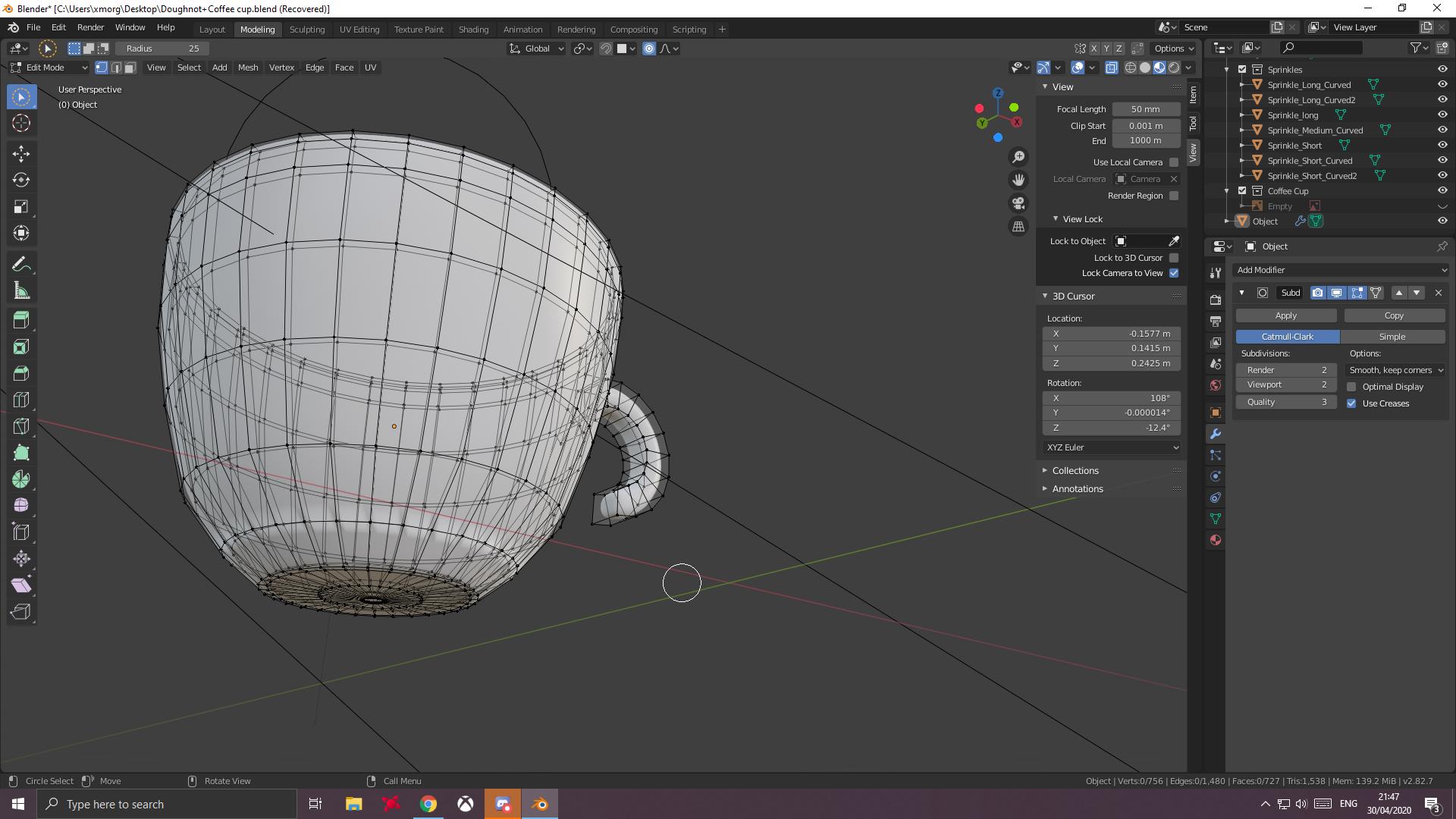 I want to get rid of it but I don't know how to go about doing so. I'd appreciate some help. If needed, here is the file: https://pasteall.org/blend/07f0ab12a84944e69b2afd50cf7d3f6f
I want to get rid of it but I don't know how to go about doing so. I'd appreciate some help. If needed, here is the file: https://pasteall.org/blend/07f0ab12a84944e69b2afd50cf7d3f6f
-
$\begingroup$ Does it move when you move your mouse? $\endgroup$– CStafford-14Commented Apr 30, 2020 at 21:00
-
$\begingroup$ I've tried selecting the ring and moving it and it will move. The pattern just doesn't go away. $\endgroup$– MorganCommented Apr 30, 2020 at 21:06
-
$\begingroup$ It looks like you're in circle select mode. Does it change when you press "W"? $\endgroup$– CStafford-14Commented Apr 30, 2020 at 21:11
2 Answers
The issue is being caused by the presence of an extra face inside the mug. Its a quick fix; in edit mode, select it and press X > Faces.
Also note that there's an Ngon near the base of the mug that could use some splitting, for uniformity's sake. In edit mode, select the top and bottom vertices and press J .
This should do it, good luck!
Ok I found the problem. There is a face on that ring, and you have to delete it. I thing you accidentally made a face there and that is why you can't chose the whole ring if you select it with Alt + LMB
I am not sure if I made it clear, but look for a face which if shouldn't be there.
-
-
$\begingroup$ I can't find a face that looks different. Can you? $\endgroup$– MorganCommented Apr 30, 2020 at 21:37
-
1$\begingroup$ Hello and welcome. Please don't add thank you as a comment, upvote the answer instead. If you feel it completely solved your problem consider marking it accepted $\endgroup$ Commented Apr 30, 2020 at 23:12