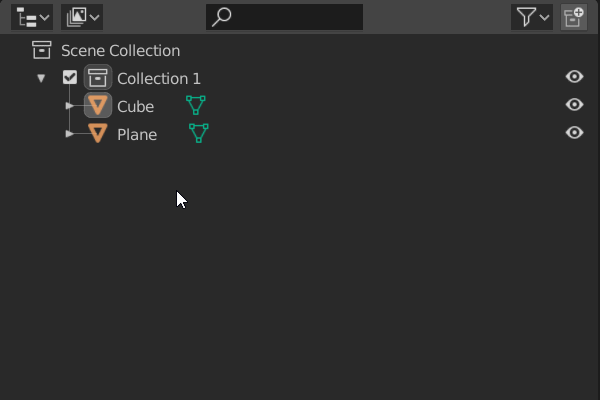Is there a way to find the exact places (in the Shading Editor for example) where a certain texture is used? And is there in general a nice overview of all (external) assets in a .blend?
For reference, I use Poliigon's Material Converter add-on, which imports diffuse maps, AO maps, displacement maps, normal maps etc. and automatically creates a rather complicated node group with those, hence it is a little difficult to found textures. In order to keep the packed .blend small, I want to avoid packing textures which aren't actually used.