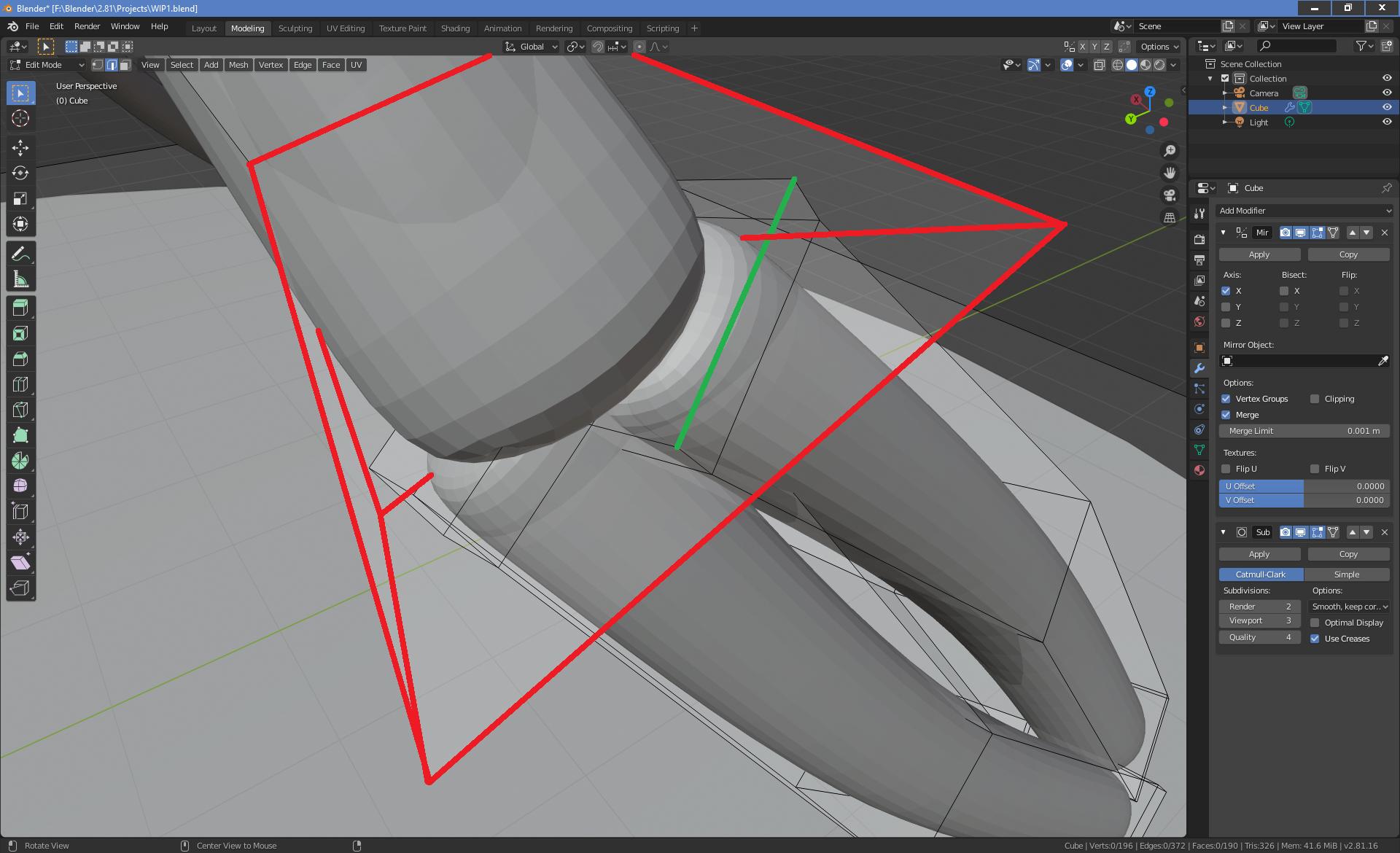I am using cubes with a Catmull-Clark subsurface modifier for blocking out a model. I am having difficulty with areas where different cubs intersect. I need to be able to select edges and vertices that are within another cube, but are visible due to the subsurface modifier.
An example is shown below...
The green edge is what I want to select, but it is inside the shape marked in red.
Sometimes I am able to select edges and vertices that are inside another shape, but still visible due to the modifier. I can't figure out what allows me to do so in those circumstances.
I could move the shapes out of the way, make the adjustment, then move it back into place, but this seems cumbersome.