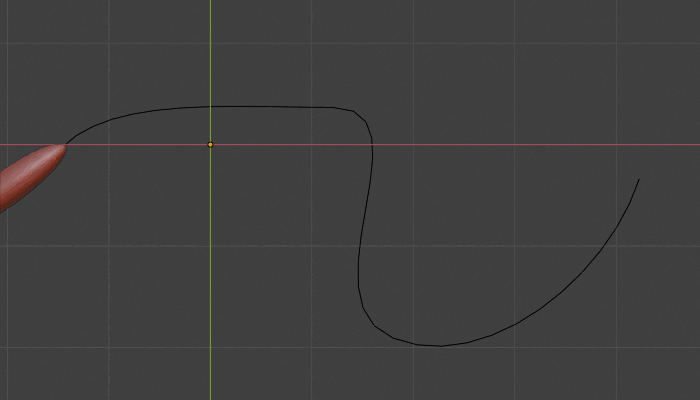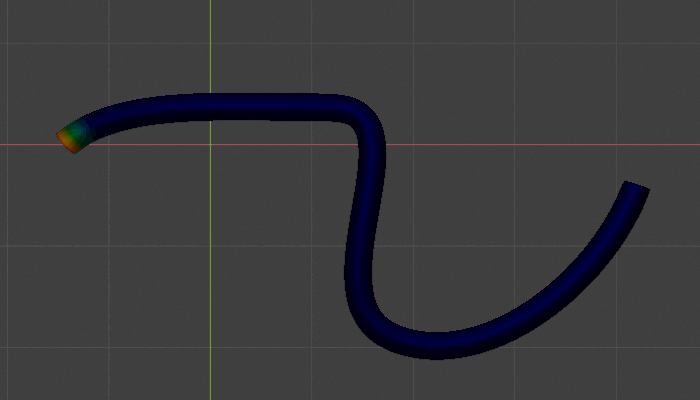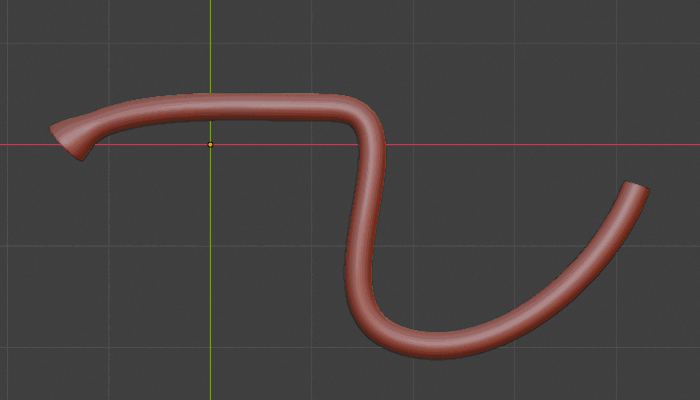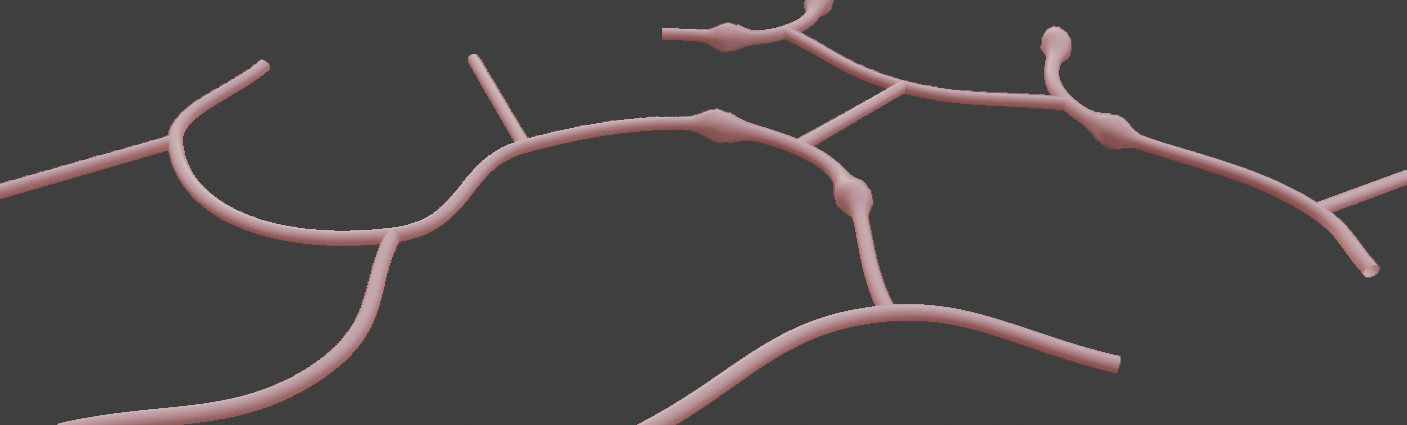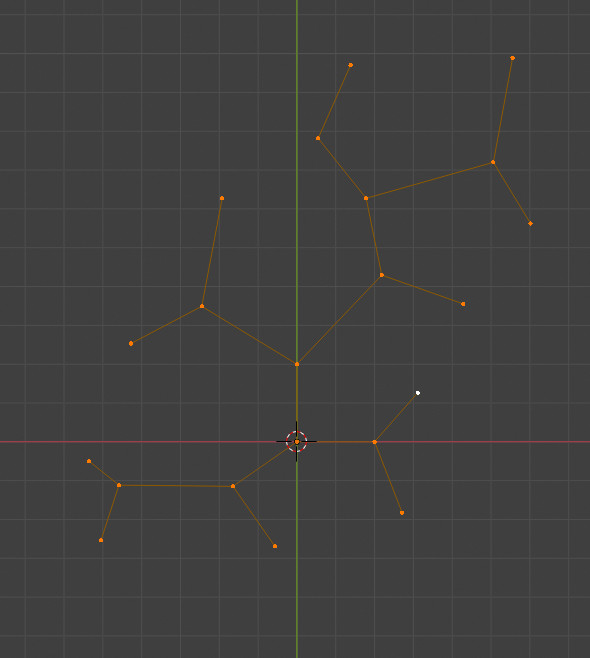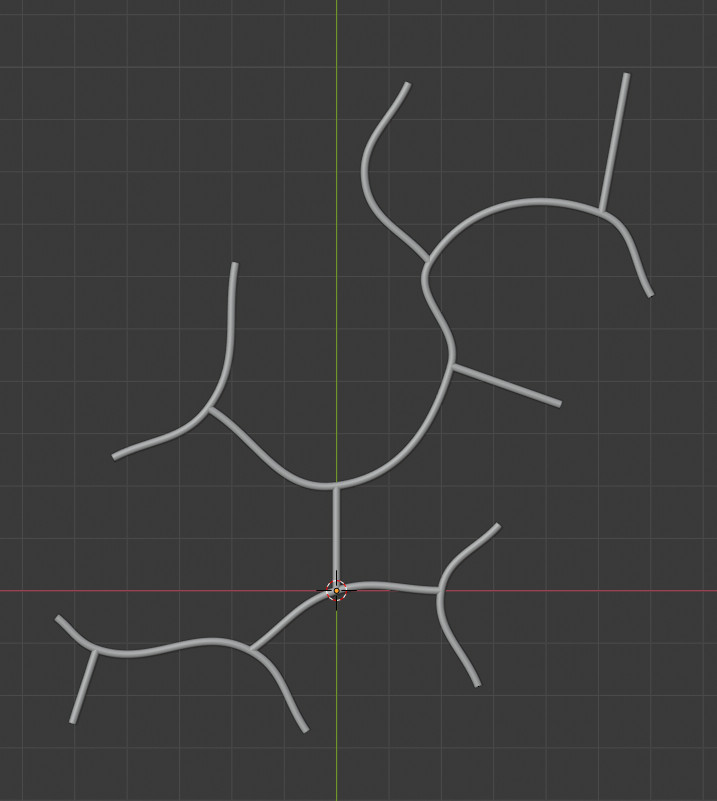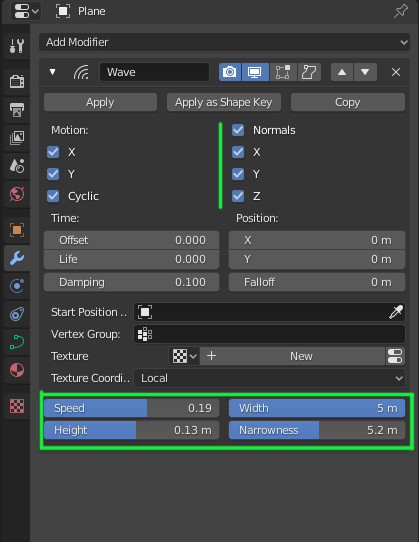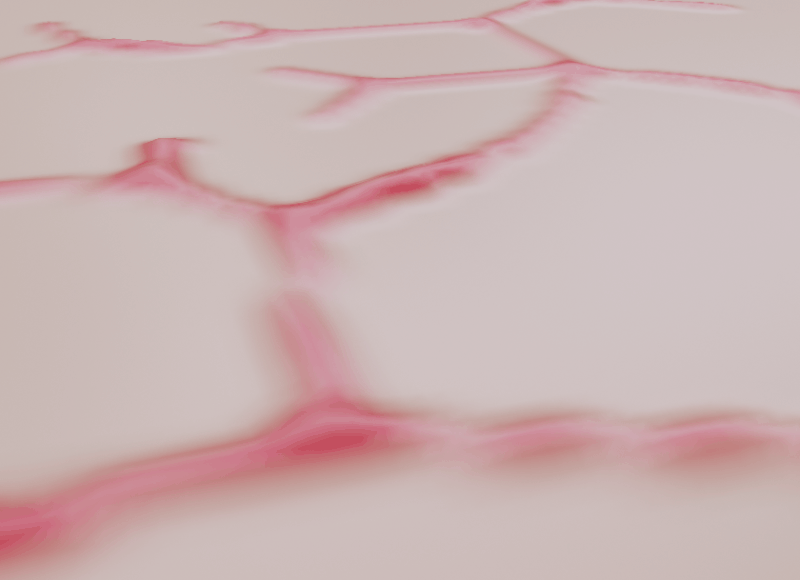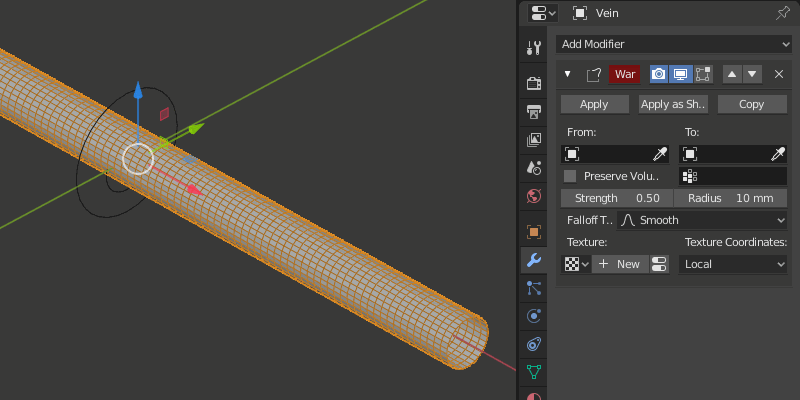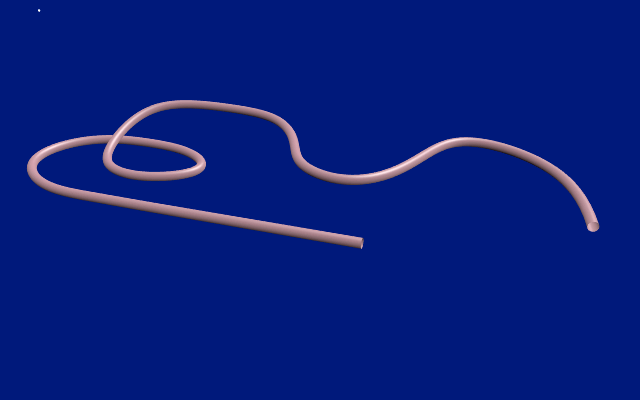To see if it's possible, I'm trying to make pulsating veins on a heart in blender render. This step isn't too difficult, you can use a simple normal geometry of a veroni crackle texture and change the normals over time, or bake that texture into an image and use a displacement modifier and keyframe the strength over time.
But, the next step is to make this pulsating effect move like a wave through something like an actual heartbeat would, wherein one part on one end of the vein network starts the deformation, then the wave travels through gradually deforming only the vein texture onto the mesh over time.
Can this be done?
There is the wave modifier but this is a very outdated modifier that lacks a lot of precision in its control, it's pretty much only useful for large oceans.
I guess you can think something along the lines of this https://www.youtube.com/watch?v=9tcR81BfiVY