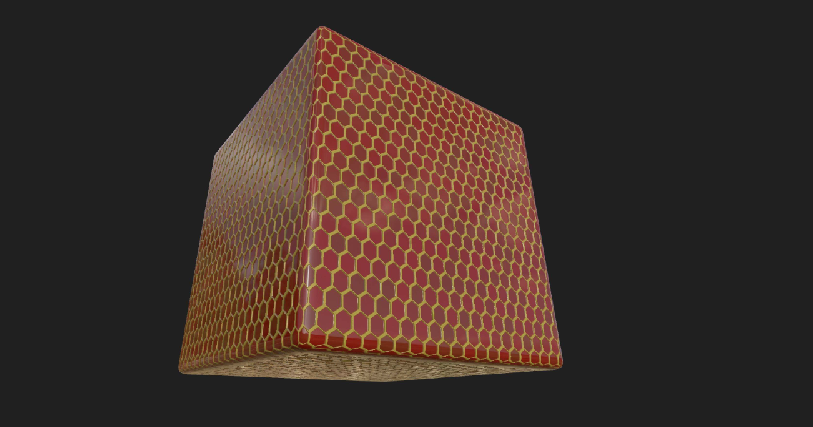I would like to create in blender of animations light on the walls of a cube of rubik, for example illuminate a cube of one of the many faces at the time of a rotation. And I would like to use this animation on a texture hive , maybe managing to create bright light animations controllable and adjustable on the appropriate individual hexagons of the texture, gradually, I don’t know if you explain.
-
$\begingroup$ Welcome Albizz. Hard to follow your post. Can you please add an image of what you're trying to achieve to your question? $\endgroup$– brockmannCommented Mar 10, 2020 at 13:14
-
$\begingroup$ yeah im new, i try to post an image but i don't know how. $\endgroup$– AlbizzCommented Mar 10, 2020 at 13:16
-
2$\begingroup$ See: How to upload an image to a post? $\endgroup$– brockmannCommented Mar 10, 2020 at 13:18
1 Answer
I am a newbie, but the only thing I could think of is to change the lighting in precise spots. What could be done with nodes? So I went looking.
I found this video for the basic question of making a section of the texture light up, in an example of making "lava cracks" glow. But it doesn't address the question of changing what lights up over time. https://www.youtube.com/watch?v=UEdA5pP5Wrk
Here's another that includes texture painting: https://www.youtube.com/watch?v=TF3hj5s5pr0
This one shows you (toward the end) how to animate a texture by keyframing the changes to it. https://www.youtube.com/watch?v=Xa7wJZBuKXw
And finally, here is another Stack Exchange answer on how to change textures as an animations plays. Is it possible to change material overtime by keyframes in swipe effect?
-
$\begingroup$ Thank you very much, your advice seems fantastic, I immediately start working to experience something. Thanks again $\endgroup$– AlbizzCommented Mar 12, 2020 at 20:22