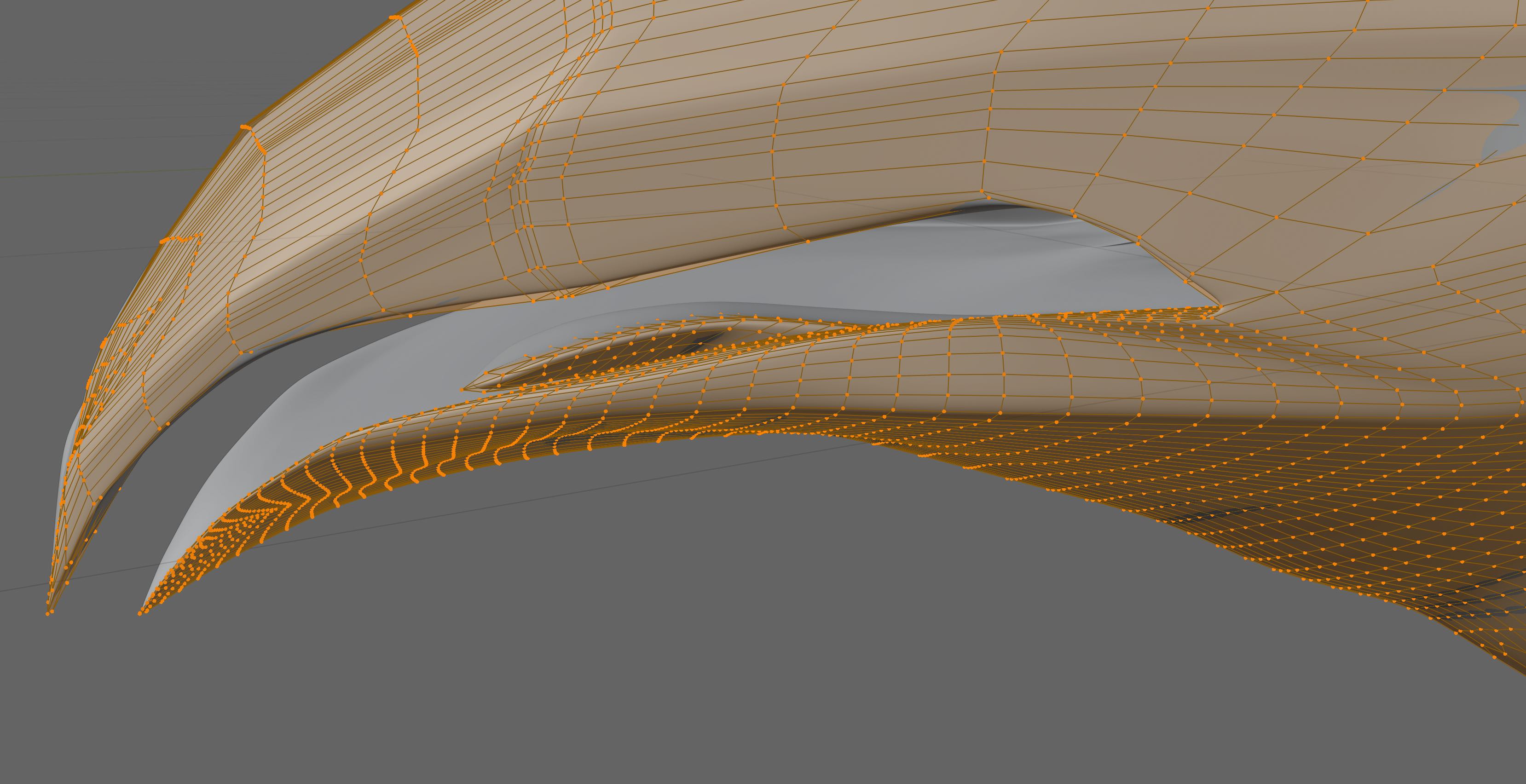I was trying to create a golden statue of an eagle in flight, but for some reason even after making multiple loop cuts and using the subdivision modifier, I could not make these weird grooves disappear. Should I use smooth in sculpting mode? If you have any suggestions, please let me know.
Edit: I apologize for not doing this before, please let me know if this image helps. The grooves only appear when the beak is opened in Pose Mode or when looking at the new pose in Object Mode. I am not sure how to see the altered pose in Edit Mode. Also if you wish to make a comparison between the rendered eagle and the topology of the eagle, I am not sure how to include more than one image on a post.