My issue is rather strange and not sure on a fix for it but when im in shade smooth mode the legs on my character are shaded a bit differently as i will show with an image if you guys have any ideas please let let me know if possible
1 Answer
The shading is broken along an edge-loop, in those cases i would always check the normals first.
Solution:
- Go in edit mode Tab
- Select all with A
- Follow up with Shift+N Recalculate Outside to correct the normals.
Explanation:
You can always check the normals with a "color indicating overlay" by switching on Face Orientation.
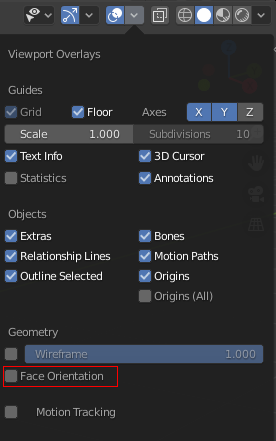
Example:
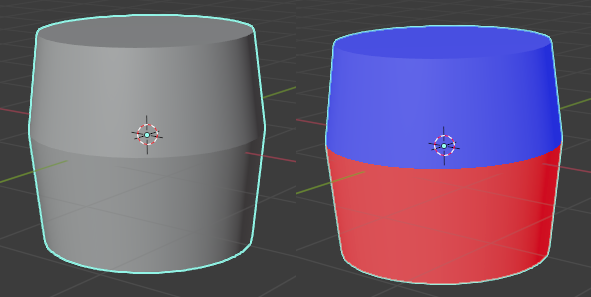
left looks similar to your shading, right shows the overlay activated
The Entire model should be blue if all normals are ok, if red is visible outside then those areas have bad (facing inwards) normals and you can either manually select the red faces and press Alt+N to open the Normals menu
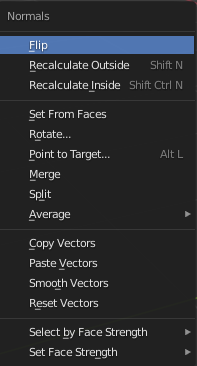
and Flip the normals of the selected faces, or use the in most cases easier, "select all and recalculate outside" method explained at the beginning. There are cases where the Recalculate Outside function does not manage to fix all, just mentioning. In those cases manual flipping would be needed.
Happy Blending.
-
$\begingroup$ Thank you soo much for your quick response and i think i fixed it thanks to your help $\endgroup$– hypeCommented May 9, 2020 at 15:51

nand in the item tab make sure the mean crease is set to 0 $\endgroup$