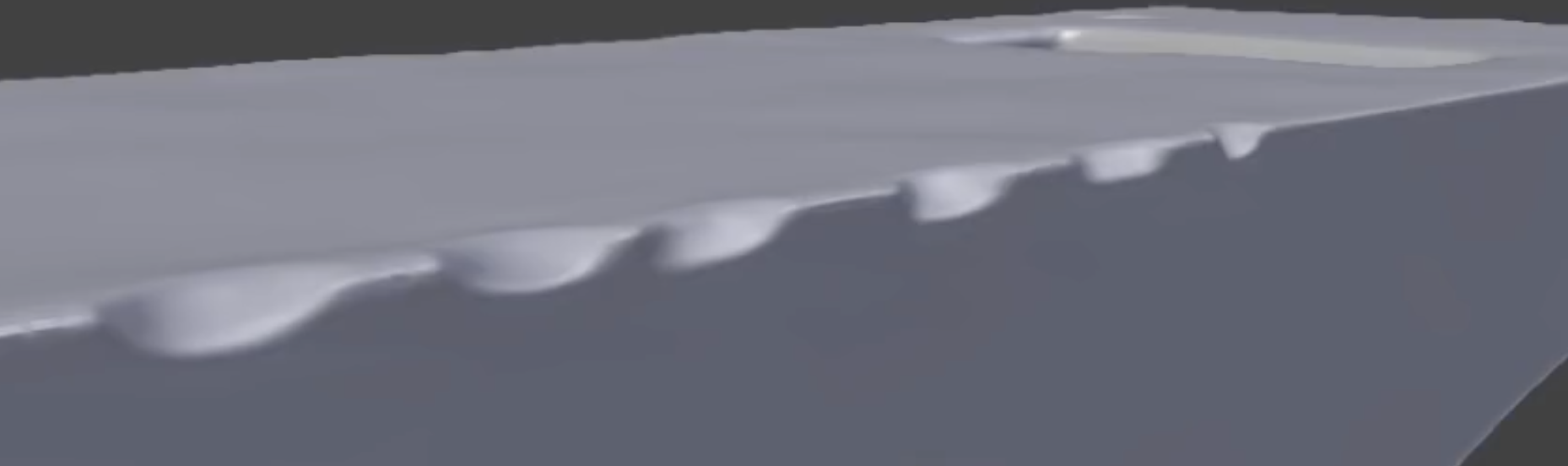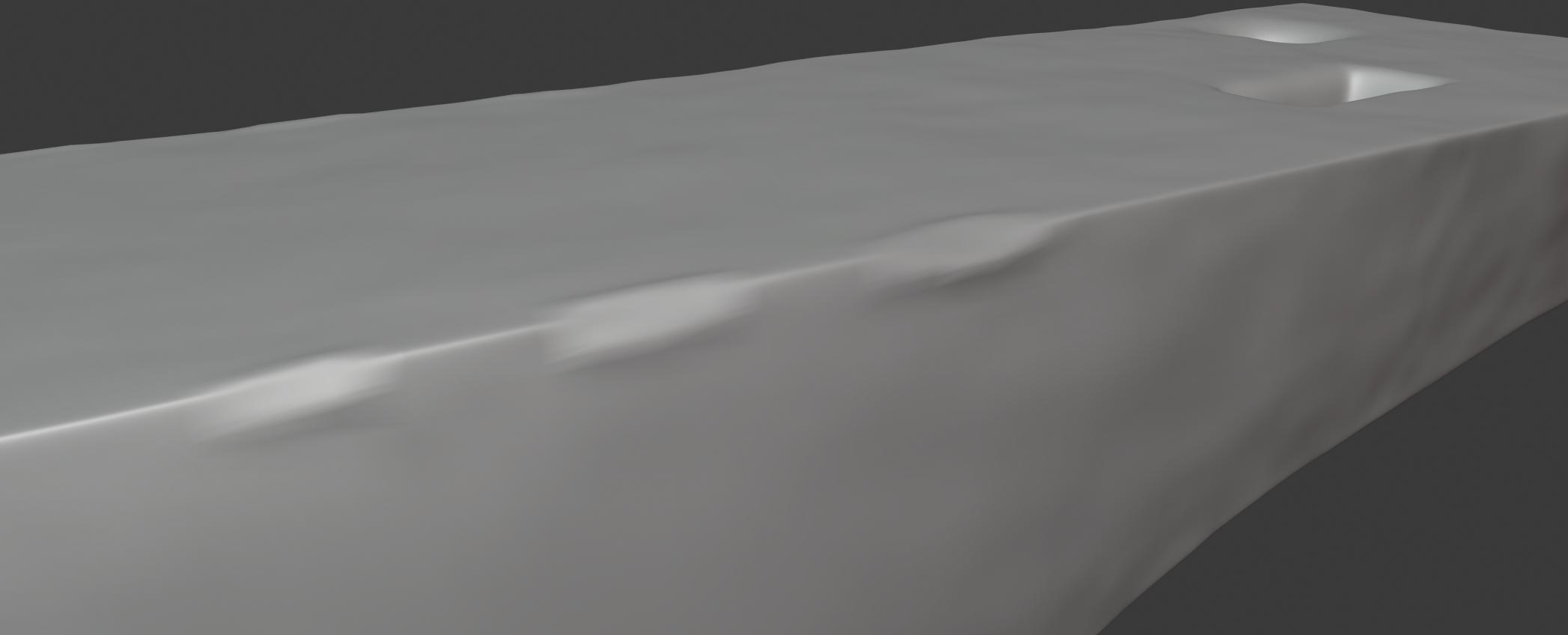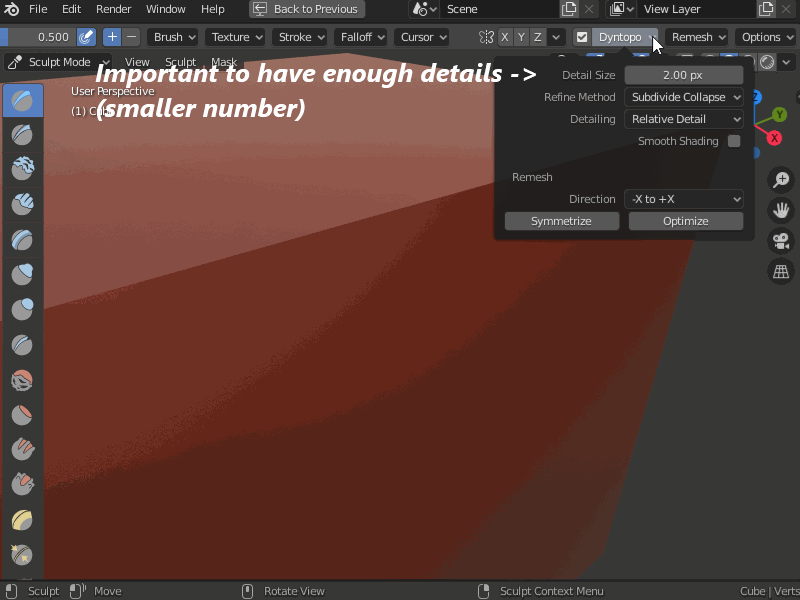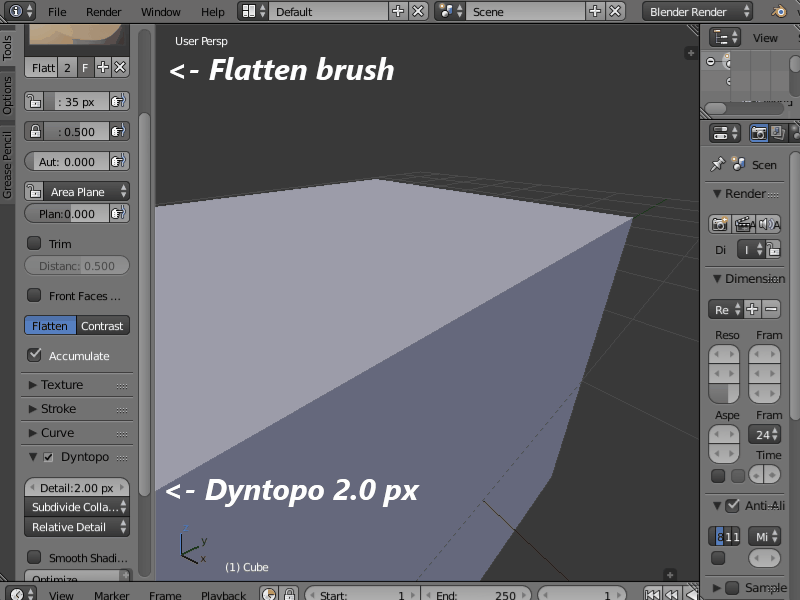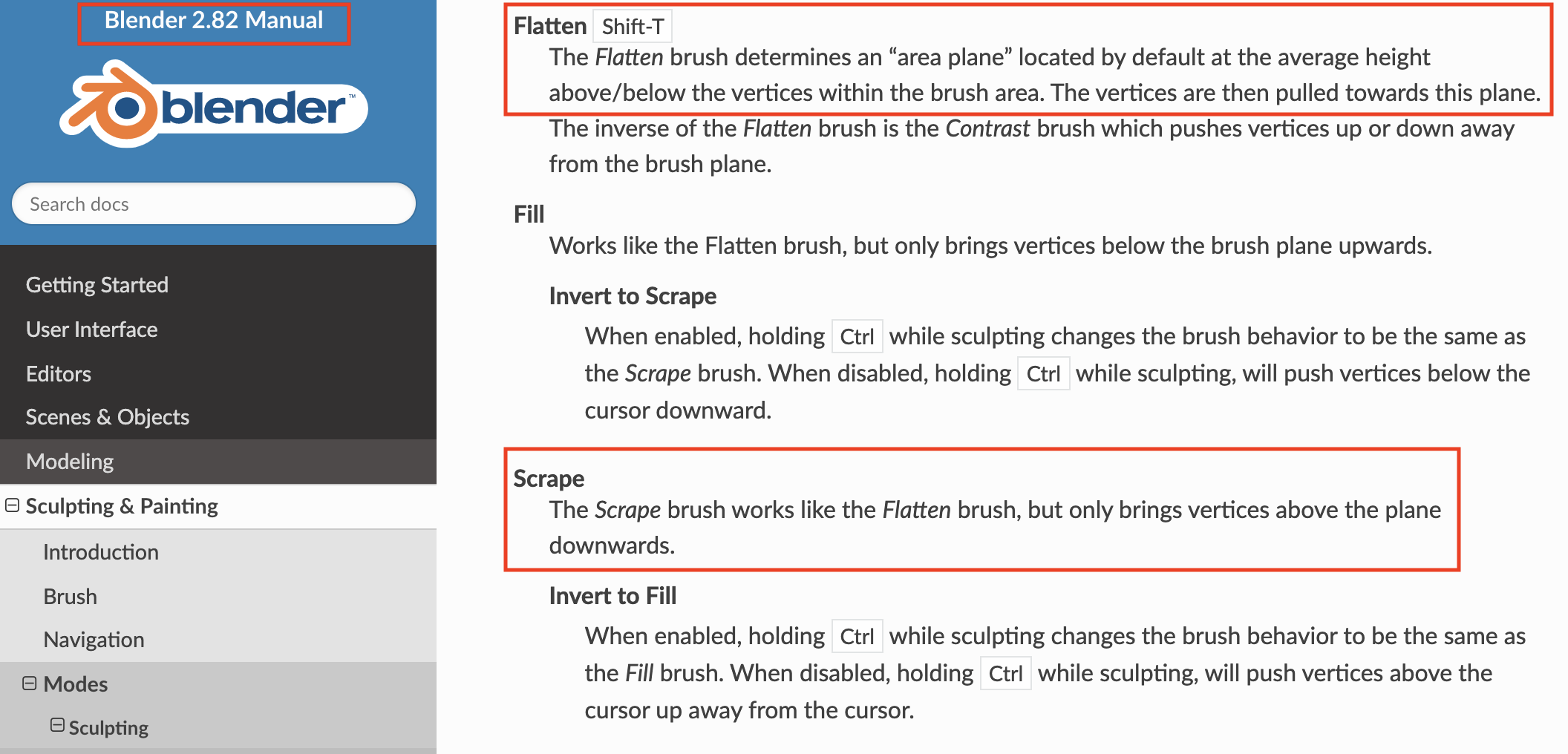i know that the tutorial says use the flatten brush, but he is using an older version of Blender and the newer versions got a lot updates especially regarding sculpting.
I tried the flatten brush myself and could not get the same results as shown in the tutorial. Me using the new 2.82.7 version.
BUT i managed to find a brush that surprisingly resulted in the same look, the scrape brush.
Here the little visual help:
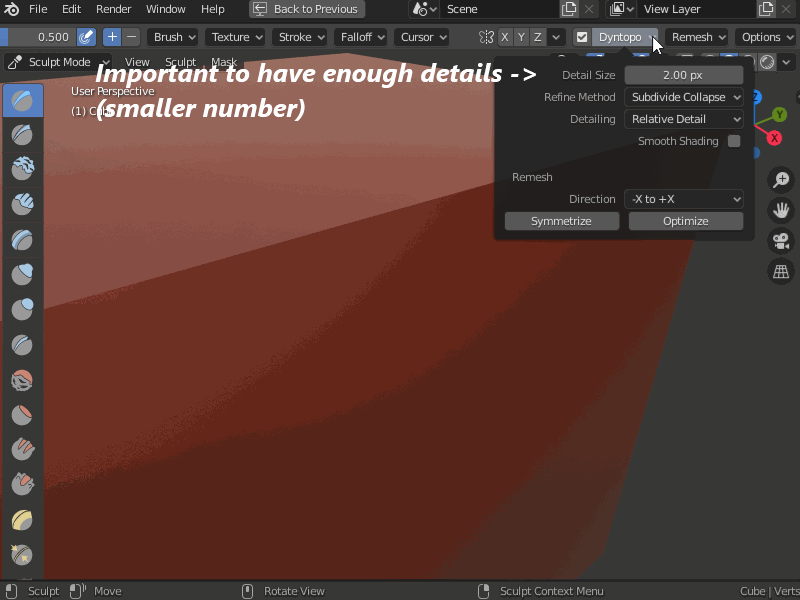 Sorry about the dithering, the matcap is not very gif-friendly.
Sorry about the dithering, the matcap is not very gif-friendly.
Also regarding the blurriness, i would guess it comes from either to low details (actually means to big value for the dynatopo details) and maybe even not smoothed surface which seems to be a bit buggy. With fine geometry and not smoothed surface you get a blurry effect.
It could help if you would show the setup of the dynatopo that resulted in the blurry effect. Something that really seems to be tripping up the sculpting is if your object has a UV Map or some modifiers, dyntopo tends to bother you as it did show in the tutorial as well. And undo can then easy deactivate dyntopo. If you sculpt then without dyntopo on, the result may also add to the blurry factor. Just a possibility, so if you try again and it becomes blurry, look if dyntopo is active.
Here a little visual to prove my point regarding the older version of Blender (here 2.79b) and sculpting brushes:
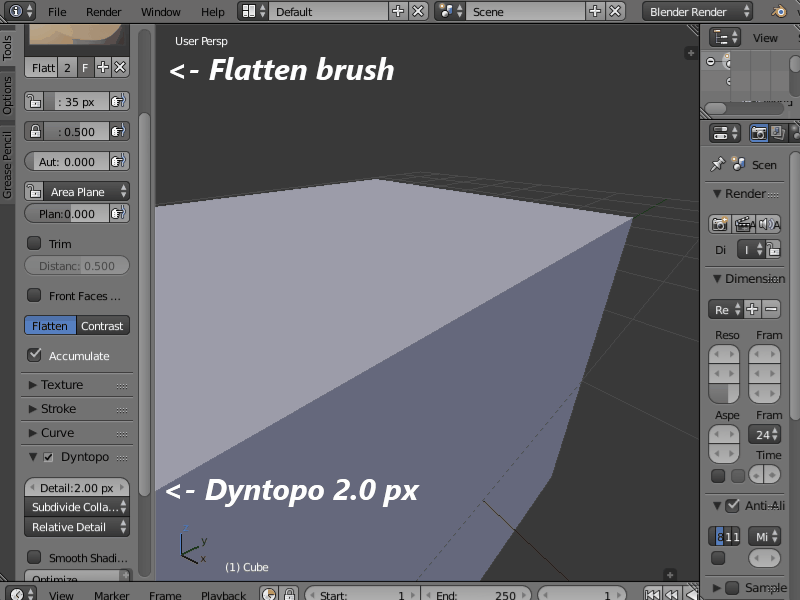
As it should be visible, the flatten and scrape brush did the same thing in 2.79b, while in the newer version 2.82.7 the flatten brush sure does it's own thing, means scrape it is.