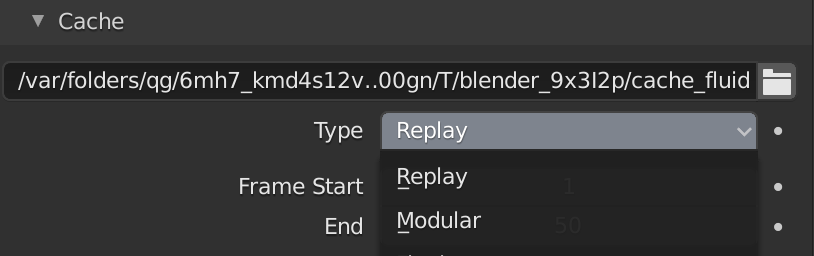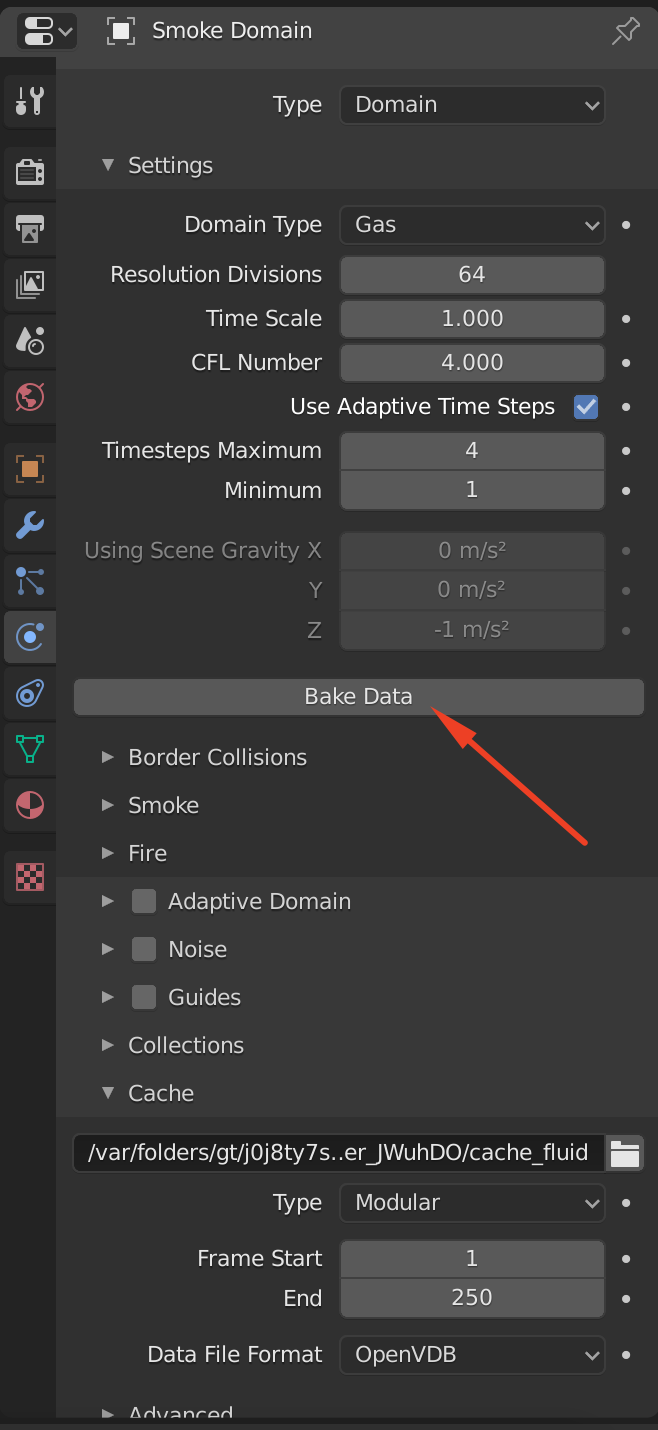Whenever I add a Quick Smoke effect, I can't preview it on the viewport unless I bake it.
And Yes, I added the Smoke Domain on the object.
I've seen tutorials like this https://www.youtube.com/watch?v=VmRqlsuSvsw and this https://www.youtube.com/watch?v=_IDBfQnttiE that clearly shows the possibility of previewing the smoke before baking it.
I'm using Blender on a Mac with AMD GPU. I would guess that this is something related to OpenGL, as thoroughly explained here - Why is the smoke preview not showing in Blender's viewport? but that's for Windows.
Does anyone have any idea how to fix this?