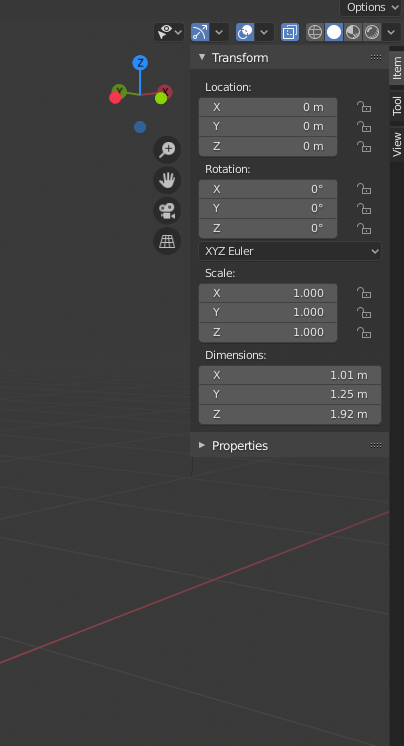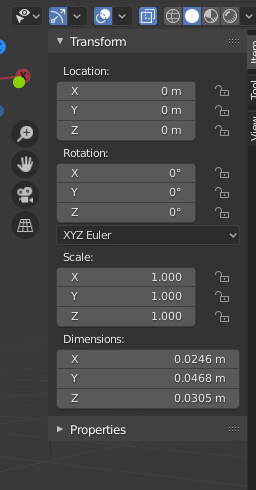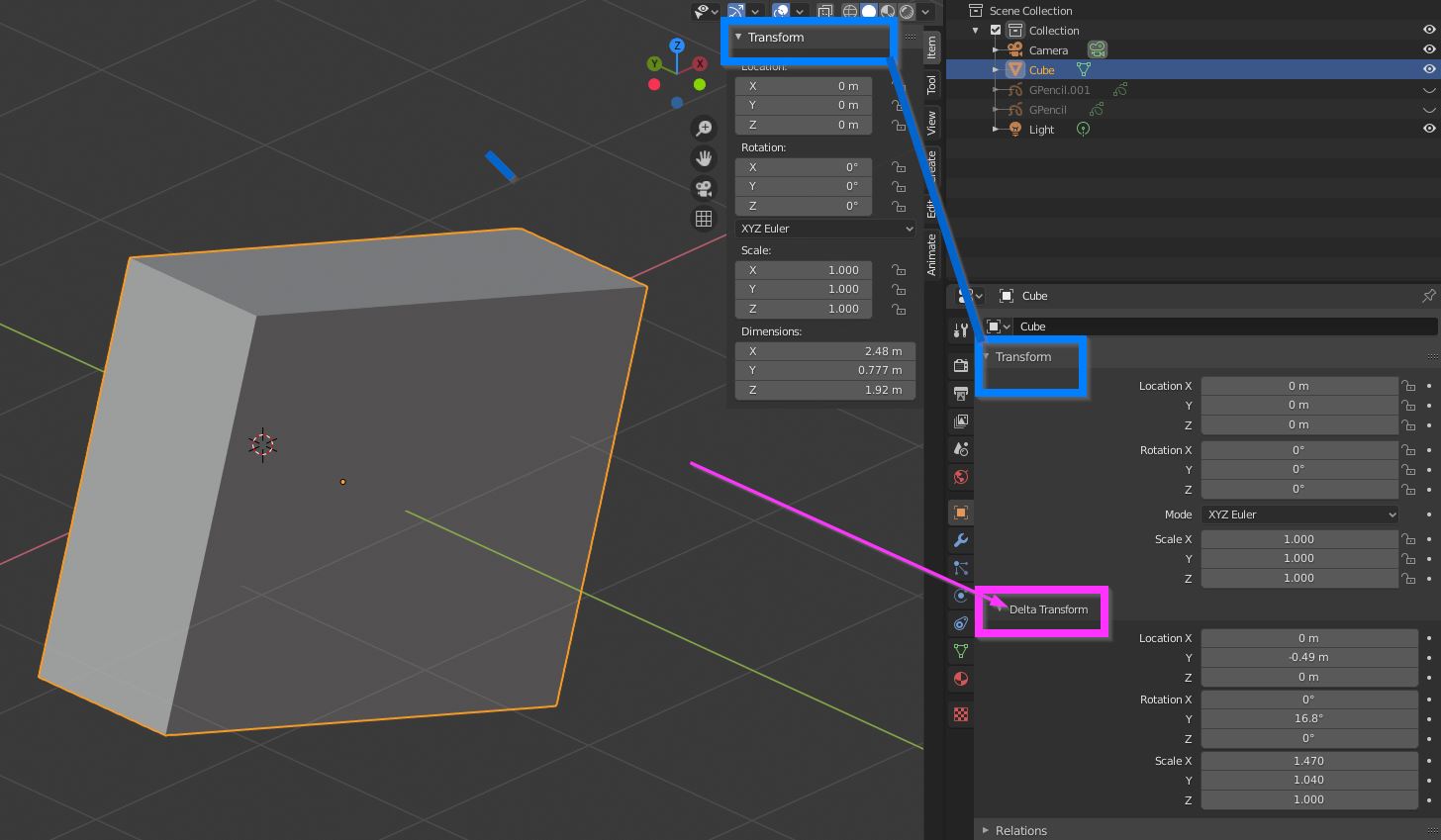I'm completely new to Blender and am trying to rig a friends model he created awhile ago. I've got a tiny bit of experience rigging in Maya and 3ds Max and I think that the reason I'm having the issue is because my meshes scale and rotation isn't freezing/applying.
When I imported the model I scaled it up to the right size and rotated it for the same reason.
I've tried applying all transforms to delta, setting origin to 3D cursor and all the various "apply location etc" it just always reverts back to the tiny size and wrong rotation.
What am I missing/doing wrong? please help, thanks. Two screenshots below show before and after applying "apply transforms" NOTE: this is in 2.8 latest version.