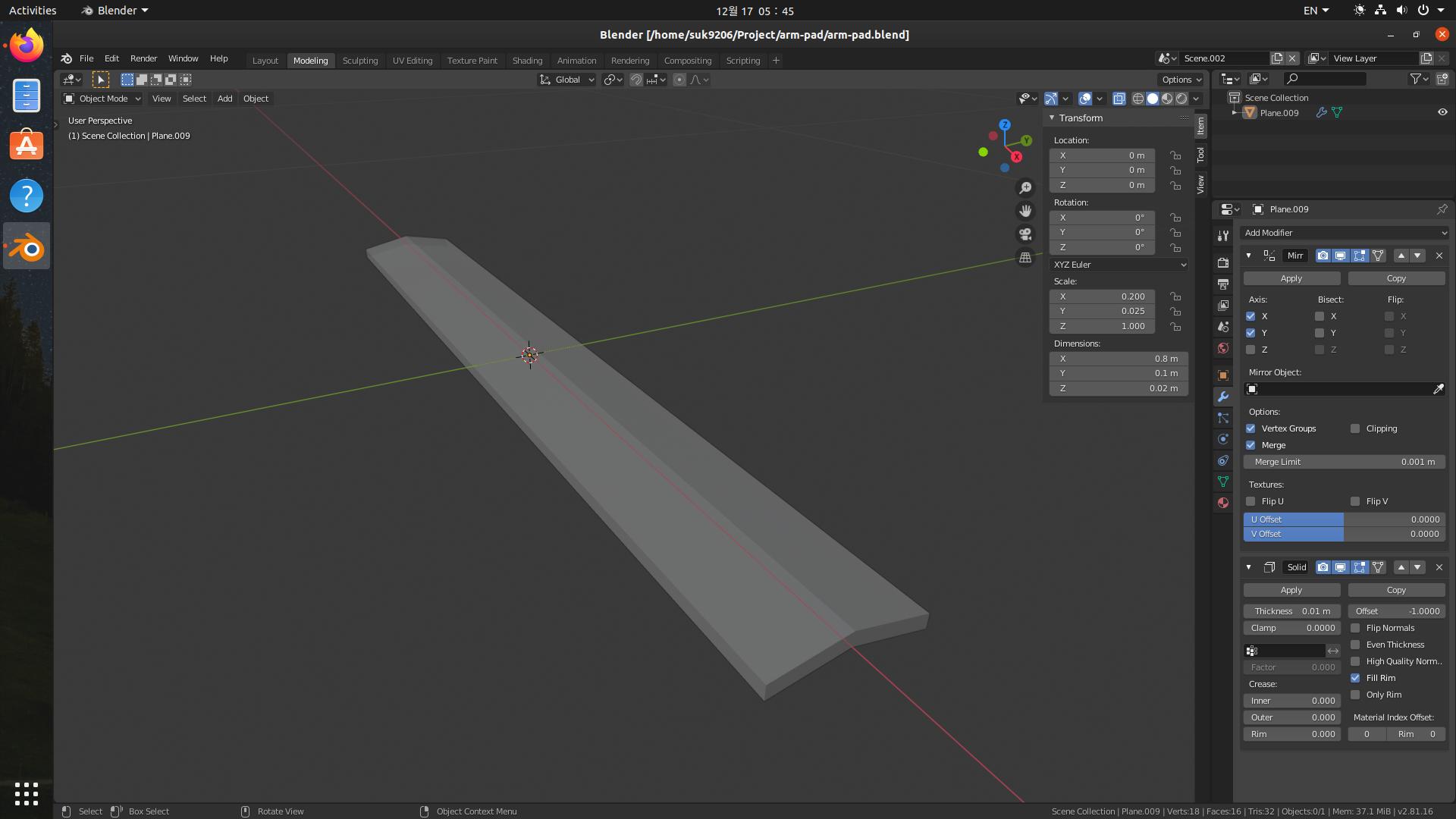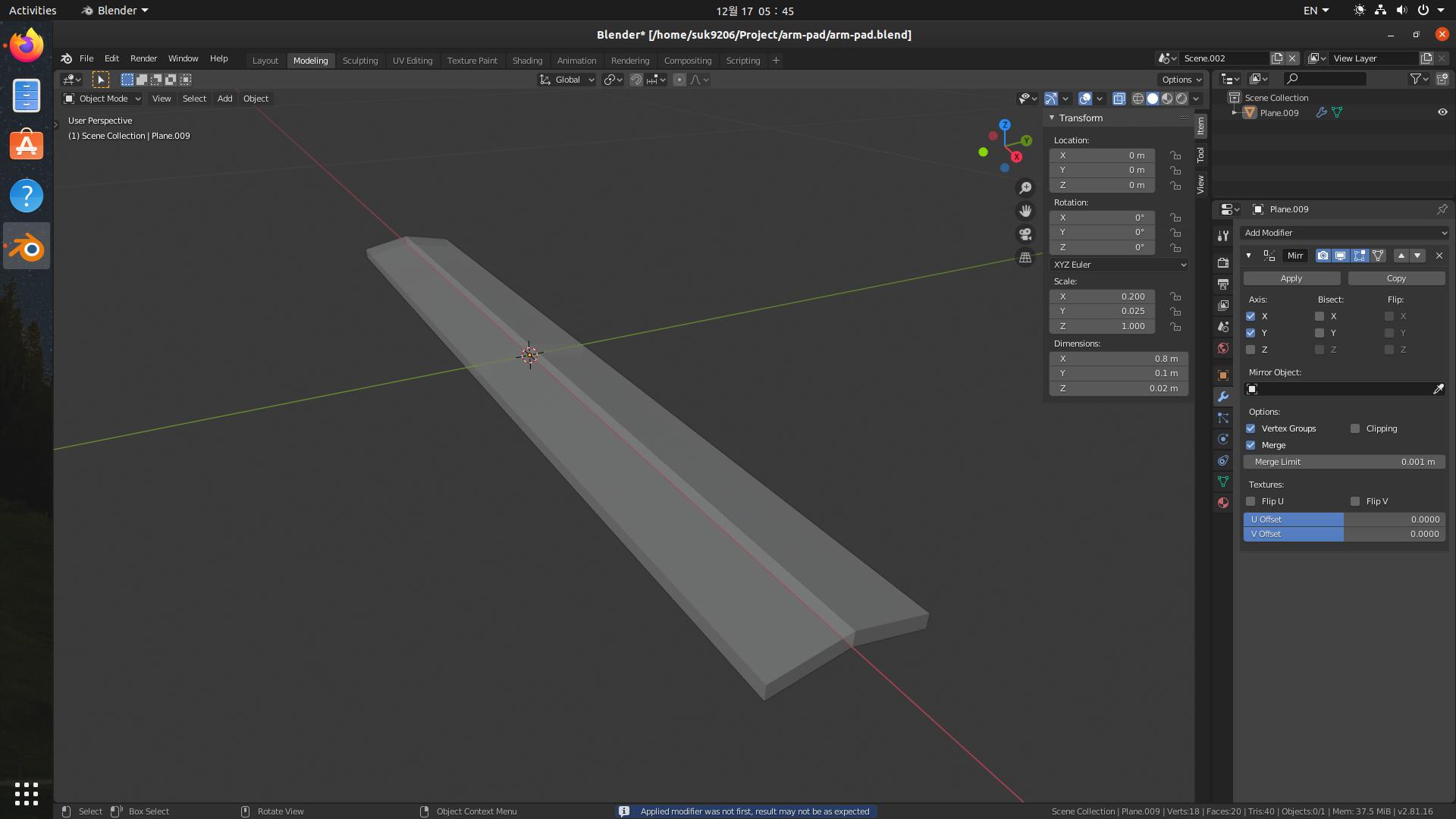I'll make the modeling by two axis Mirror modifier. But, when, apply Solidify modifier, Its has be formed face split at meeting point vertex of the Mirror modifier.
Show you next pictures:
- When apply the modifier not yet:
- When apply the modifier:
Q. How to remove the faces?
blender_2.81