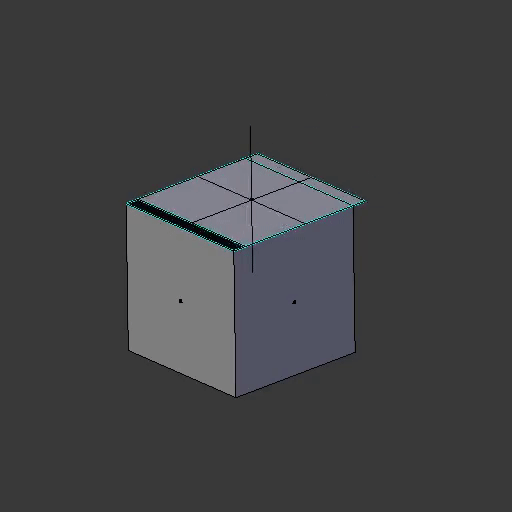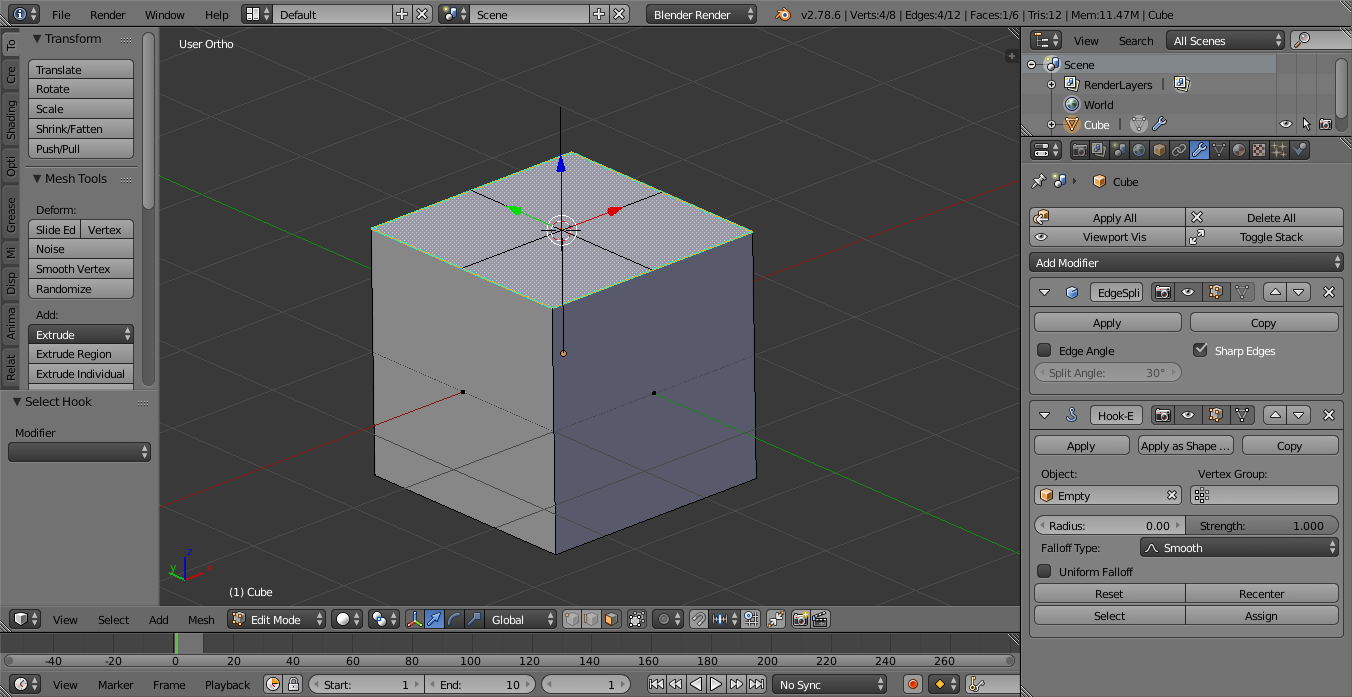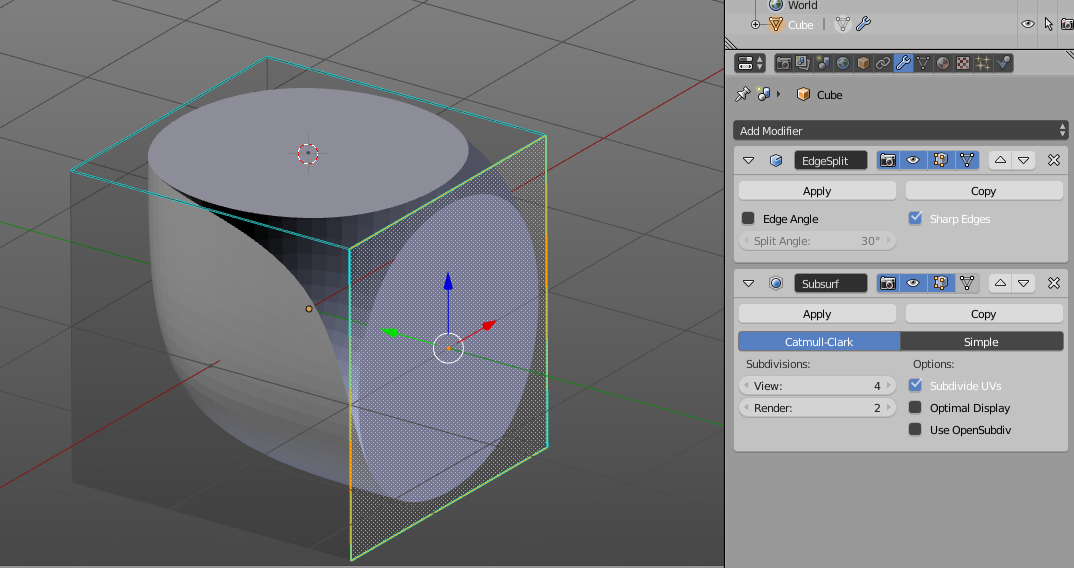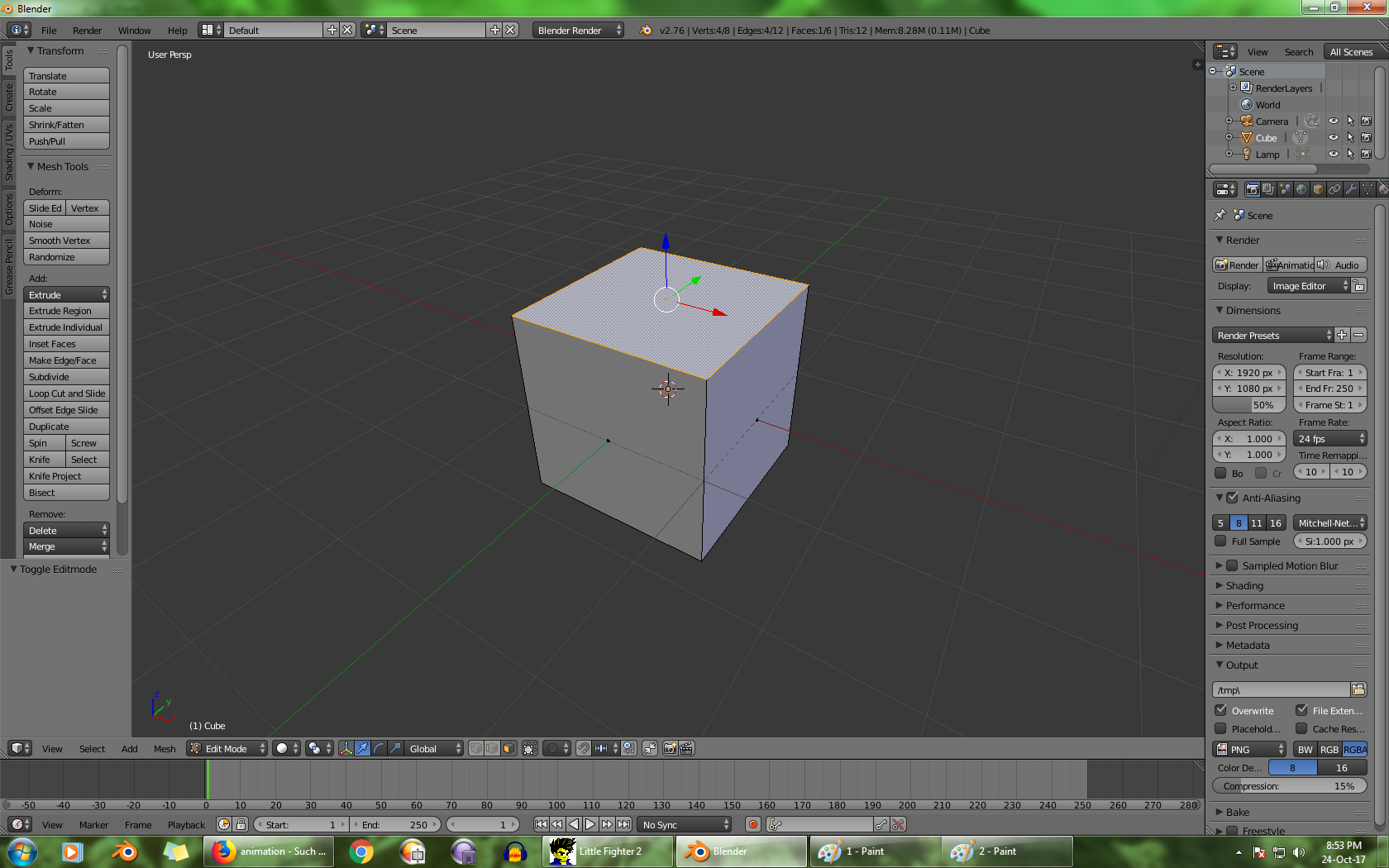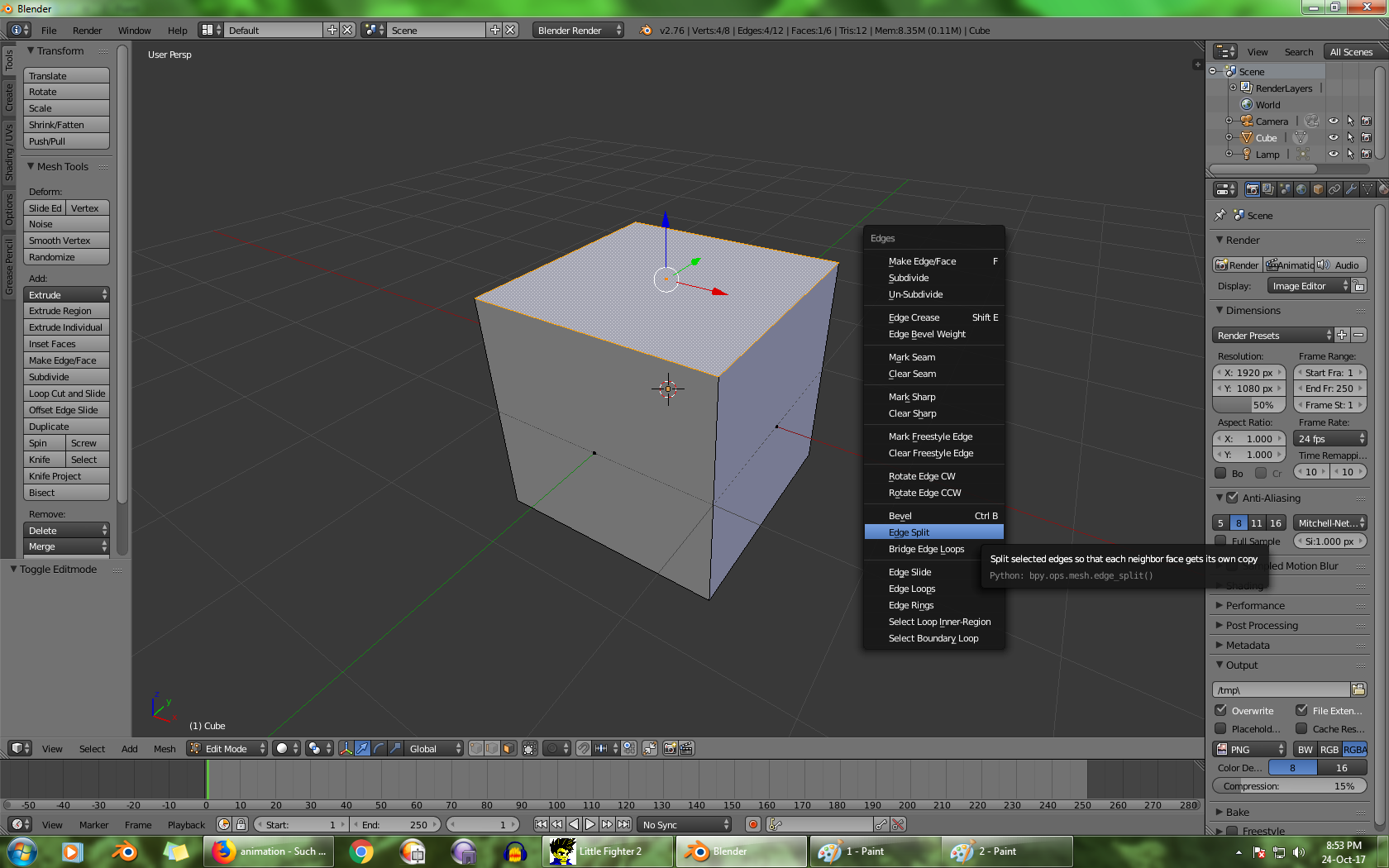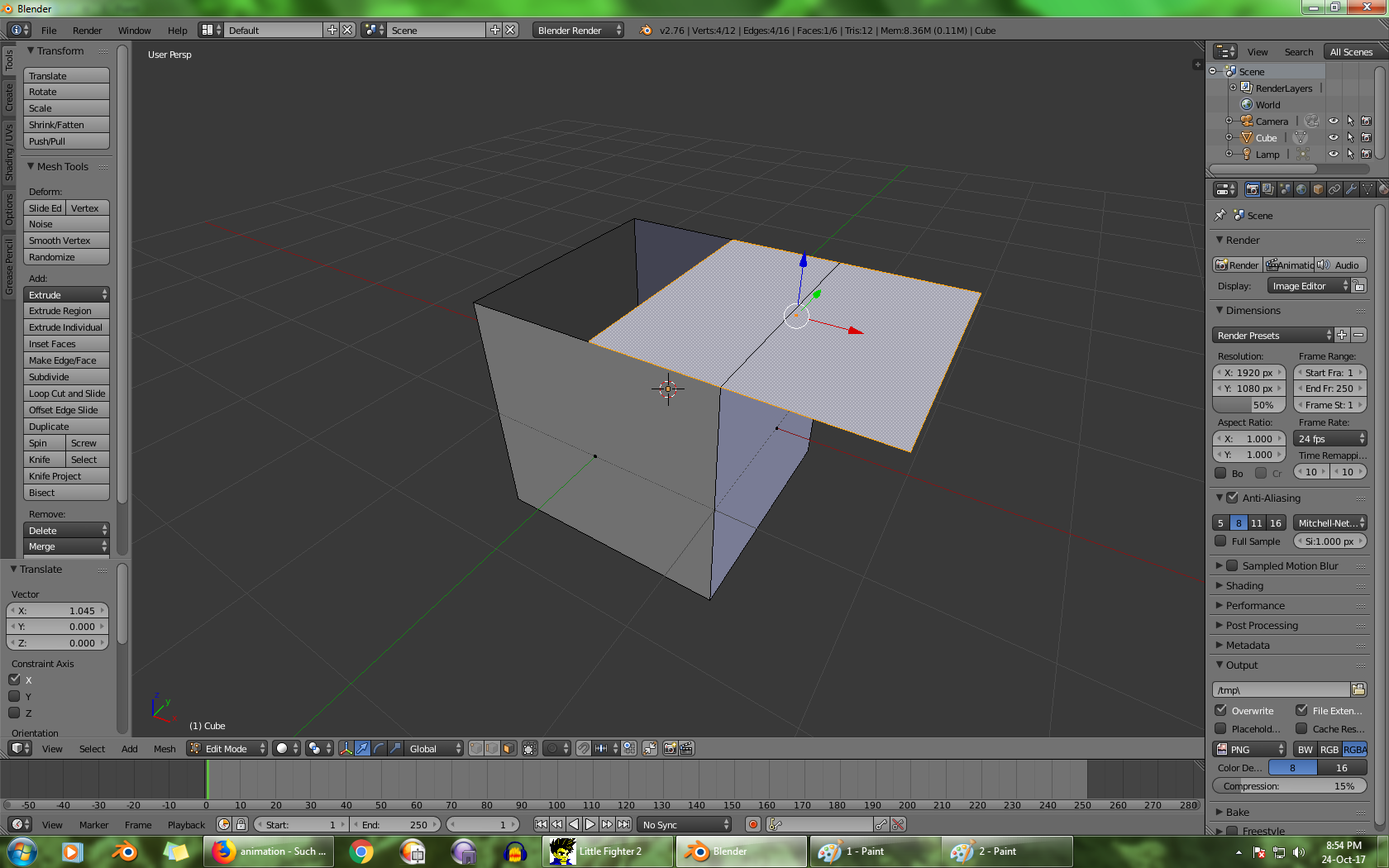Why Edge Split doesn't dynamically apply its functions through animation?
Using it as a tool (Mesh->Edges->Edge Split) allows you to manipulate each face independently. However Edge Split modifier doesn't work like that. Yes it still increase vertex count but doesn't actually split geometry, unless click Apply button.
Setup:
1. Hook is binded to the top face with Sharp edge surrounding
2. Split Edge modifier is splitting top face
Now animated hook is trying to move it: There is no visible split.
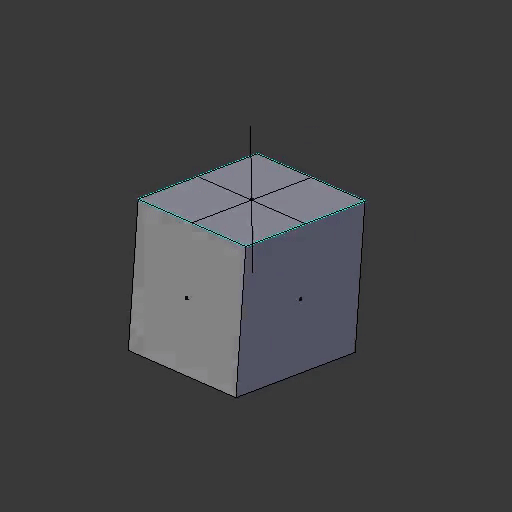
After pressing Apply in Edge Split modifer: Whole different picture