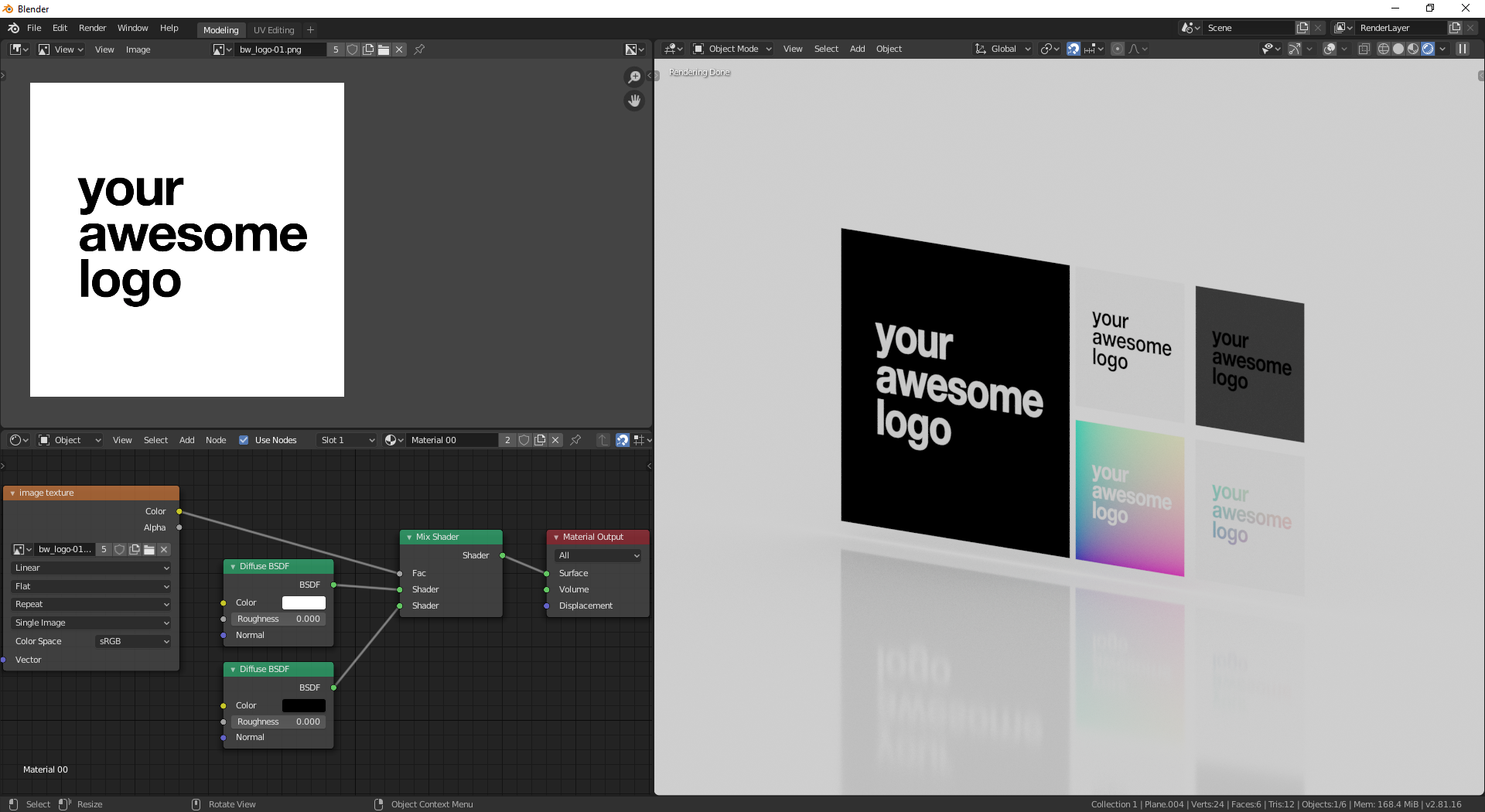So, I've imported an image as a plane. It's a simple logo, just black with a company's name in white font.
Is there a way I can identify the white font as a separate material, so as to remove the font and make a cut-out plaque?
So, I've imported an image as a plane. It's a simple logo, just black with a company's name in white font.
Is there a way I can identify the white font as a separate material, so as to remove the font and make a cut-out plaque?
Sure thing.
Just use the black and white image as a mask for transparency.
Connect your material nodes like this.
And use the Transparent BSDF node.
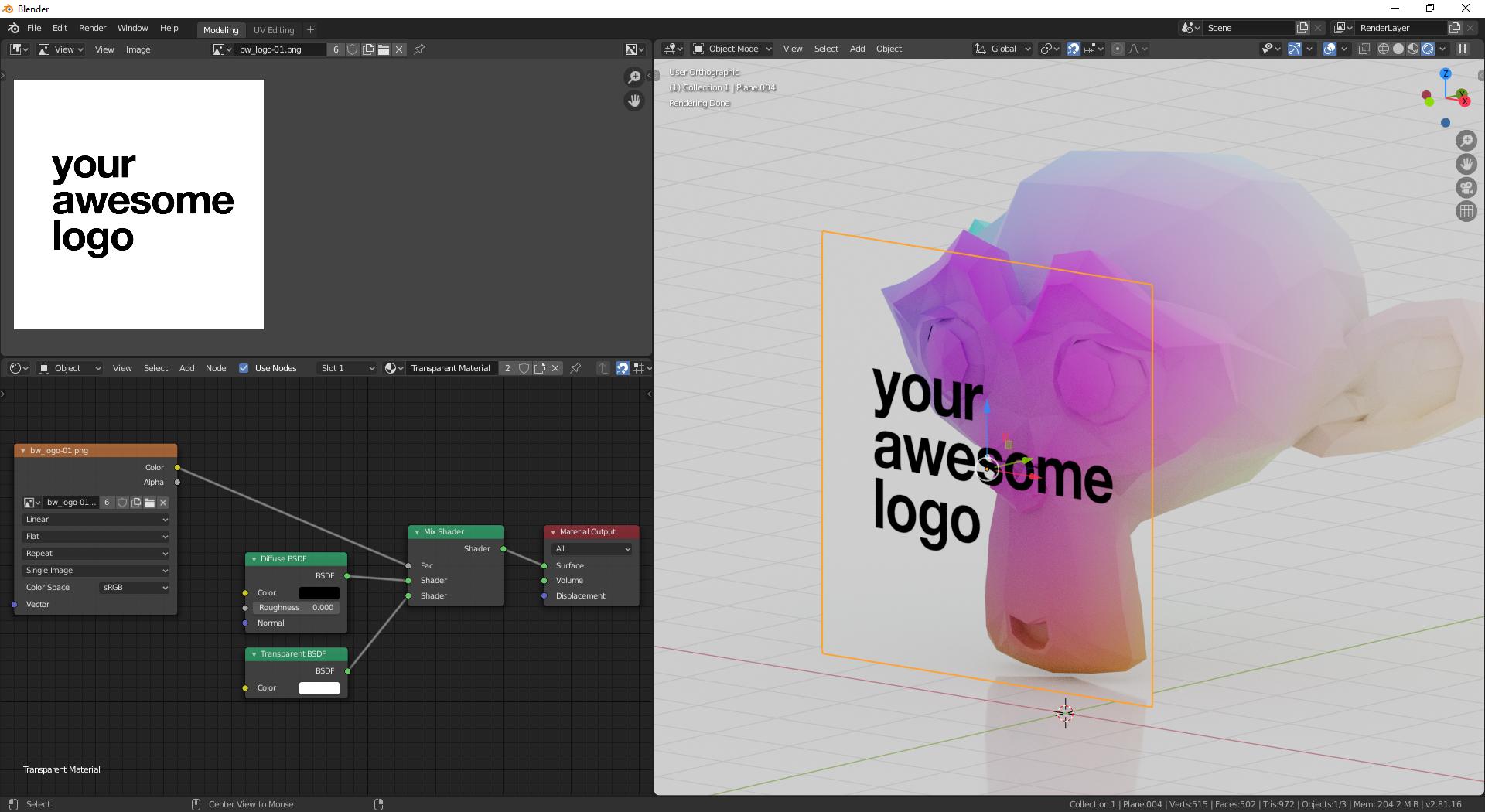
If you're using Evee, don't forget to enable Alpha Blend
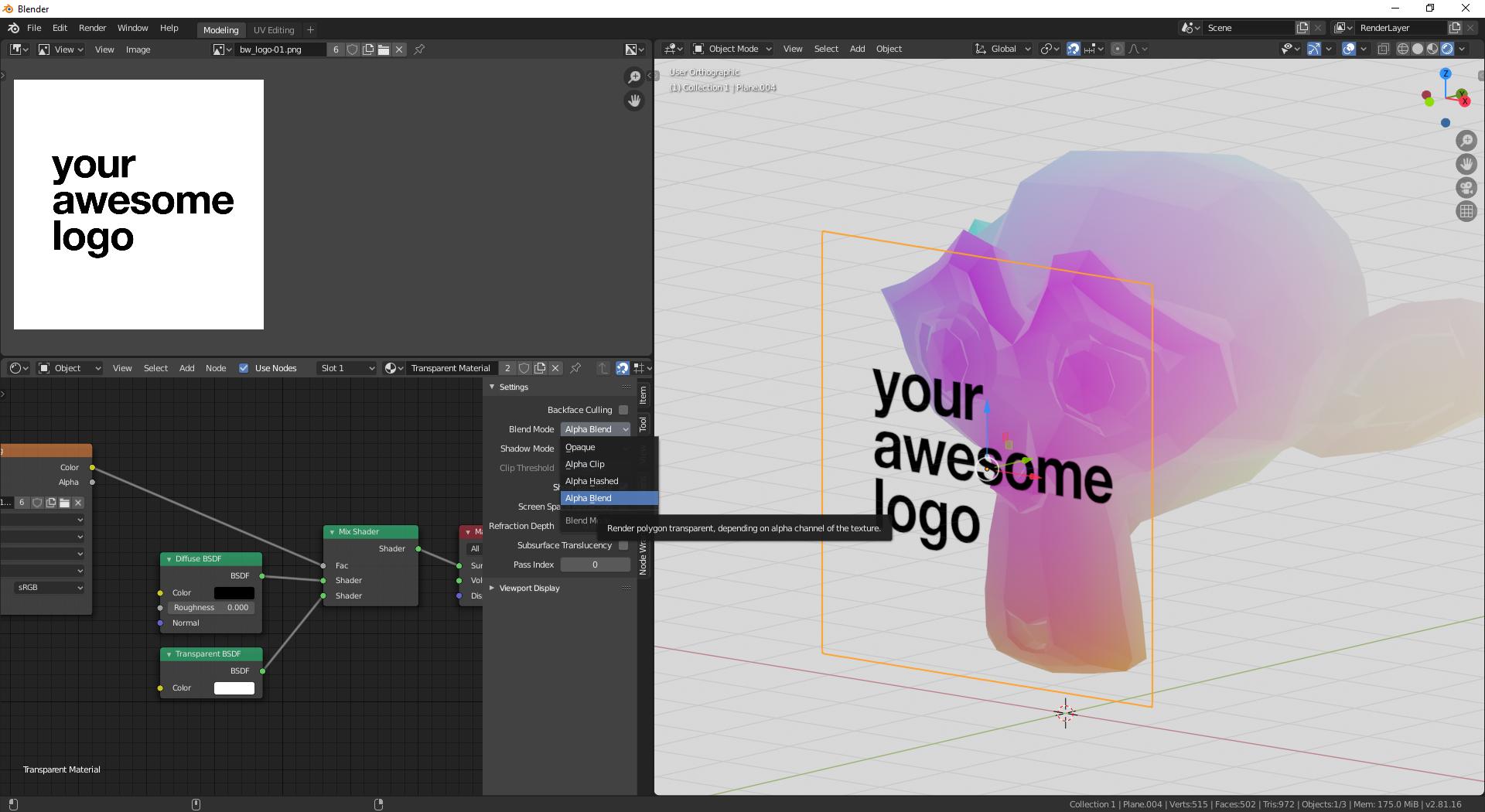
You can also combine different colors the same way.
All of these planes were created using the same bw image.