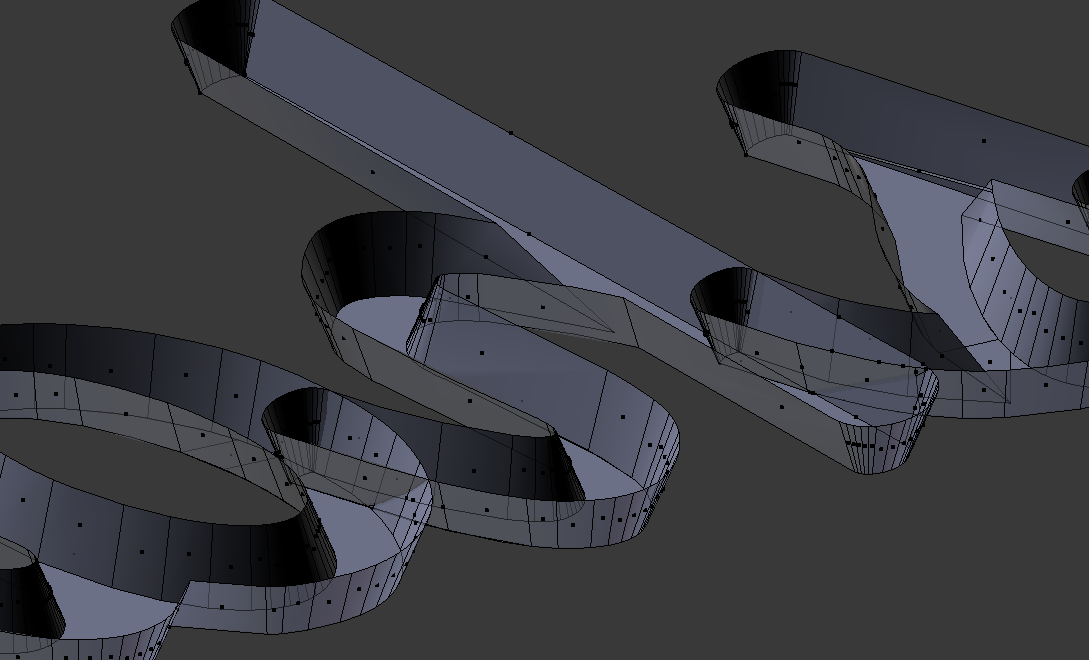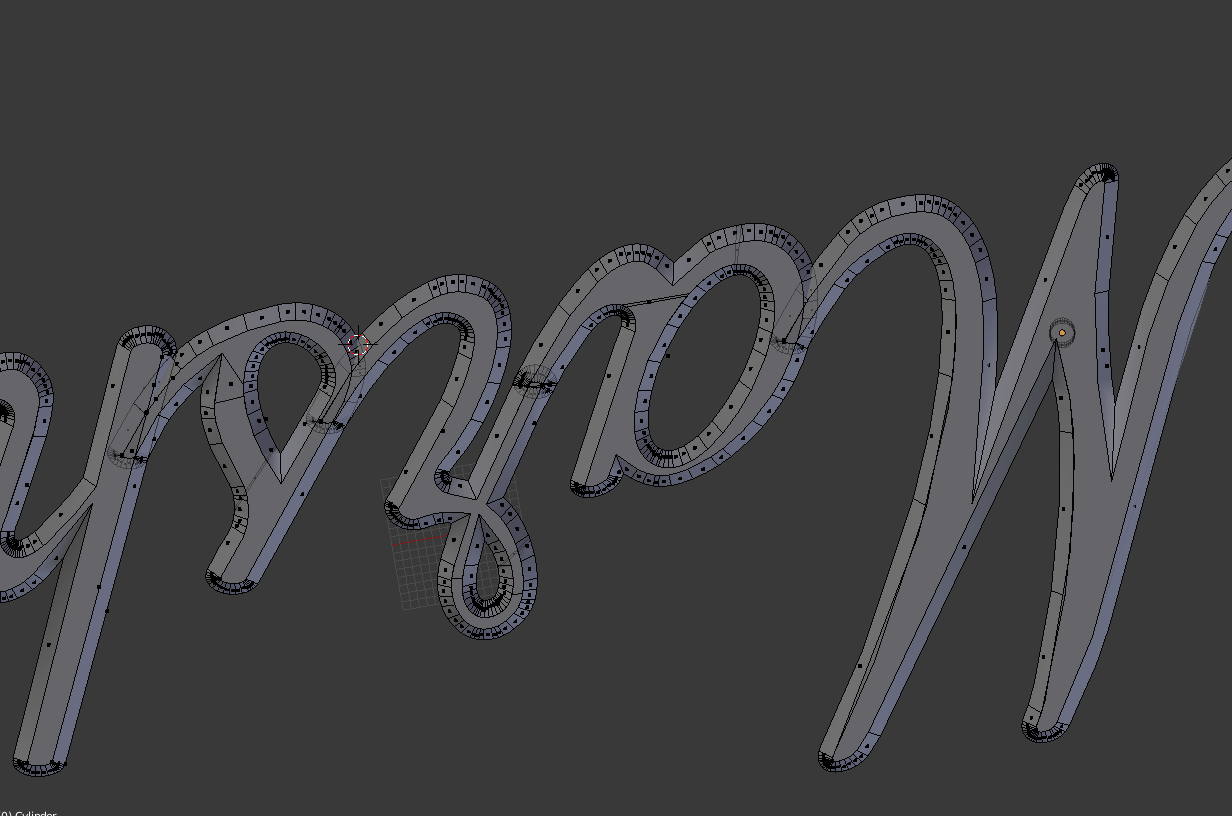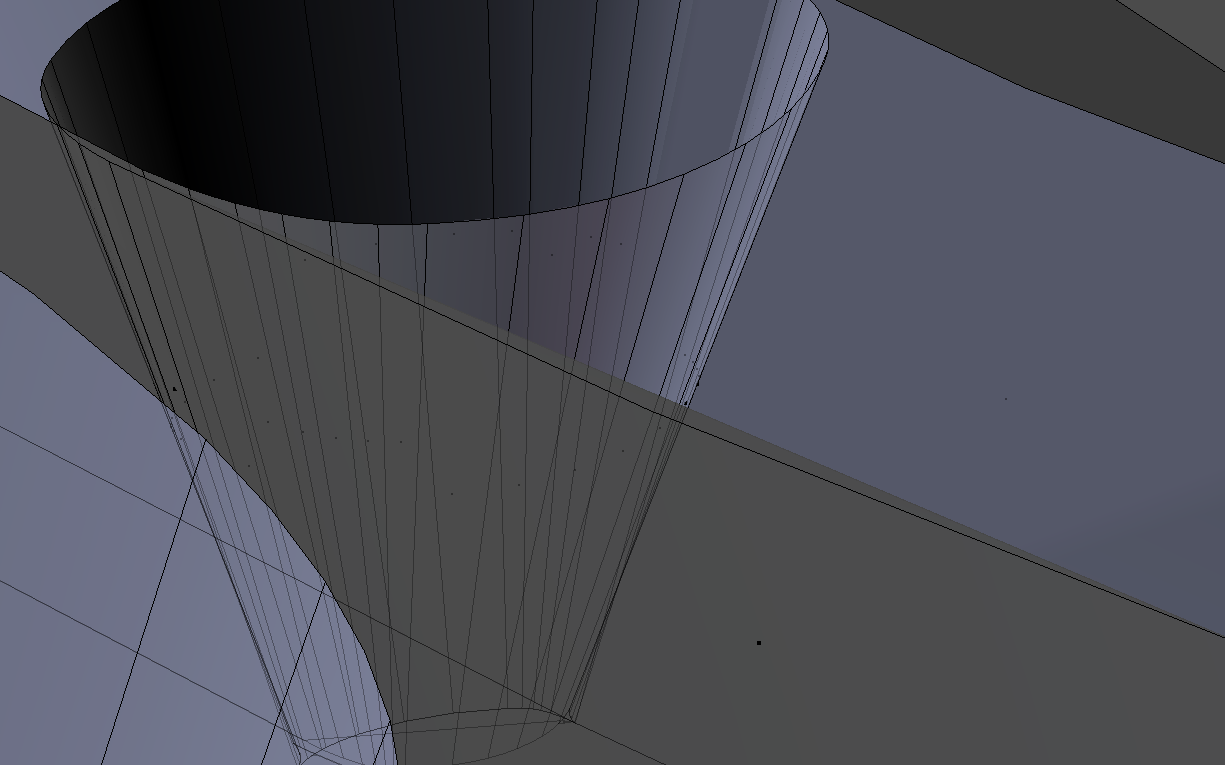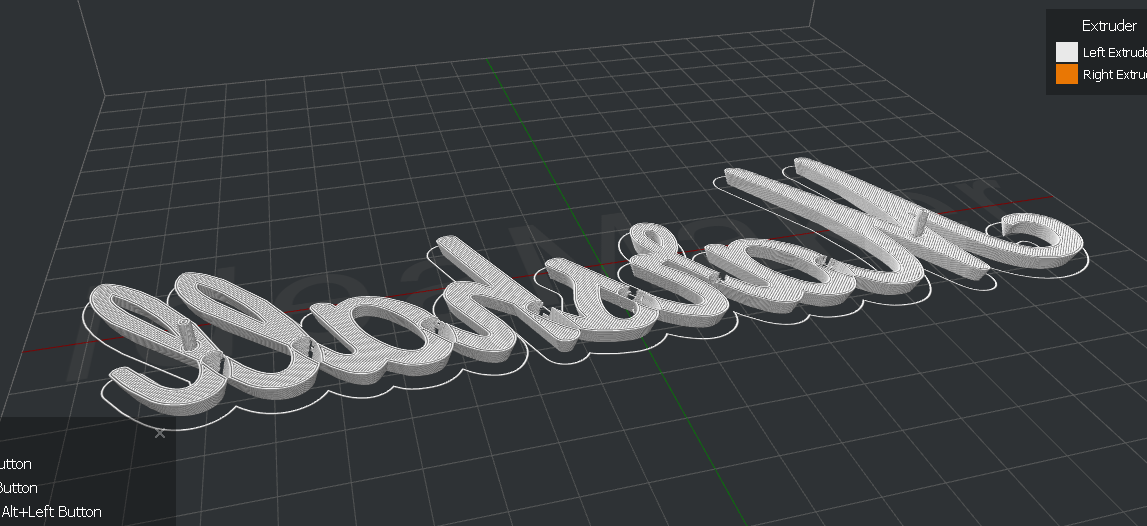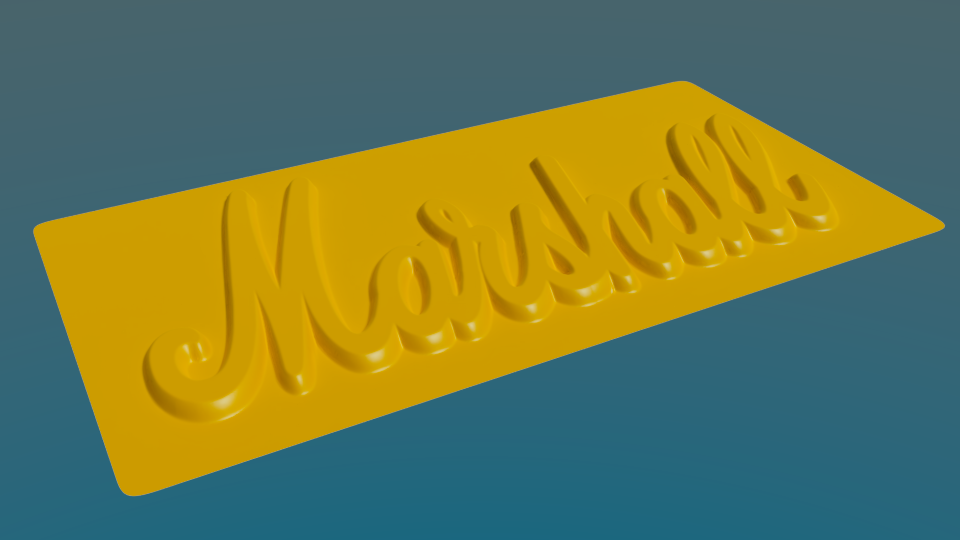I want to make a 3D printed Marshall logo for my guitar amp, so i downloaded a Marshall font, extruded etc. and turned into a mesh.
When I had it in the shape I needed and edited the pins, I wanted to slice it, but the problem is that the overlapping lettes produce internal geometry that confuses the slicer.
Im new to blender, but I tried many ways to remove the geometry (booleans, intersect etc) but no tool works like it should.
I need something to create an edge at the intersecting faces to remove them. I even installed an addon for this, but nothing works.
I also think the whole geometry is mucked up, because the faces are ignoring the edges and go over them at some parts. I just dont know why its so mucked up. Is it because of the conversion from Text to Mesh?
Here's an example of the Overlapping
If it's too messed up, it would also be great to get a way to redo it properly. I started my first try with a vector graphic of the logo, but i couldnt get the conic shape of the text. With the font i just change the depth in the font settings and cut of the rest of the extruded material...
ah and here is what my slicer does with my Model: