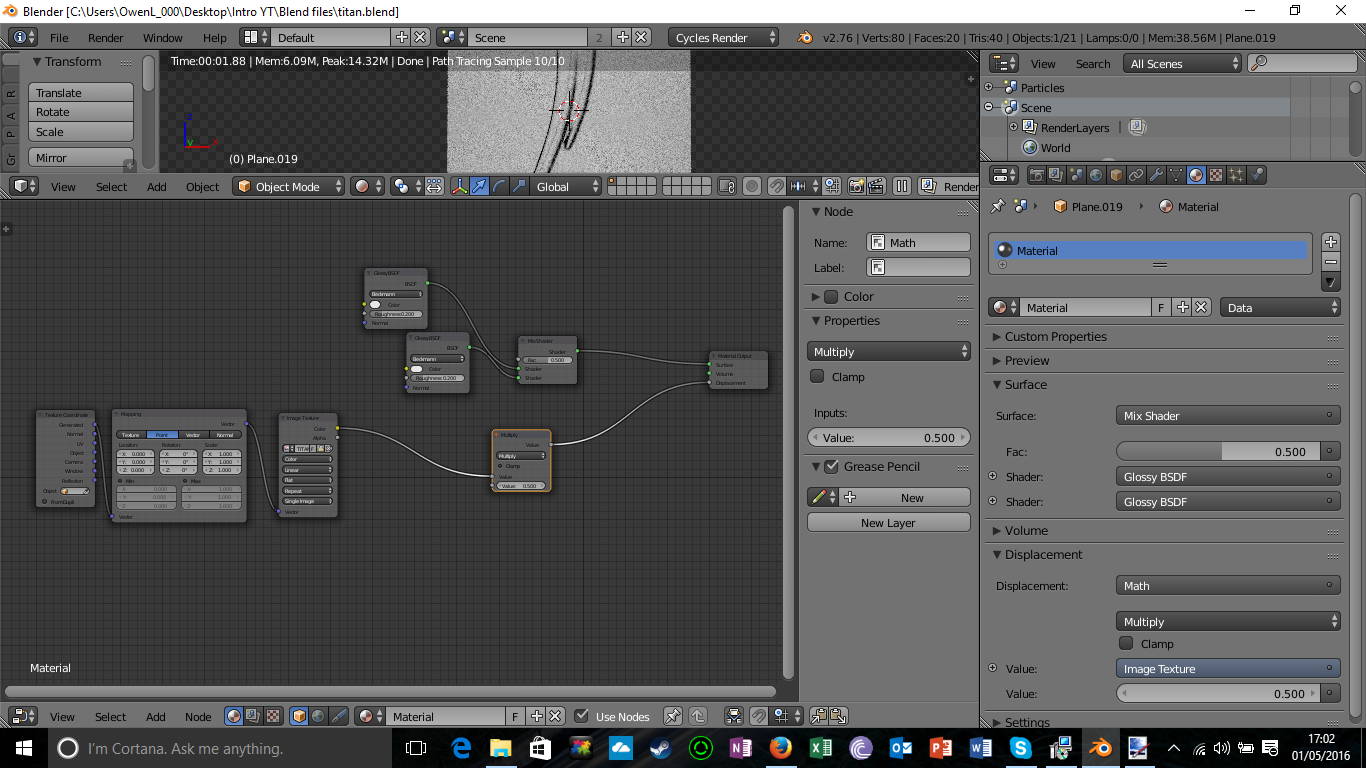 i need to add a logo to an intro. i have put the psd onto a plane but need to get rid of the white cube around the logo so that it is just the logo with no bg. how do i go about doing this? i am yet to try and solve this alone because i found nothing online to help me do it. I have added a pic of the logo i need to be cut out.
i need to add a logo to an intro. i have put the psd onto a plane but need to get rid of the white cube around the logo so that it is just the logo with no bg. how do i go about doing this? i am yet to try and solve this alone because i found nothing online to help me do it. I have added a pic of the logo i need to be cut out.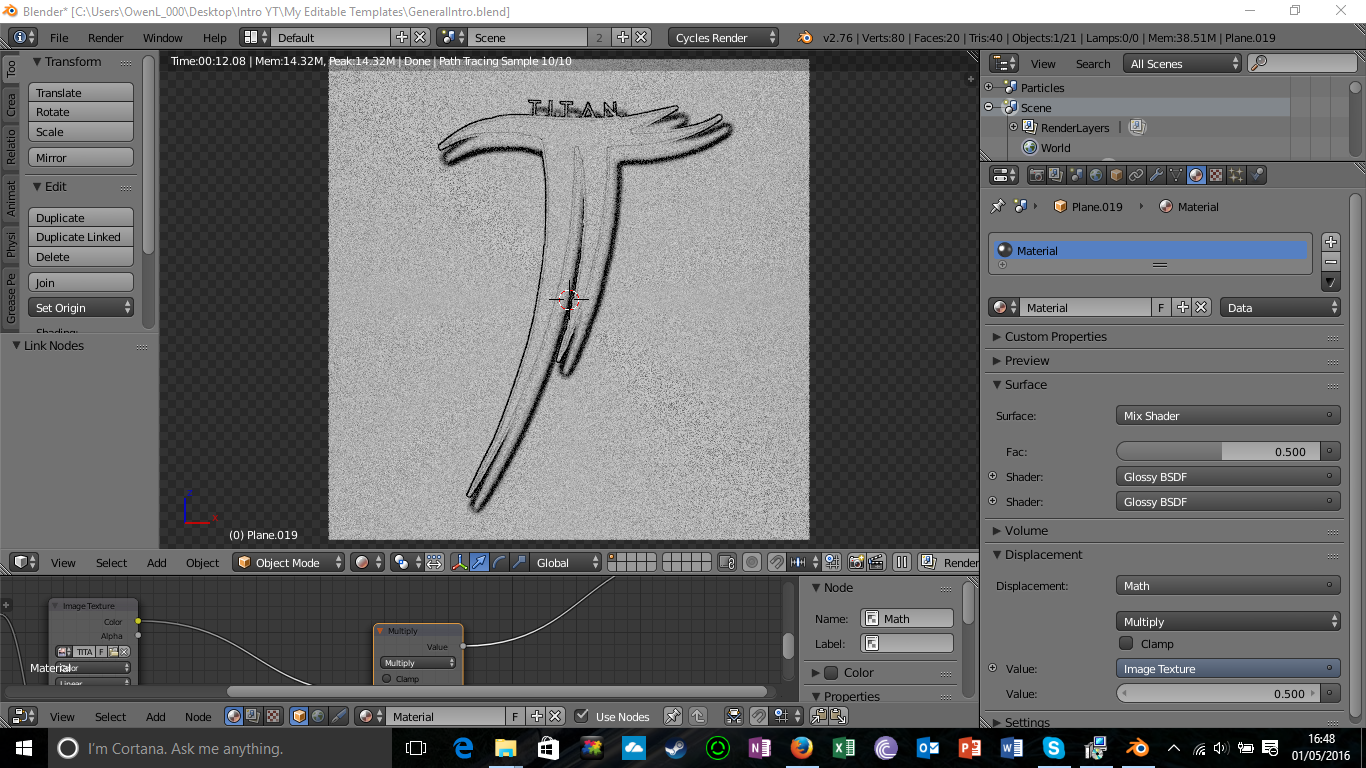
-
2$\begingroup$ Does it have an alpha channel? $\endgroup$– Omar EmaraCommented May 1, 2016 at 15:56
-
$\begingroup$ what do you mean by that? i havent been using blender for so long $\endgroup$– Owen26Commented May 1, 2016 at 15:58
-
$\begingroup$ added picture of nodes. $\endgroup$– Owen26Commented May 1, 2016 at 16:04
-
$\begingroup$ Alpha channel is an extra channel in some image formats to store transparency,you can add an alpha channel is photoshop or any other photo editing software then use it in blender. $\endgroup$– Omar EmaraCommented May 1, 2016 at 16:09
-
1$\begingroup$ You will just use the alpha output as a factor between your shaders and a transparent shader. $\endgroup$– Omar EmaraCommented May 1, 2016 at 16:10
1 Answer
Solution 1
If your image has alpha channel or you can create it¹, you can use it to mix your original shader with a transparent shader.
Your node setup adjusted:
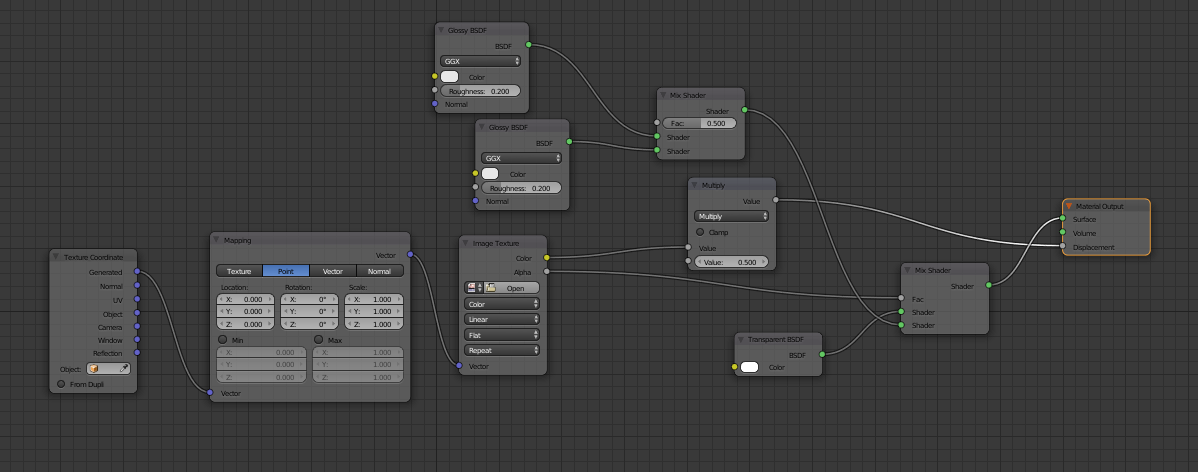
¹Since you mentioned psd, I assume you use PhotoShop. Use the magic wand or (polygonal) lasso selector tool to: Select and delete what should be transparent; or add a mask and fill those parts of the mask with black. You may have to setup the image to enable the alpha channel.
Solution 2
If your image has black background, and is only black where the logo should be transparent, you can use that as a condition for mixing your original shader with a transparent shader.
Your node setup adjusted:
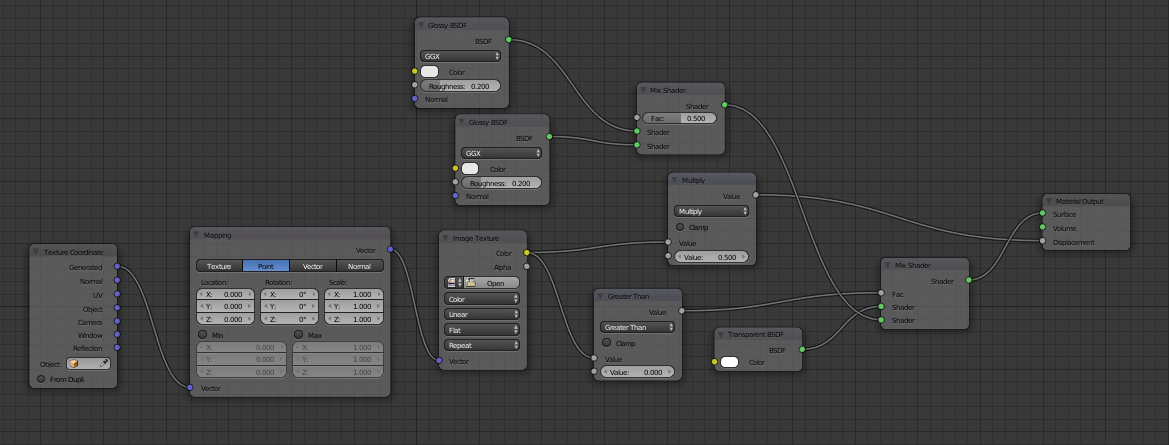
You may use other values (between 0 and 1) in the Greater than node as the threshold for masking the darkest parts of the image. Also, you may use Less then node insted to mask white areas of the image (in case your background is white).
