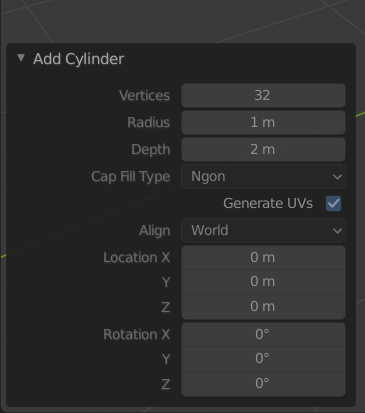When I add a new object and I want to change the properties of it I can't change any of the options in the context menu. The options look grayed out and when I click I just click through the window into the 3D viewport.
This only happens when adding meshes: When I go into edit mode and bevel, then pop up the context menu I can change values just fine.
To clarify, I have used 2.81 full time for a couple of days now with no issues, one second it was fine the next I couldn't use it anymore, I'm pretty sure that means it must have been a thing on my end.
Restarting blender and making a new project doesn't work.
I've been using Blender since 2.69 and never had anything occur similar to this.