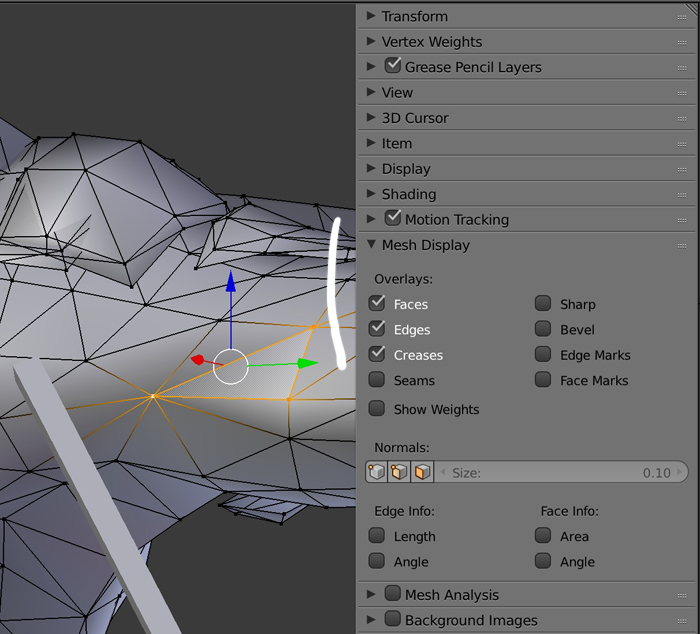vertices,face dots are not selected properly, and also i cant recalculate normals.this is an appended model from a file edited in b3d 2.81, which i need to use it in b3d 2.79b because the game engine, then i got this problem, someones know to fix it? i have seen this before happening when appending a model from 2.79b to 2.80/2.81
$\begingroup$
$\endgroup$
5
-
$\begingroup$ please share your file: blend-exchange.giantcowfilms.com $\endgroup$– moonbootsCommented Nov 25, 2019 at 9:21
-
$\begingroup$ @moonboots here you go <img src="https://blend-exchange.giantcowfilms.com/embedImage.png?bid=6902" /> $\endgroup$– Michael_Ben_DavidCommented Nov 25, 2019 at 20:42
-
$\begingroup$ guysss help meeee $\endgroup$– Michael_Ben_DavidCommented Nov 28, 2019 at 19:18
-
$\begingroup$ I don't see what's the problem, could you please describe more precisely? I can select faces or vertices, flip normals, etc... there might be som weight problem here and there though. $\endgroup$– moonbootsCommented Nov 28, 2019 at 20:20
-
$\begingroup$ @moonboots is in the mesh the problem as i said the vertices looks selected like in the upper capture, they usually look like that, see face mode and you will see the dots only selected, if no i dont know whats happening then, but as i said this model was appended to 2.79 from a file created from b3d 2.81...i recalculate the normal and does nothing in the black sided faces, but if i select those faces and click in flip normal its get fixed but is not normal that i have to select them individually to fix it. $\endgroup$– Michael_Ben_DavidCommented Nov 28, 2019 at 23:33
Add a comment
|
1 Answer
$\begingroup$
$\endgroup$
1
Maybe what you're talking about is only a problem of mesh display: In the 3D View, press N to display the right panel, then in the Mesh Display panel, enable Faces, Edges and Crease as it is supposed by default? In 2.8 it will be in the header menu > Viewport Overlays panel.
-
$\begingroup$ damn thank you i didnt realize that! $\endgroup$ Commented Nov 30, 2019 at 1:49