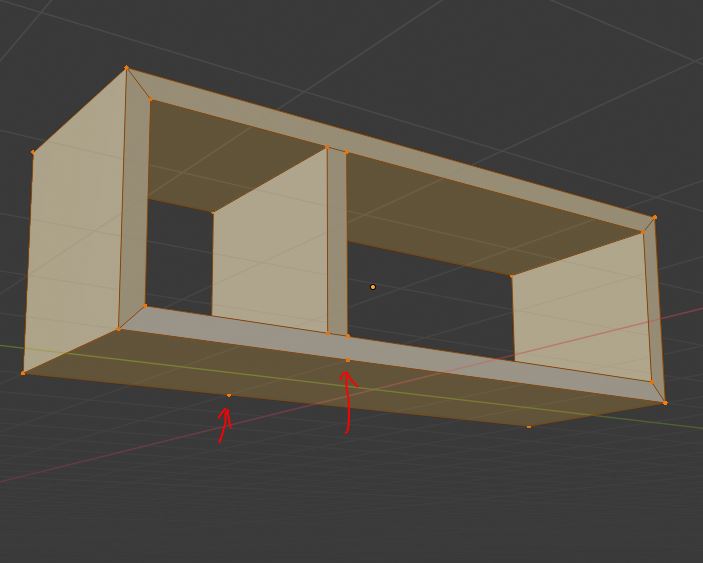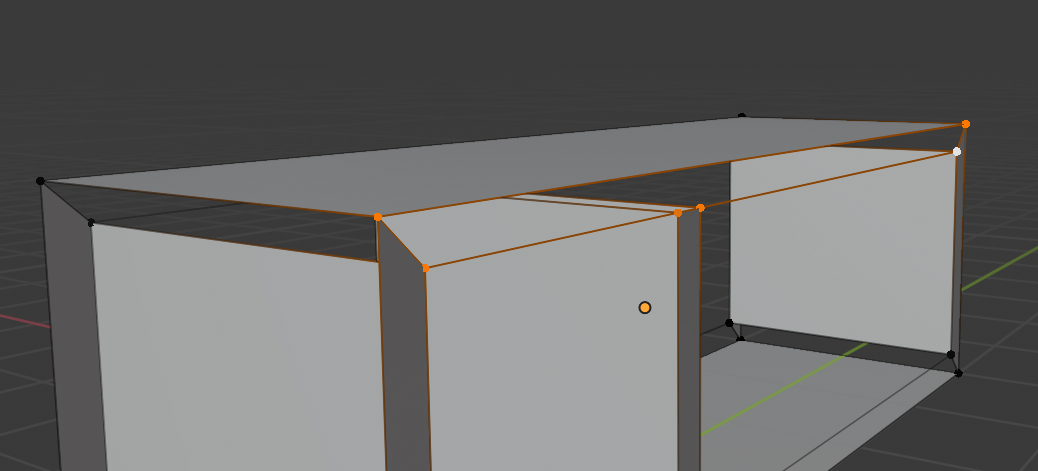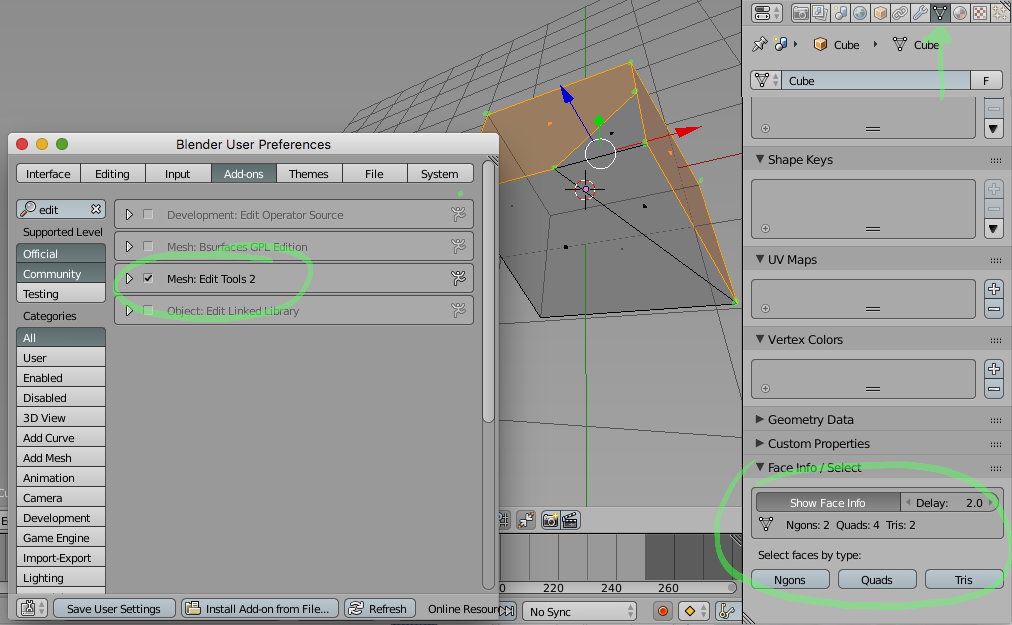I made some sort of furniture by taking the default cube and insetting some parts of it and splitting(subdividing) it here and there. Then I add a bevel modifier with 1 segment.
A view of the model, with modifier applied (as you can see there are only quads here):
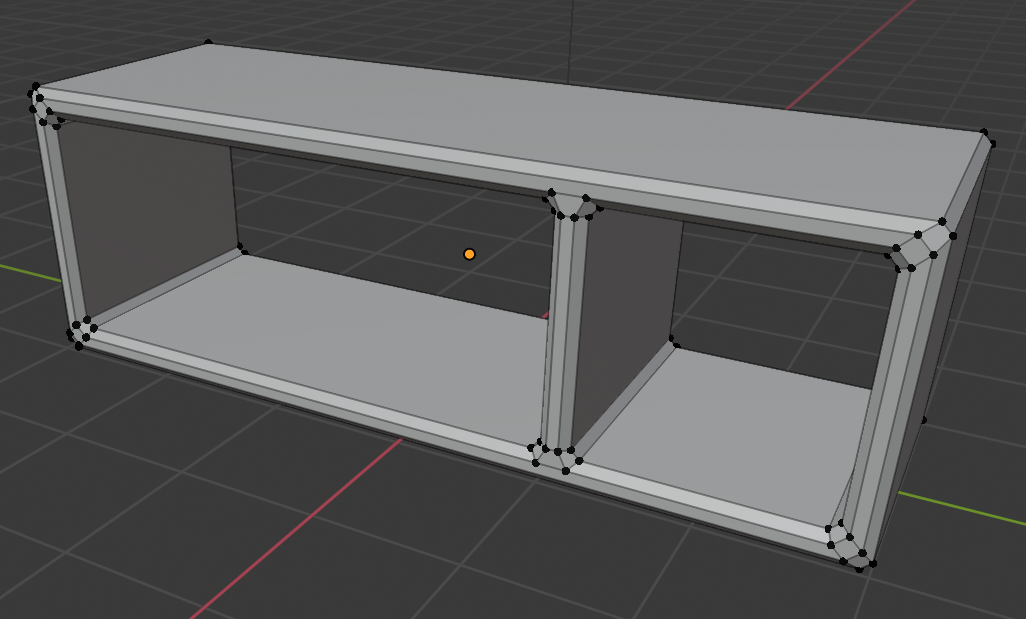
I export it as obj, the only box I have checked is "apply modifiers". In the exported obj you will find a couple of faces which have 6 vertices, which shouldn't happen. Why does it and how do I fix it? It's important that this mesh gets exported as an obj with only quads/bilinear patches