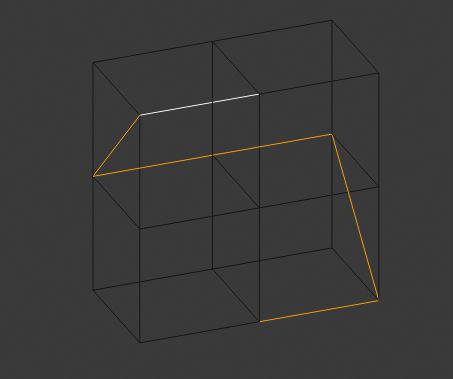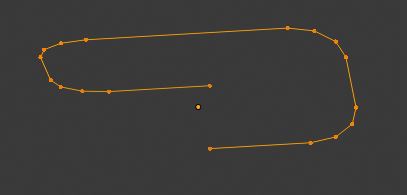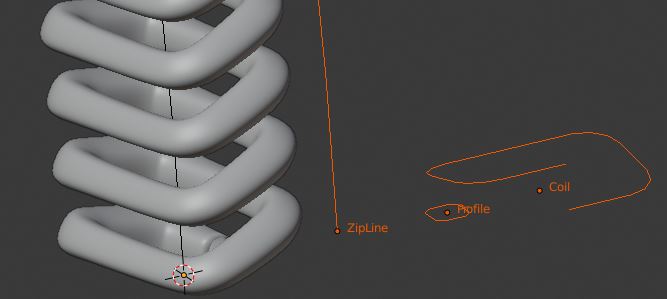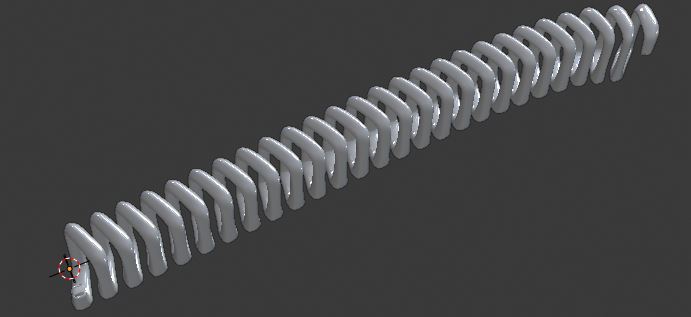I need to make a spiral zipper like in the photo. I tried using the screw but the problem is that i want a spiral shaped ellipse. Besides that, I wanted the spiral to be thicker on one side. How can I make this? Can anyone help me?
1 Answer
To follow up on @rob's comment:
- Create a single coil. You could do this by extracting some edges from a divided cuboid:
- Then dissolve the vertex in the long edge, and scale the coil to shape in Edit Mode, and CtrlShiftB bevel the vertices in its corners, before converting to a curve.
- Create a profile curve to sweep along the coil, and a long curve for the line of the zip as a whole.
- Assign the profile curve to the coil curve as its Bevel Object (in the coil's Data > Geometry panel)
- Give the coil an Array modifier. (It will have to be a constant offset, adjusted by hand, to get the profile's vertices to merge)
- Give the array a Curve modifier, to sweep it down the zip line.
You can CtrlT adjust the twist of the coil's vertices .. you may have to do that to its ends to get them to marry at the joints of the array. And you can AltS adjust the radius of the coil's vertices to vary its thickness along its length
If you assign the modifiers to AltD instances of the various curves, you will have easy access to them for editing while their copies show the effect of the modifiers.