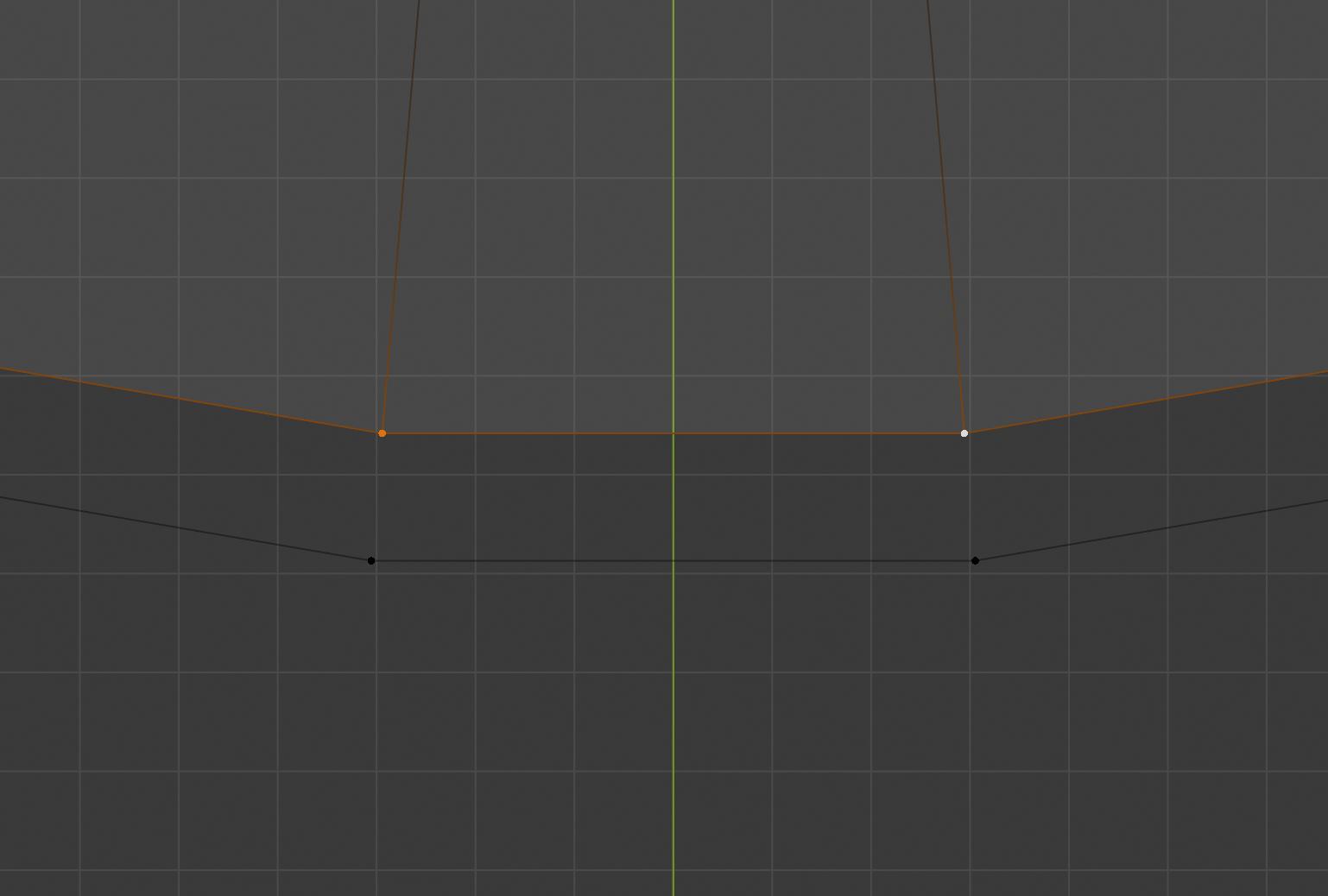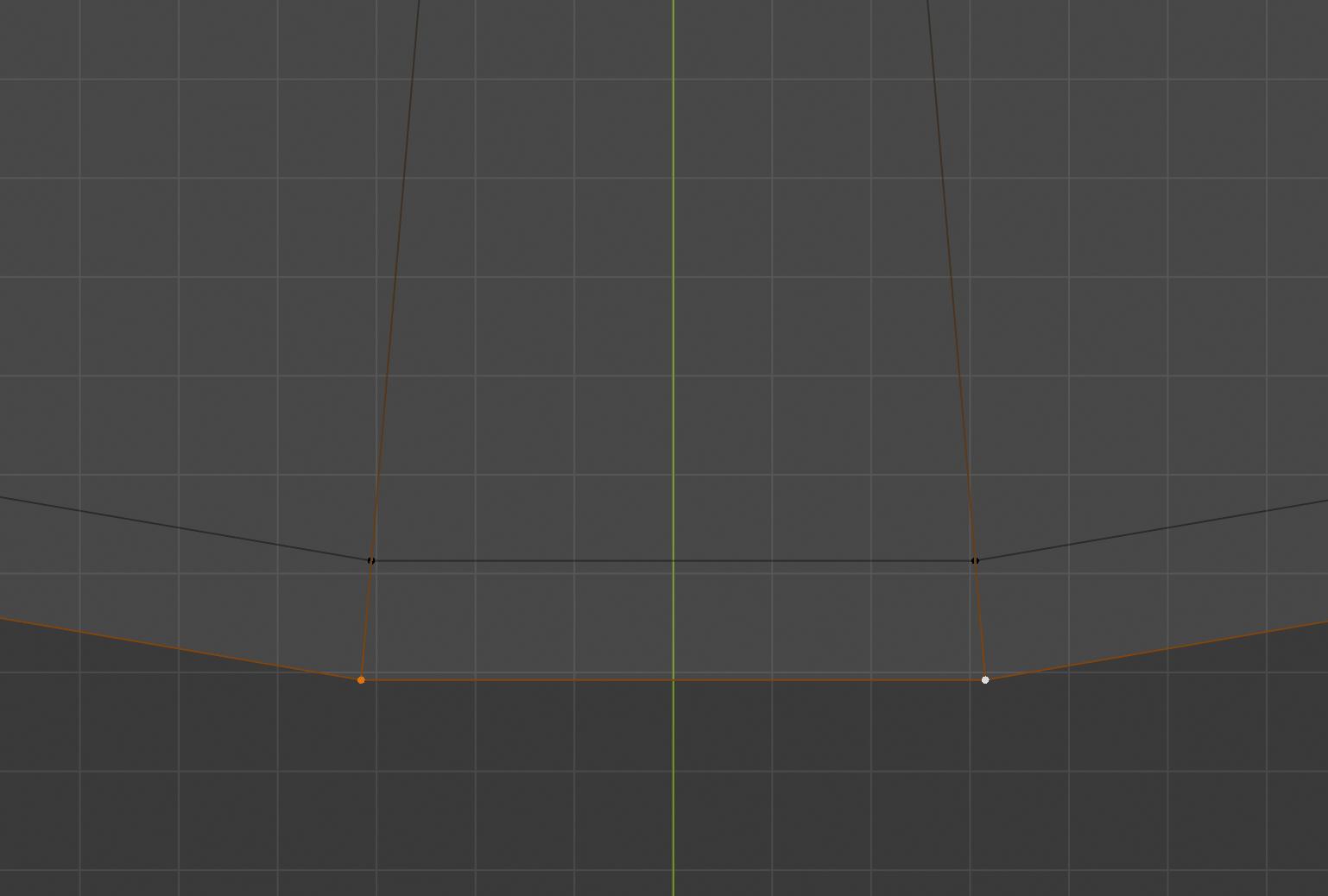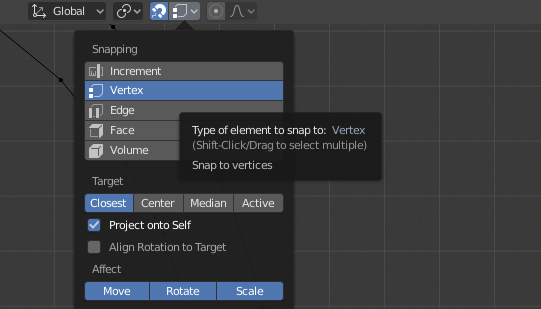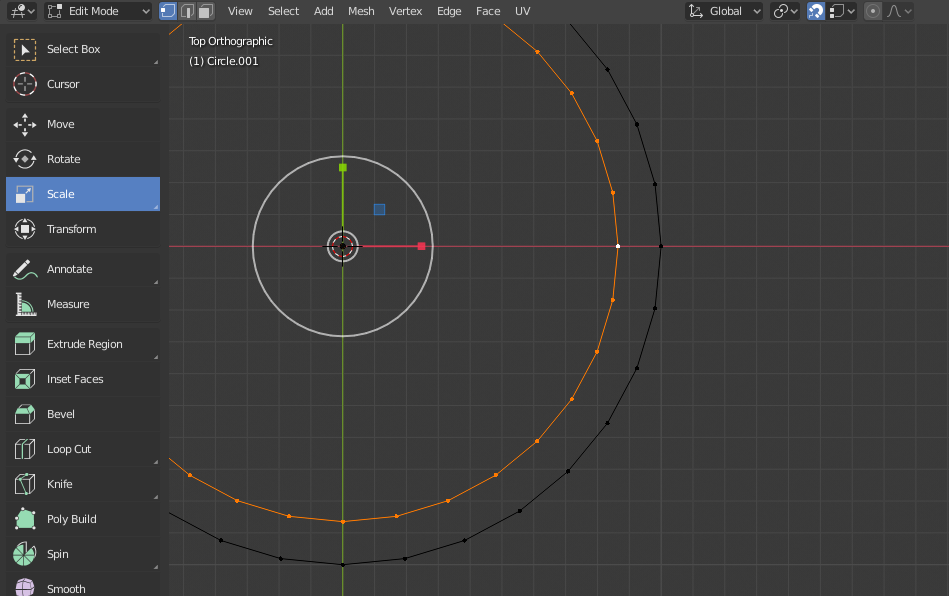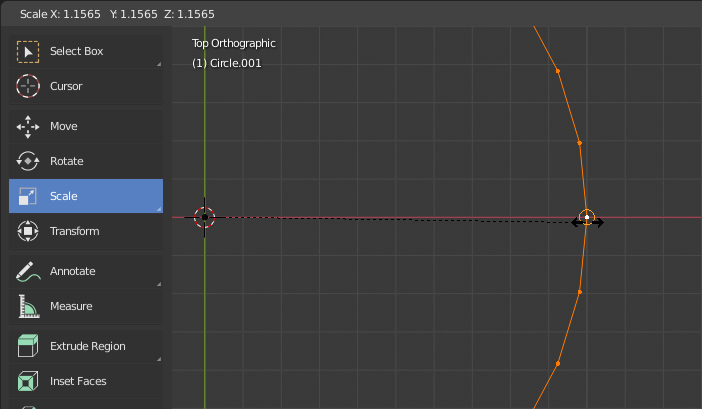For some reason I can't snap to a specific point.
I want to snap the orange line (with scaling) from the first image, to the line below it. But as you can see in image 2 it scales way too wide.
I think I have searched every forum, but couldn't find an answer that helped.
Hope one of you can help me :)