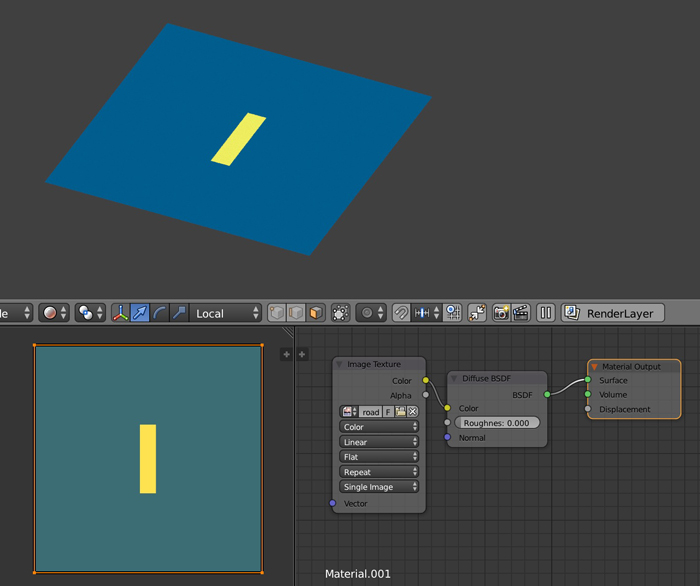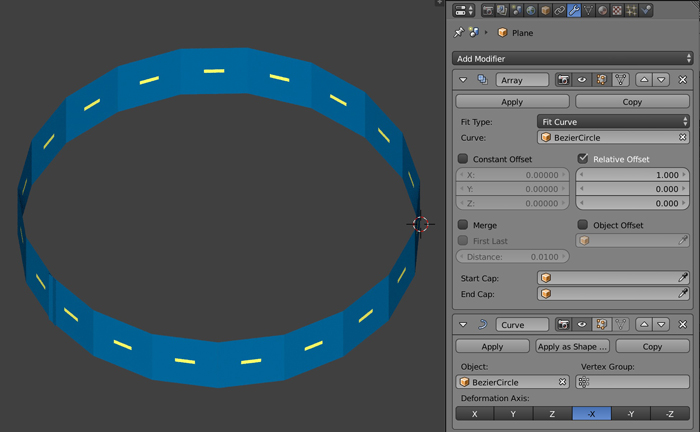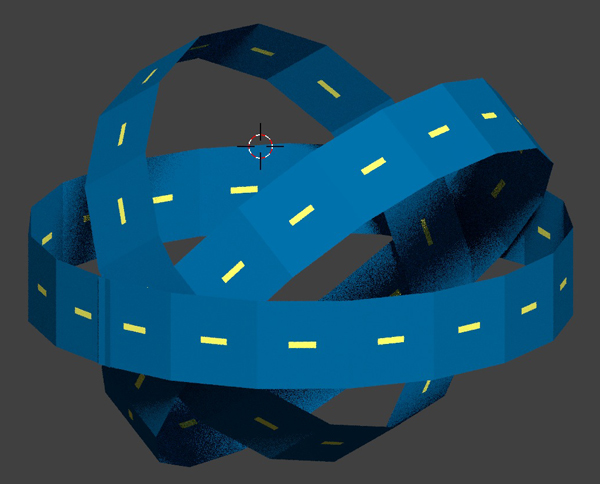I'm currently combining this tutorial with this answer in an attempt to make something like this:
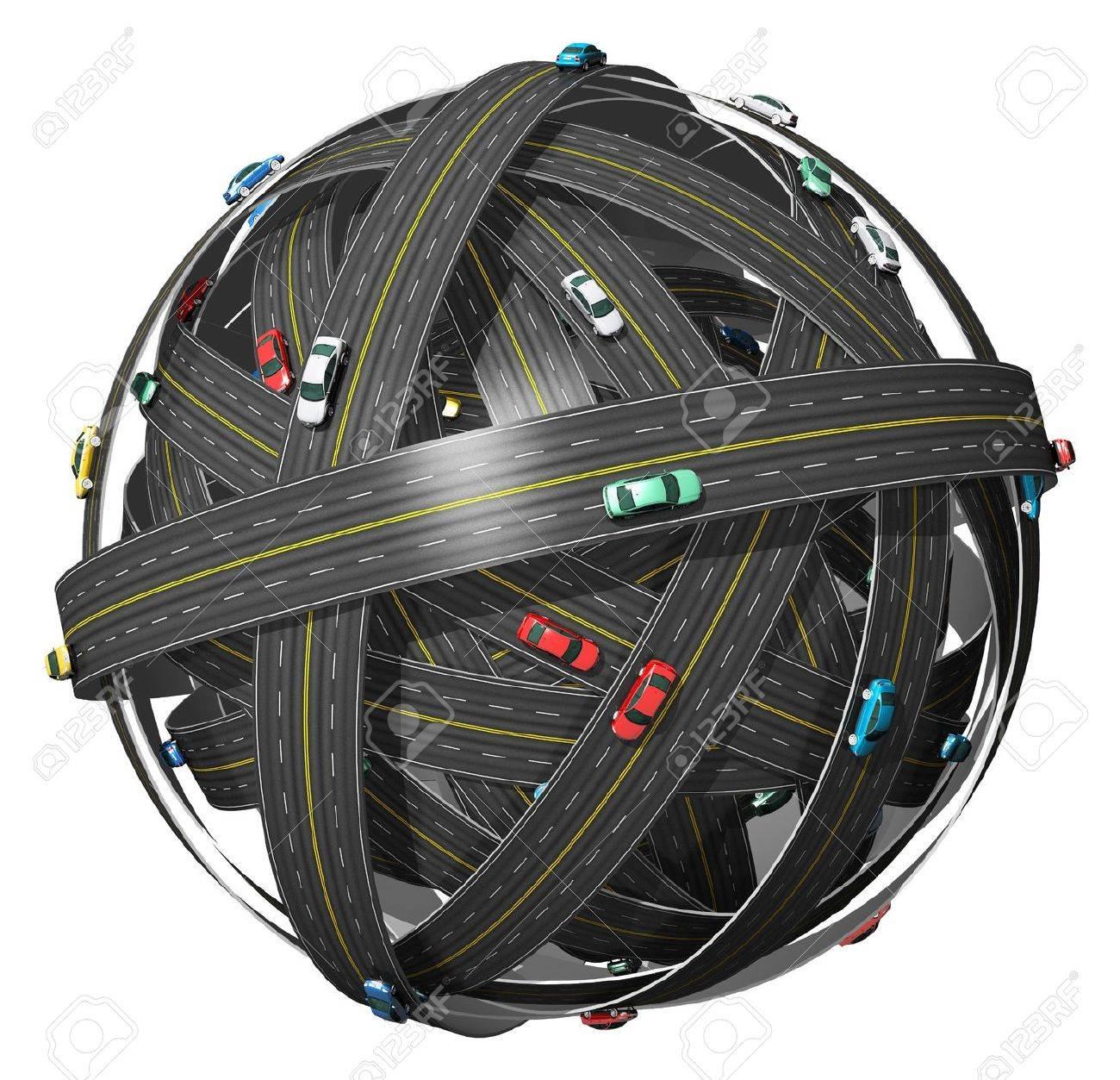 Instead, I'm getting something like this:
Instead, I'm getting something like this:
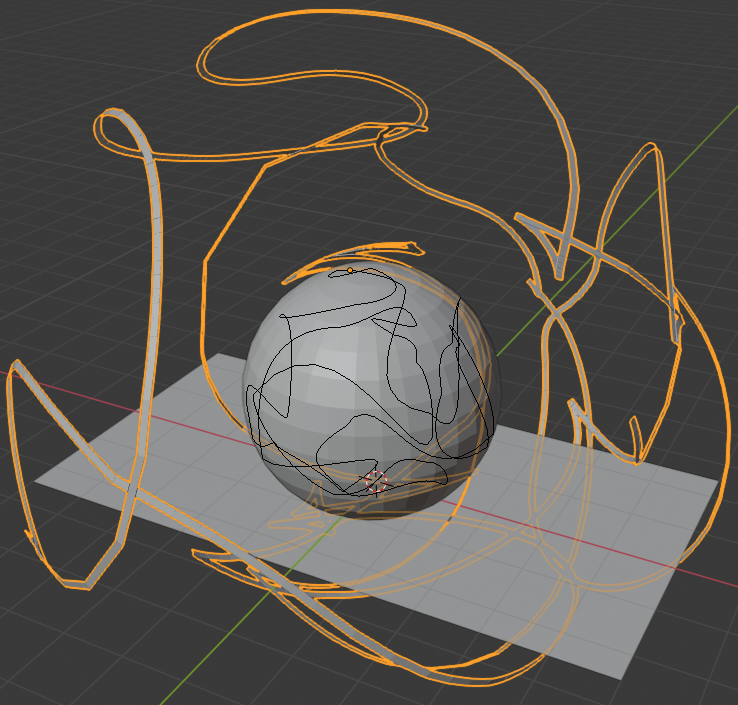 I'm using two simple deforms in order to turn the bezier into something like a sphere, then shrinkwrapping it to a UV Sphere in order to make it more rounded and avoid weird twists inward.
I'm using two simple deforms in order to turn the bezier into something like a sphere, then shrinkwrapping it to a UV Sphere in order to make it more rounded and avoid weird twists inward.
Unfortunately, the road array is going a bit crazy. Can anybody tell me how to get it to more closely follow the curve (in a sphere shape)?
Thanks in advance,
--Rev
PS: Shrinkwrapping the road just results in the road losing geometric detail as it's smooshed into a razor thin coating on the sphere.
EDIT / ADDITION:
Just to try and clarify, ultimately I'm looking to have a road layout similar to the following wrapped around the sphere seamlessly.

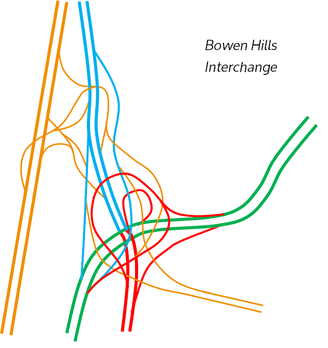
As mentioned below, I'd like to be able to have multiple roads and intersections connecting to each other and looping over and around each other with interchanges, etc