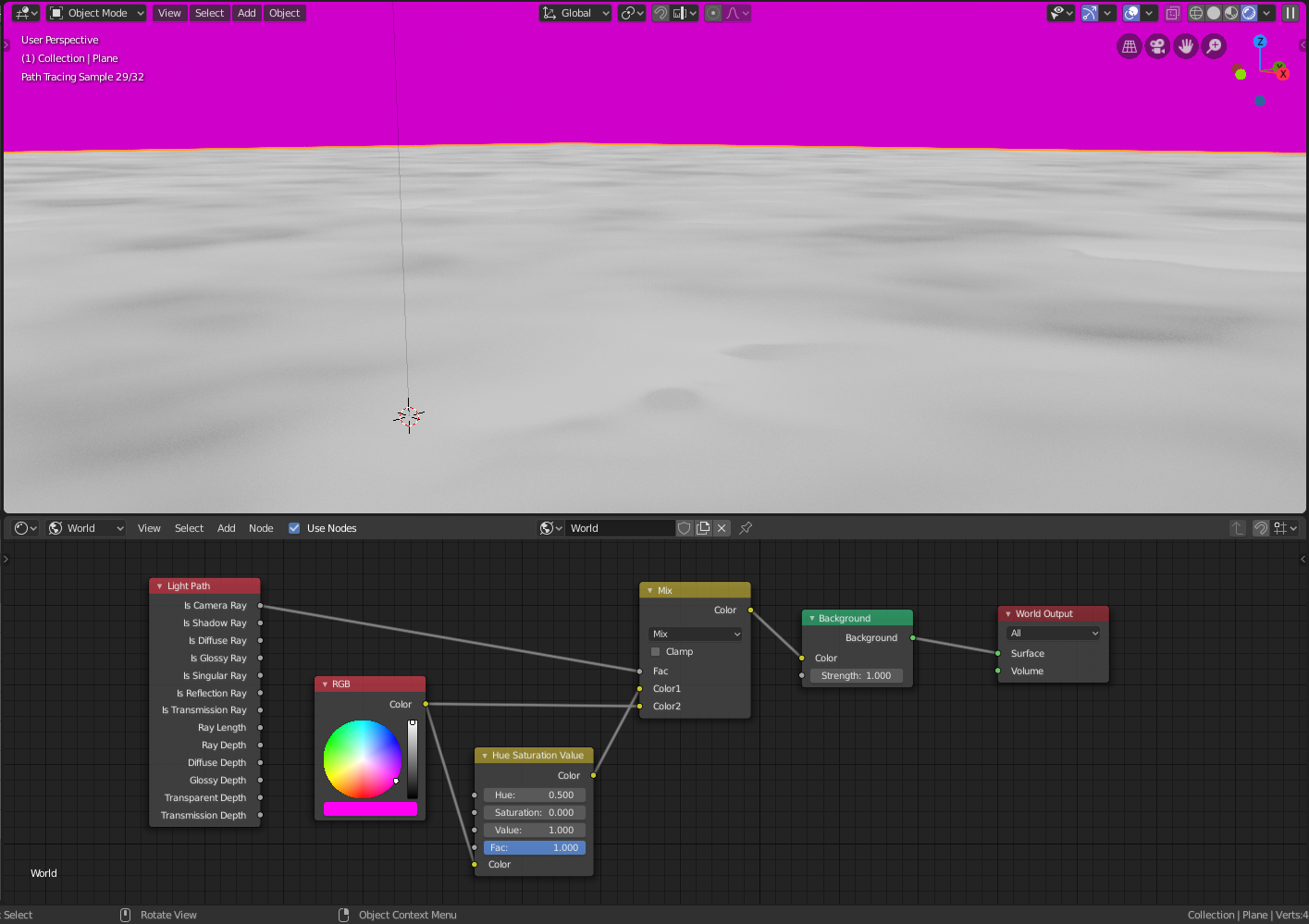In a scene I have an asphalt material made using a Principled BSDF node whose color, roughness and normal values are generated using noise and voronoi textures. World uses an environment texture with a HDR photo of an exterior scene. The problem is that the asphalt material reflects the color of the HDR image, making it blue. Is it possible to make the material reflect only illumination values of the world, without the color values, so there would be no coloring of the asphalt?
The problem could be dealt with by assigning a material or object index to the object causing problems and adjusting colors in compositing, but I'm making quick renderings without compositing.