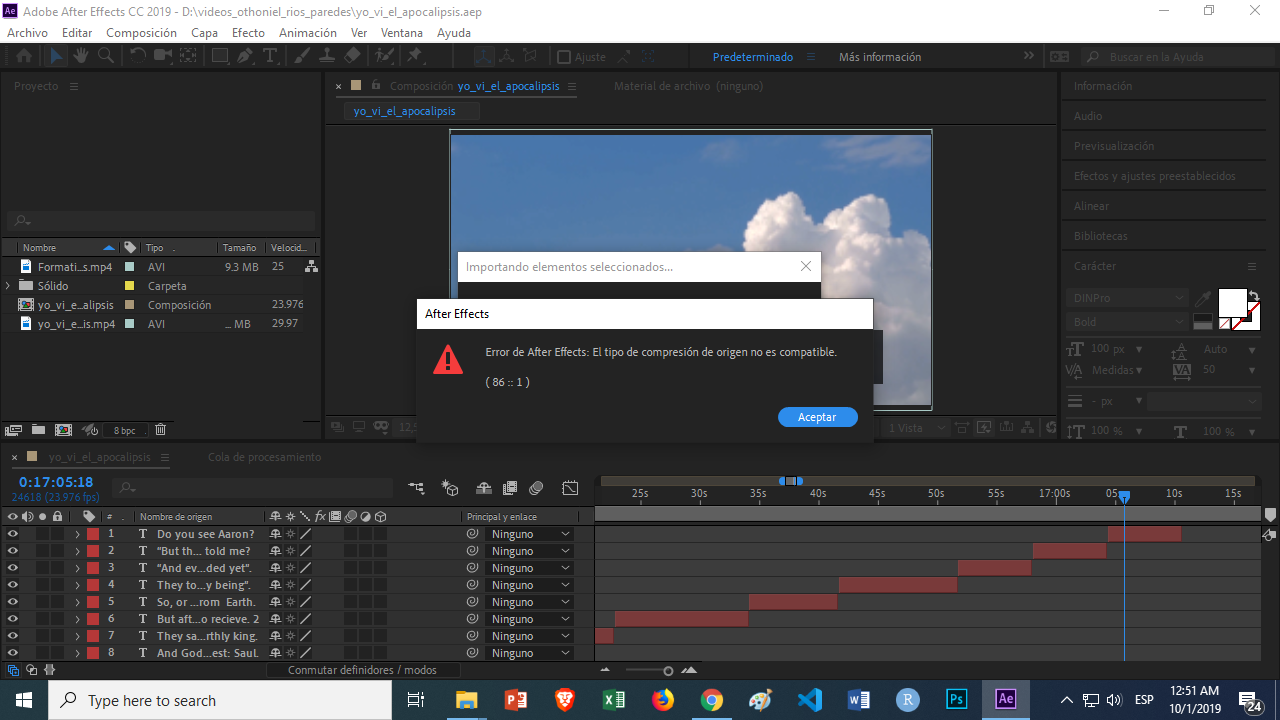I'm using Blender 2.8 to render a simple text animation with no background (I want to render a transparent bg).
I'm rendering with the Eevee engine, following this tutorial:
https://www.youtube.com/watch?v=ArJCsLBGByI
The file format for output I'm using is: FFmpeg video and the container Quicktime. Video codec: QT rle / QT Animation.
In render film I'm using "Alpha: Transparent".
When I press F12 or Ctrl + F12 the render is actually transparent as desired, I can open the video in Quicktime but not in After Effects. Why?
Blender file:
https://www.dropbox.com/s/dsd52fnlunwr968/text_animantion.blend?dl=0
AE Error when importing file:
Basically it says: Origin compression method is unkown.
Installed Quicktime to see if this solves the error. This is a brandnew Windows 10 PC, so I havent install any particular codec.