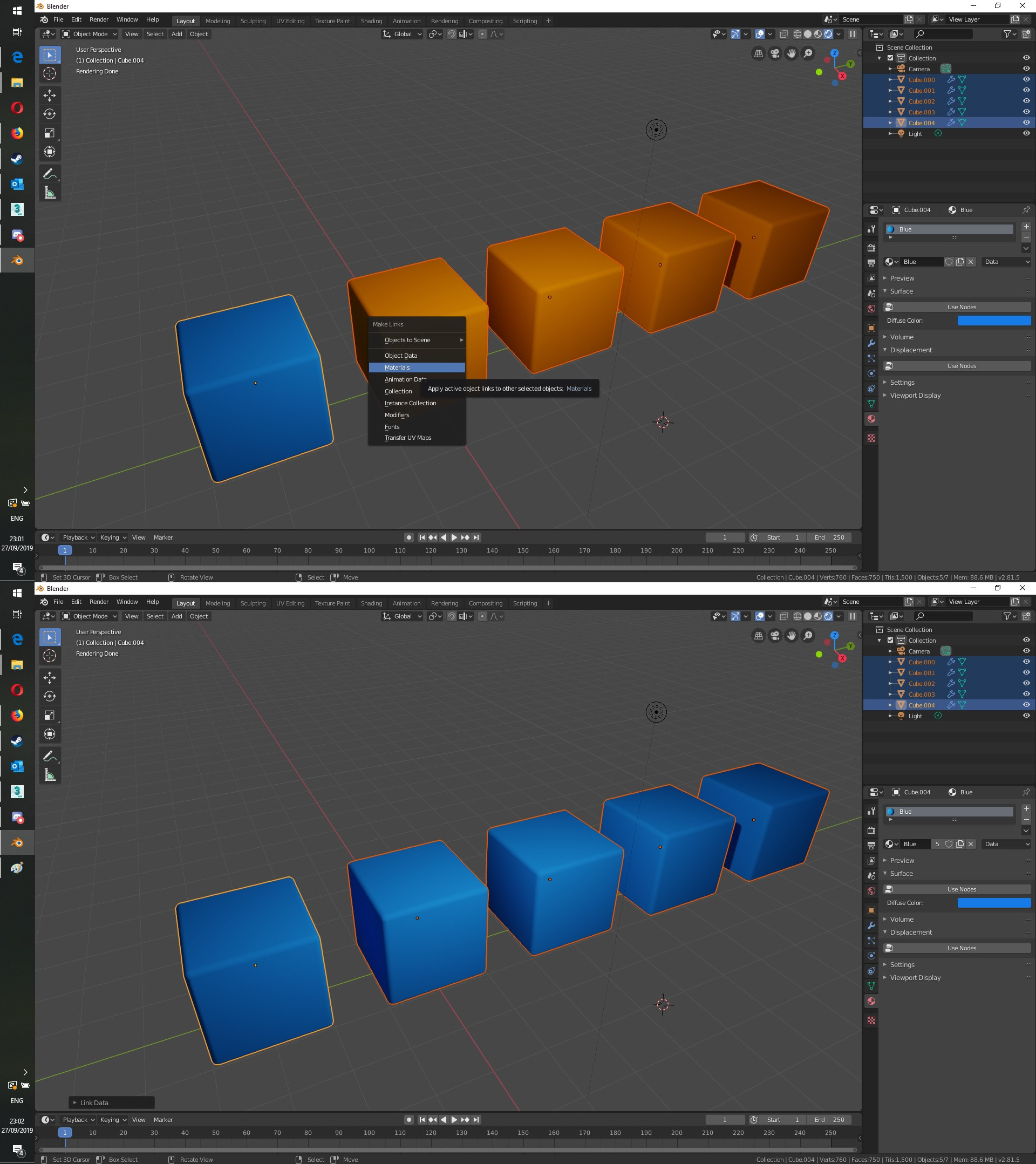I was supposed to link duplicate objects but accidentally used the normal duplicate (shift+D) so changing the materials for all of them manually has become a pain. Does anyone know how to link objects that are already made so they share the same materials without joining the objects into a single one?
Thanks in advance,