Select all your objects, make sure that the last object you select is the one with the material you want to link over to the other ones. Than press Ctrl+L and link Materials[![enter image description here][1]][1]Materials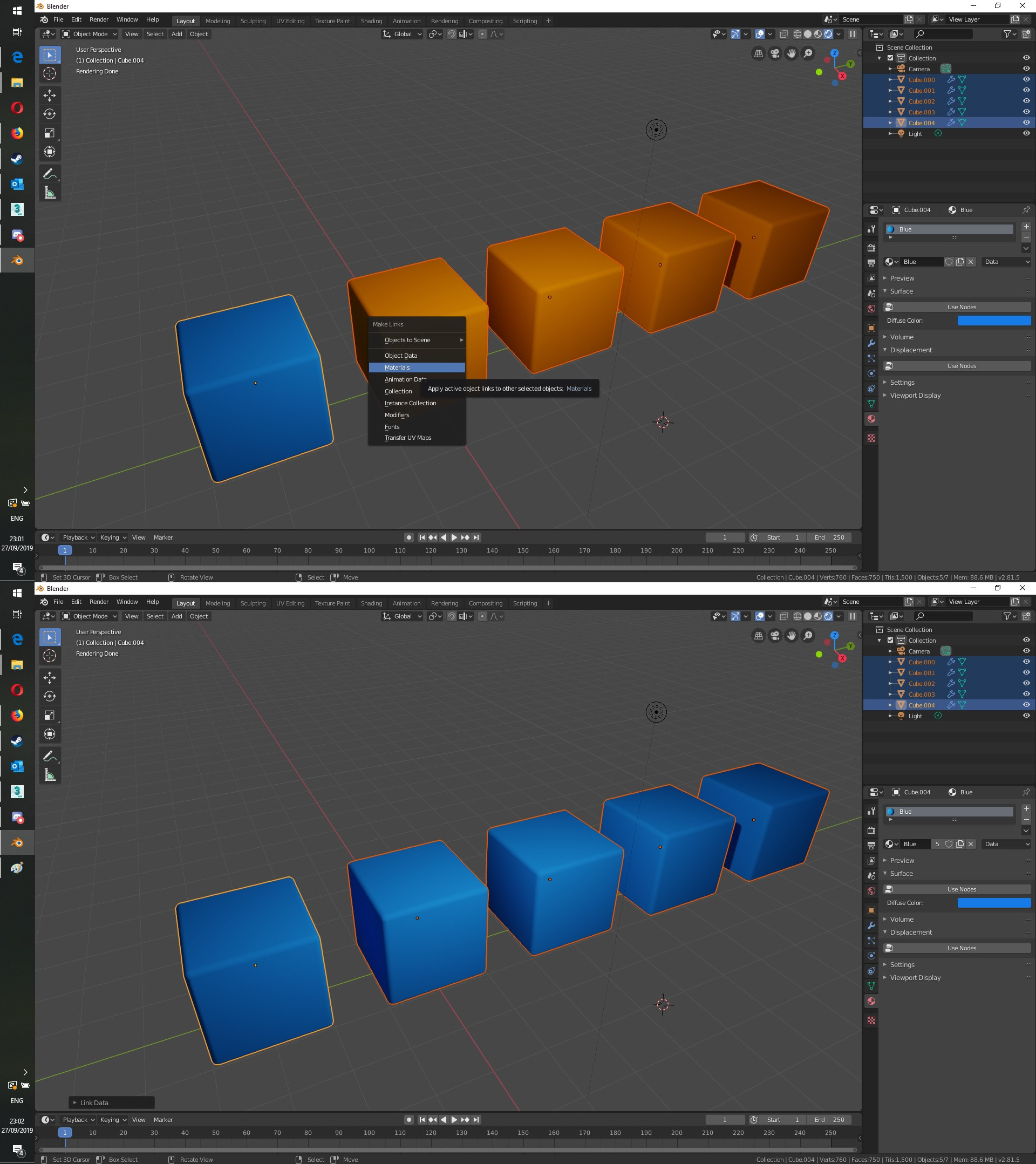
And you're all set. [1]: https://i.sstatic.net/PfPXH.jpg
