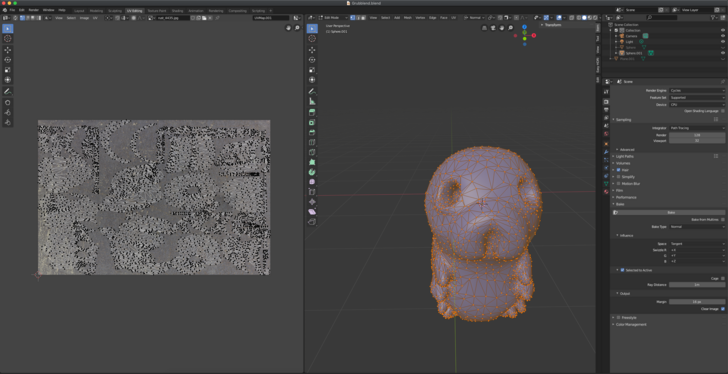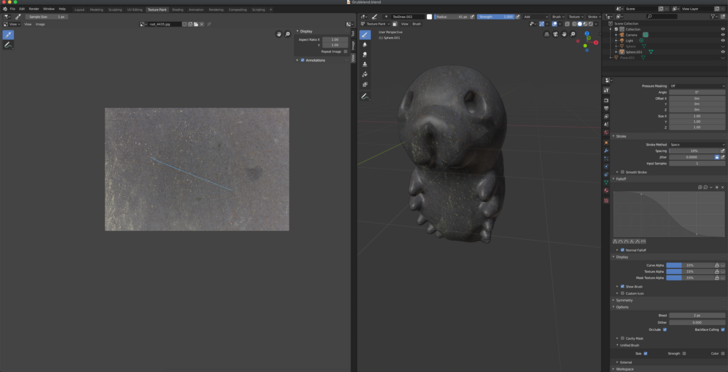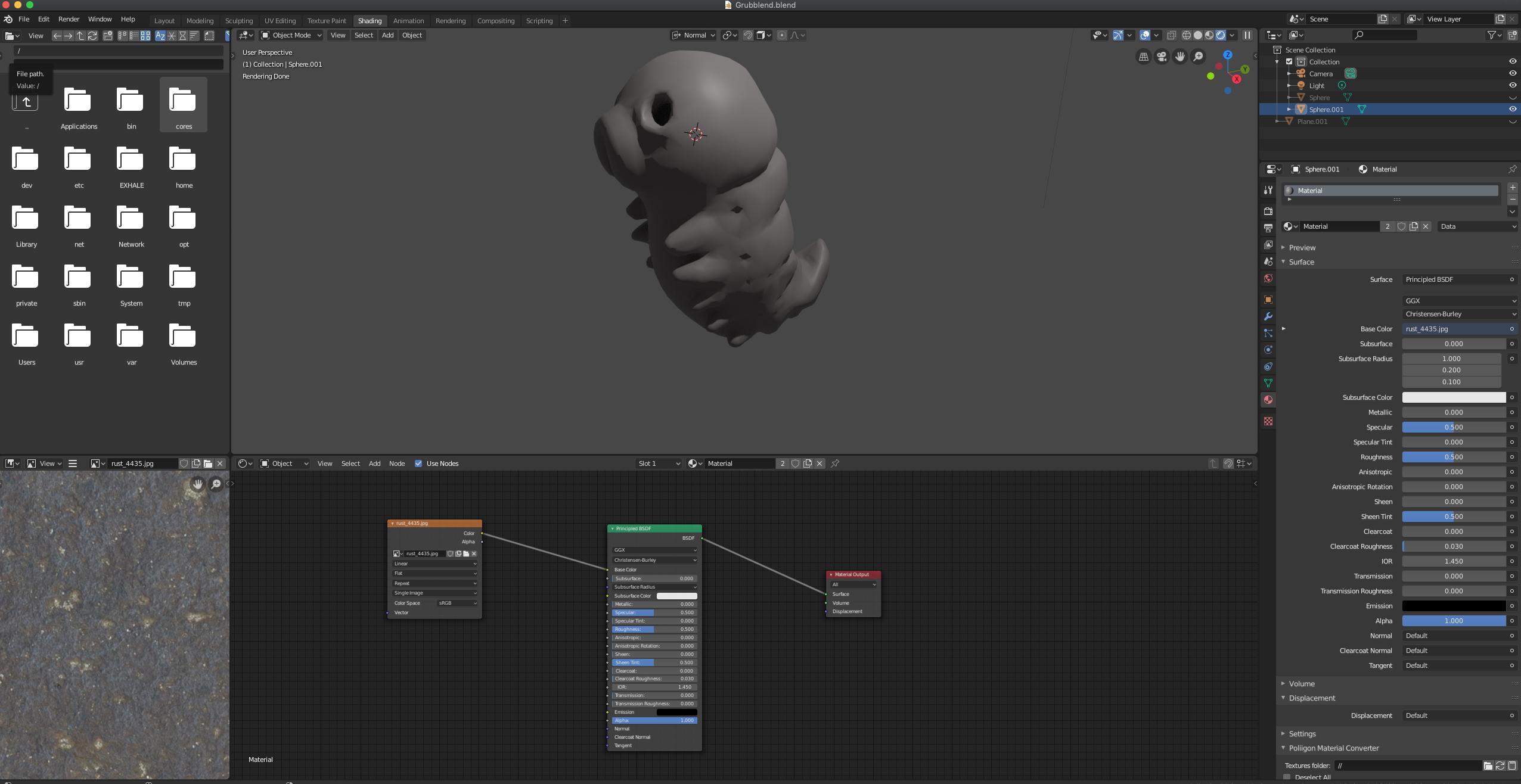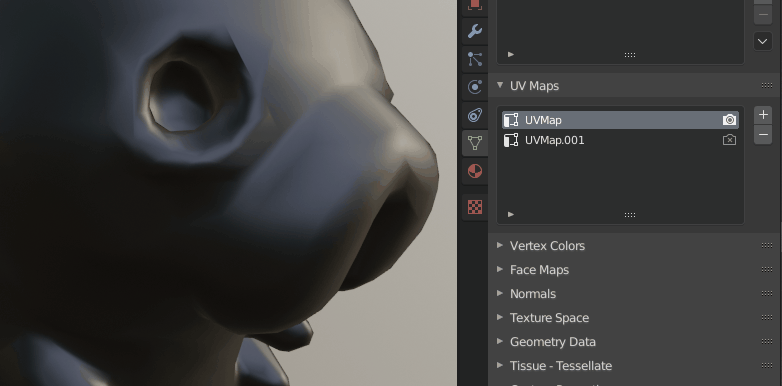I'm a beginner and I have a problem with one of my models. I can't seem to add a texture to it. When I try to apply a texture, it applies only the general color of it. Every texture paint I do on it only applies in the "texture paint" tab but not in the shading one. My nodes seem to be connected correctly, I unwrapped my model so i can't seem to understand what's the problem.
I already tried different UV unwraps as well different textures and flipping the normals. I'm quite stuck here
Here are some screencaps
(update in the comments)