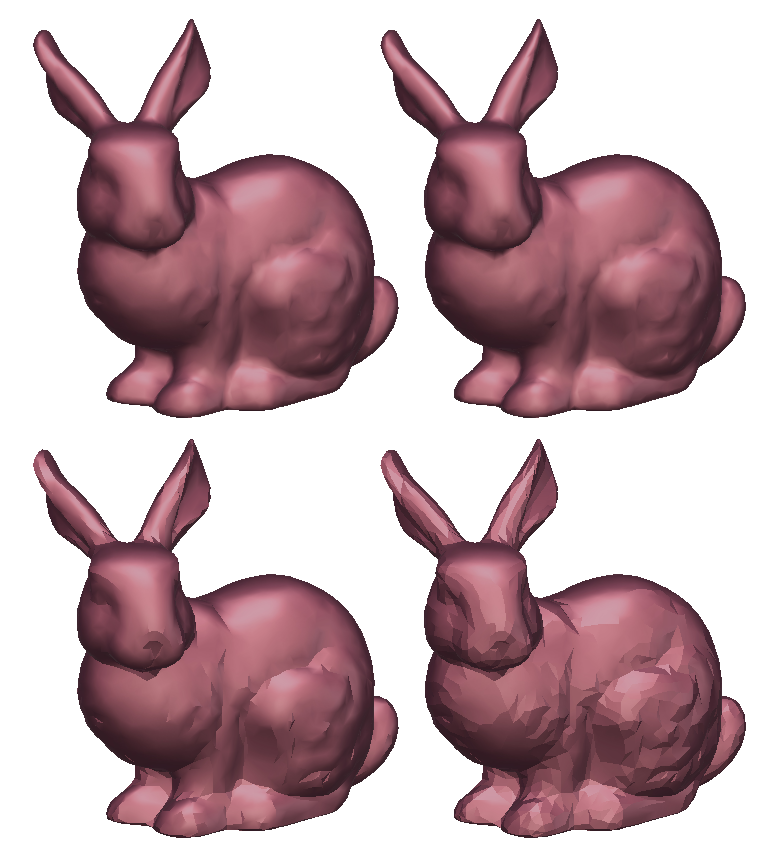In B2.69, with Shading Smooth & Multitexture + Matcap and 3D view selected as solid, my model looks fine while running animation.
In B2.69, with Shading Smooth & Multitexture + Matcap and 3D view selected as solid, my model looks fine while running animation.
I upgraded to 2.71 and with those same settings my model looks very blocky. I tried tweaking the edge/face/vert shading settings and everything else I could think of but got no where, the model in animation view looked really blocky like all the edges were very hard. This is not just Flat v Smooth shader, I toggled those but even in Smooth it was pretty bad.
I uninstalled and re-installed B2.69 and it's good again, so I'm dropping by to ask if this is a possible bug or some setting in the B2.71 I missed.
edit: B269 pic uploaded; Windows 7 pro