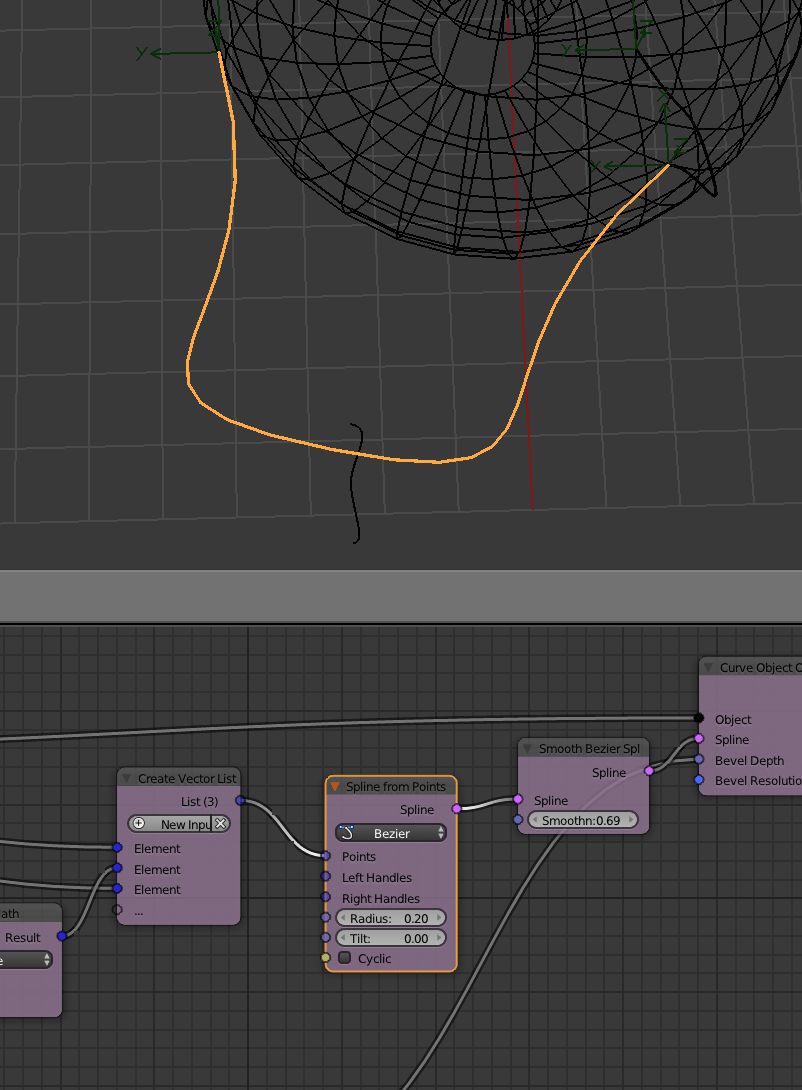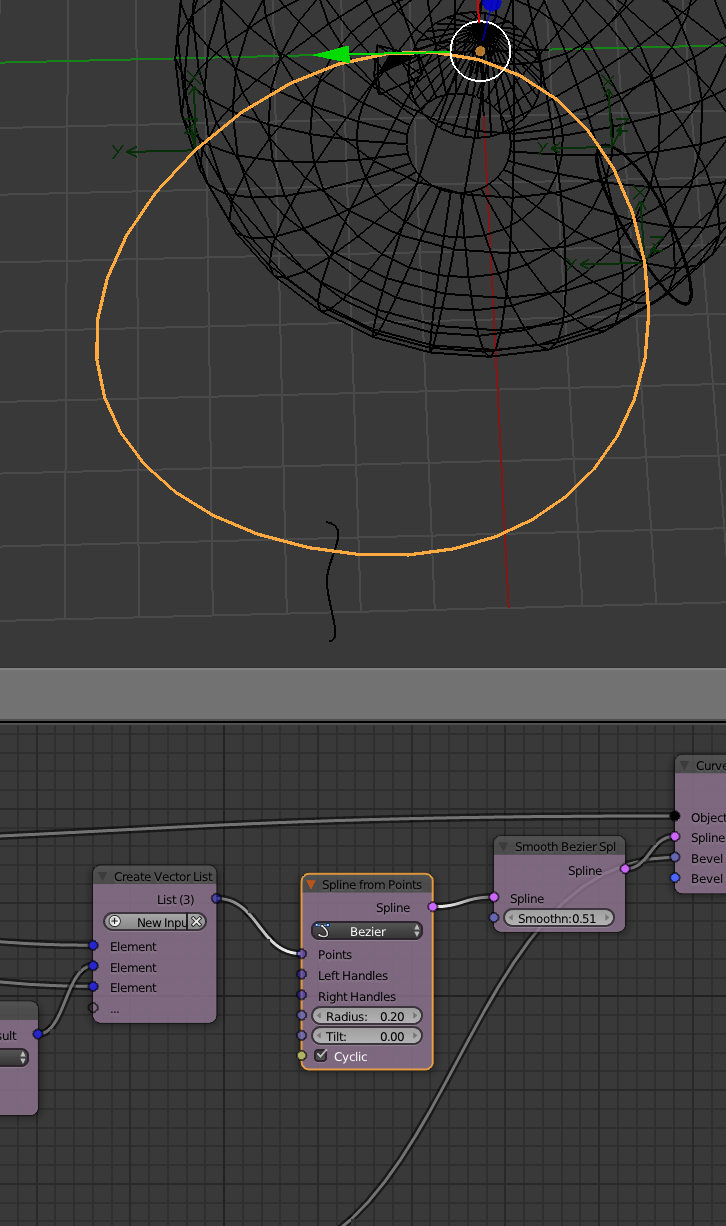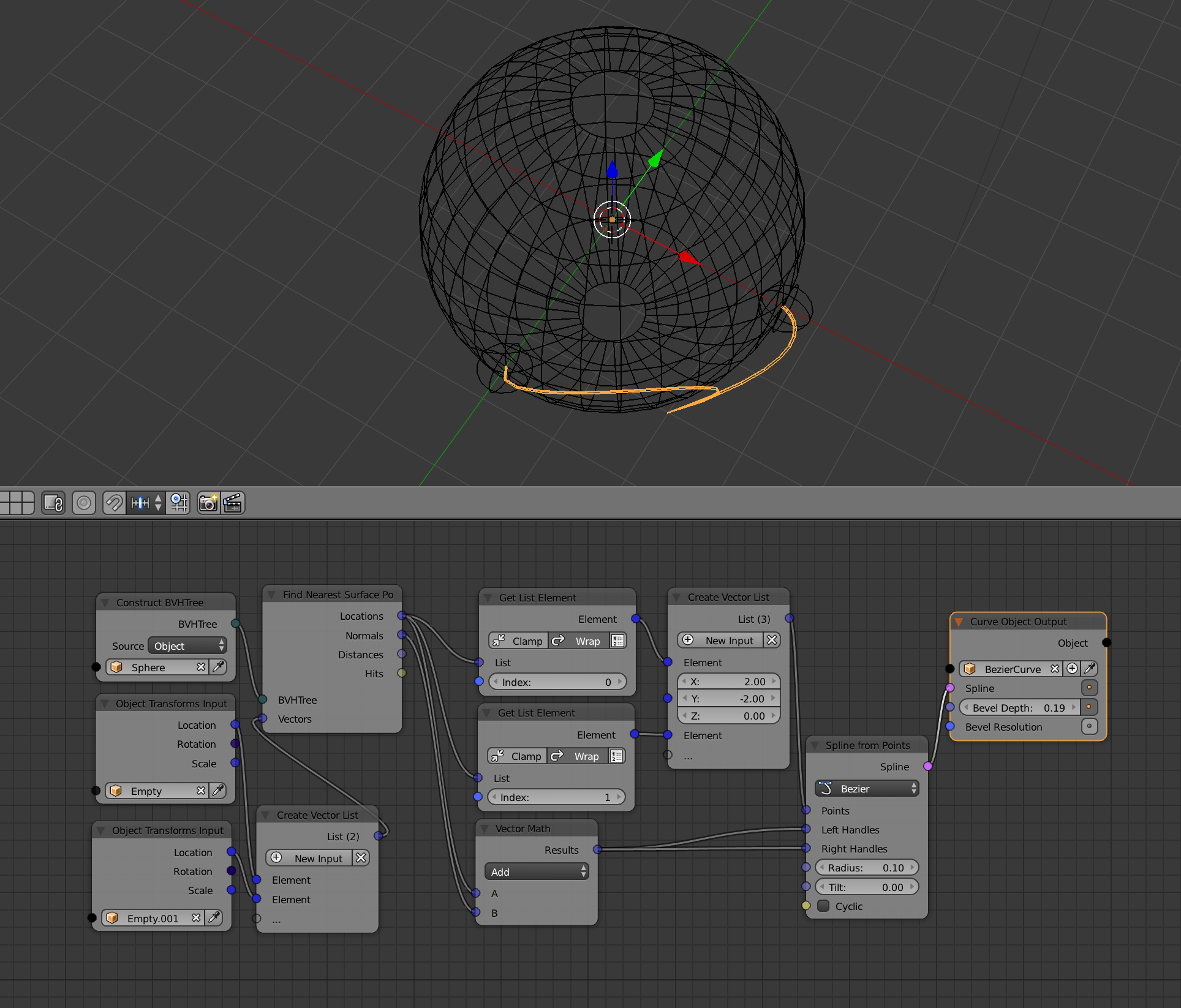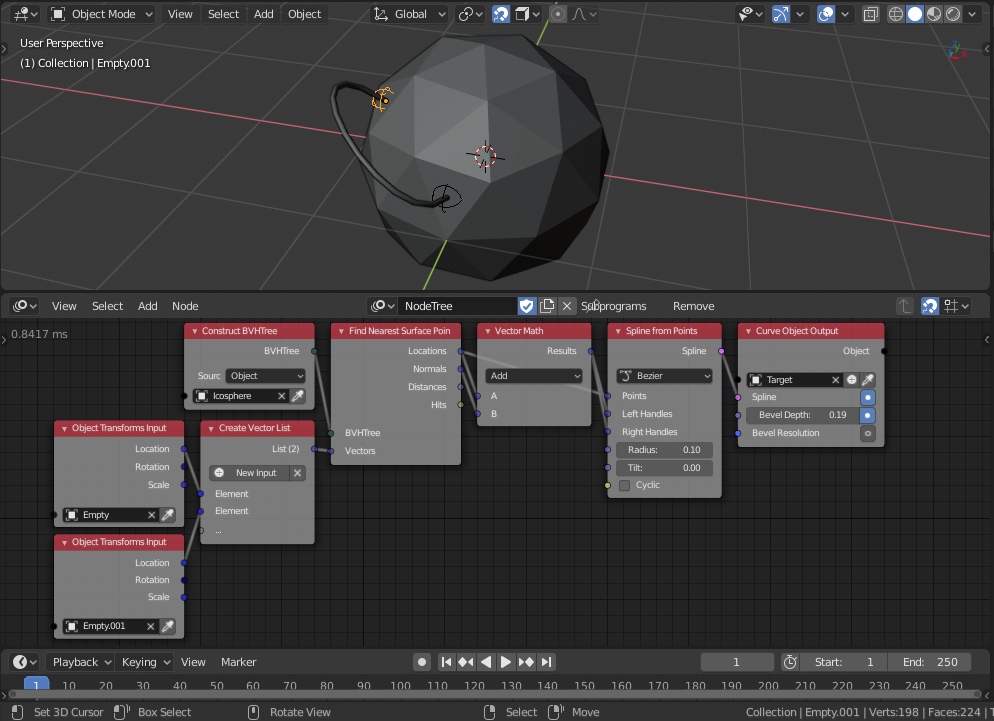I have a strange curvature showing when I generate a curve with animation nodes. I can "fix" the appearance by choosing "Cyclic" but I need a start and an end in order to animate.
The first screenshot below shows the curve I am getting and the second, the curve I would like but not cyclical.
The curve starts and stops on the large sphere.
Here is a screenshot showing the results with a center point added.