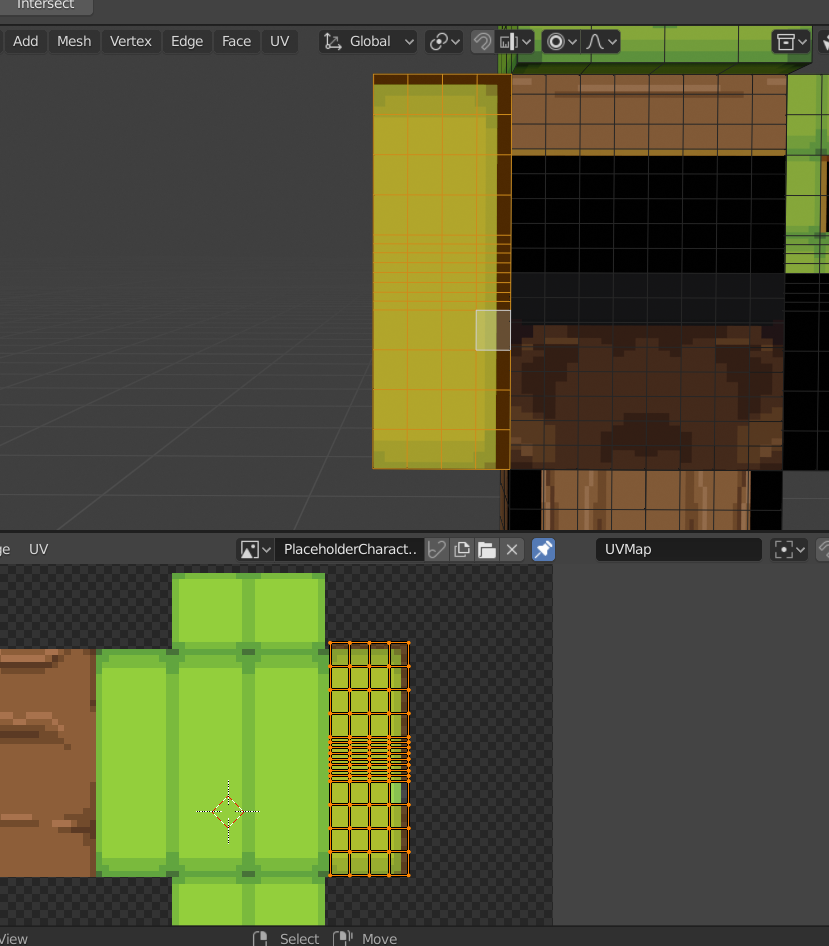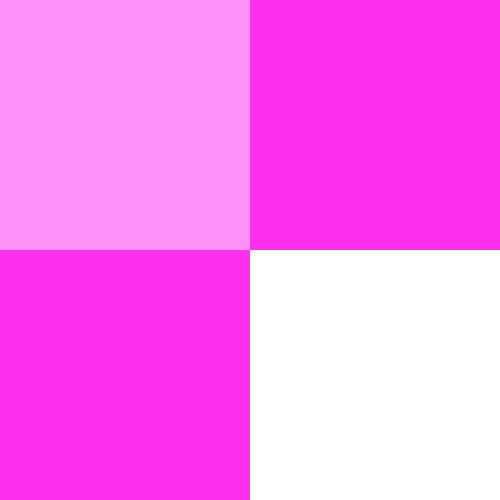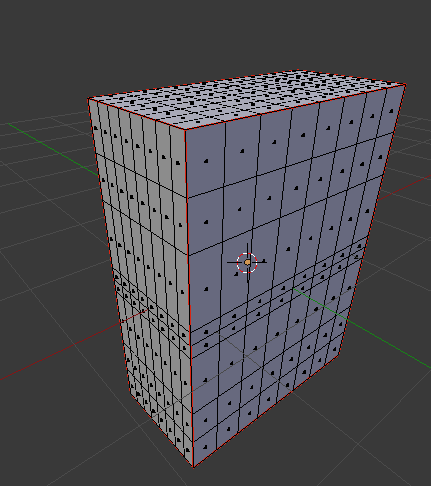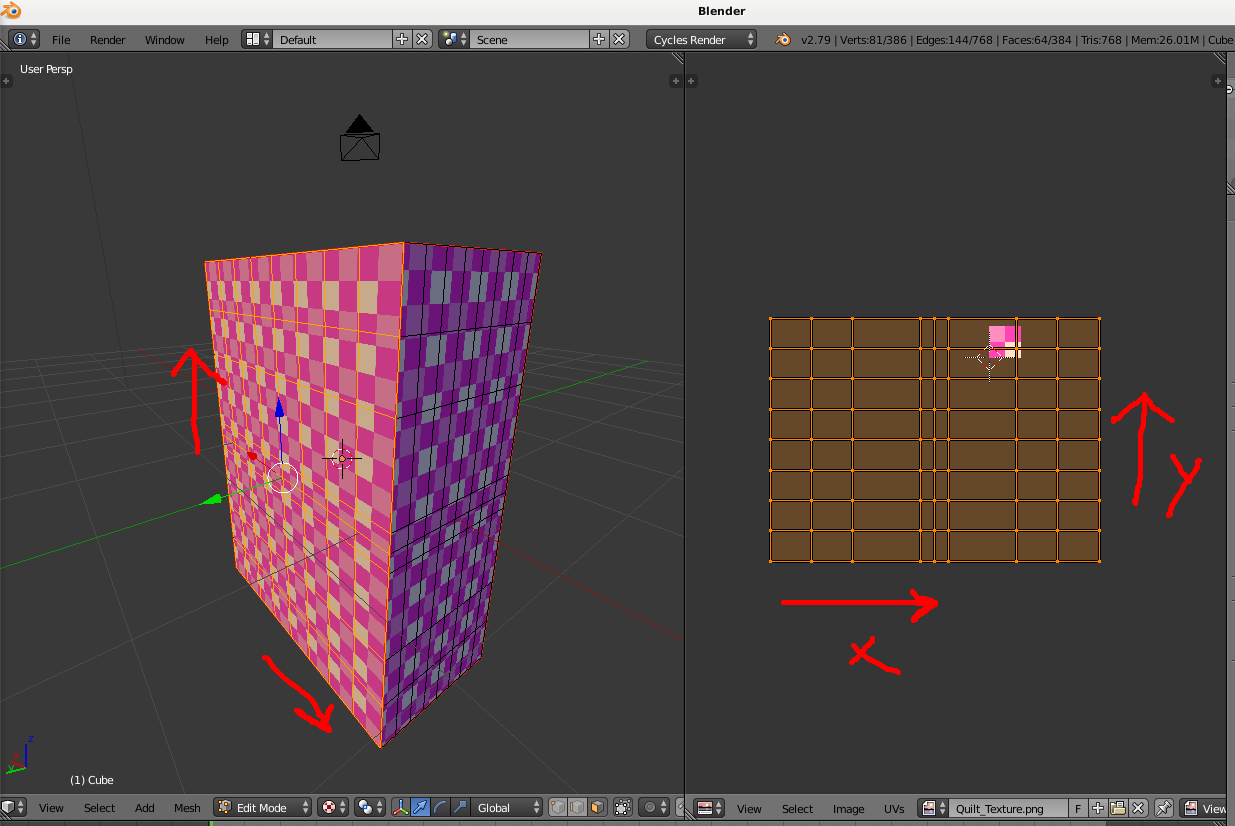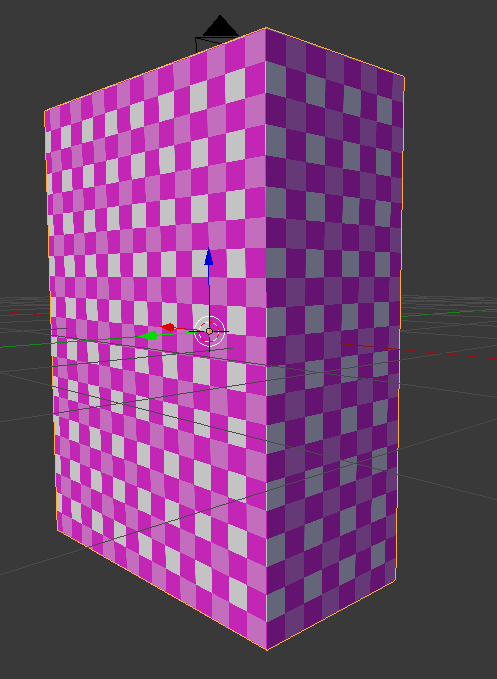I'm having a bit of a specific issue that I can't seem to find an answer to.
For context, I'm trying to apply a low-res pixel texture to a blocky (Minecraft) character model. However, this model has a high amount of subdivisions around the limb joints, i.e. the elbows and knees, to allow for smooth bending.
The result is that my arm's UV island looks like this:
The subdivisions around the joint are smaller in size than the size of 1x1 pixel. This means that if I use Snap to Pixels on this island, these tiny subdivisions become squished/distorted.
Is it possible to have this island fit the arm texture perfectly, without the subdivisions losing their original shape and proportions?
Any help would highly appreciated! :)