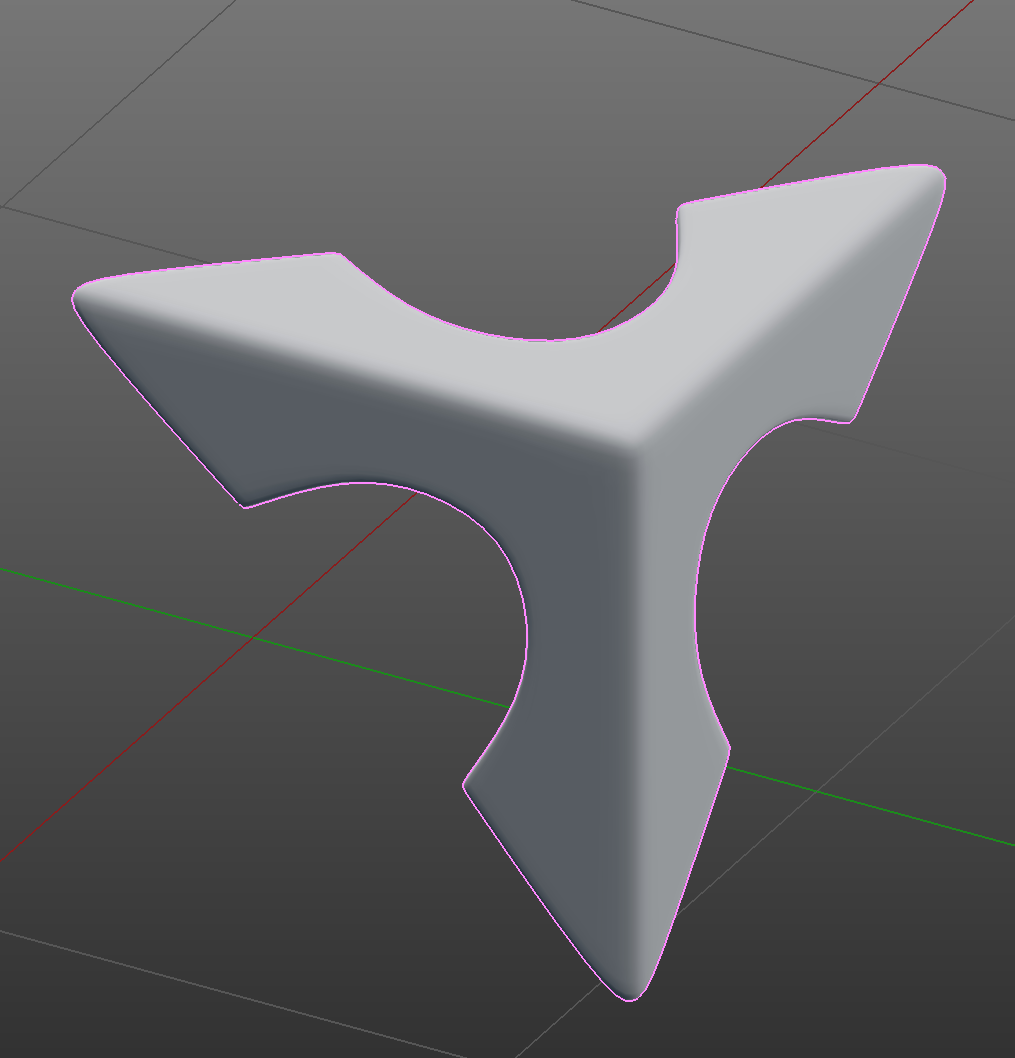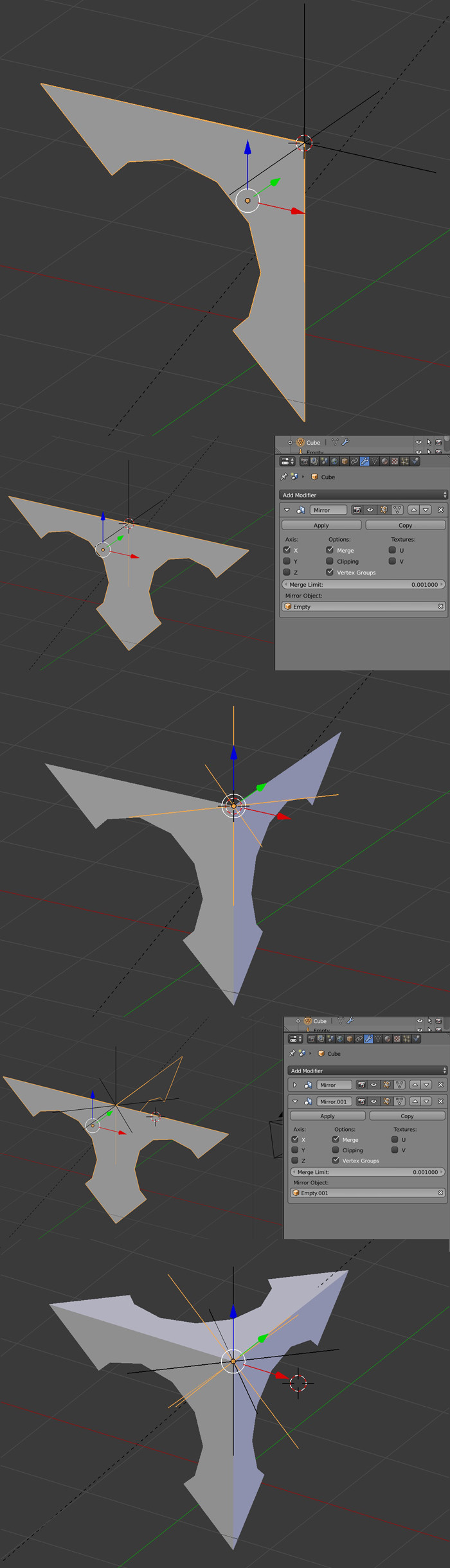I tried modeling this with modifiers:
Ideally I want to create only the part on one side and have the other two added by modifiers.
How would you do this? I mirrored it 90 degrees once and then copied the original to the top. Can I apply two separate mirror modifiers on one object, so they don't apply on top of each other? That way I could mirror the original 90 degrees in Z and 90 degrees in Y direction without ending up with four objects.