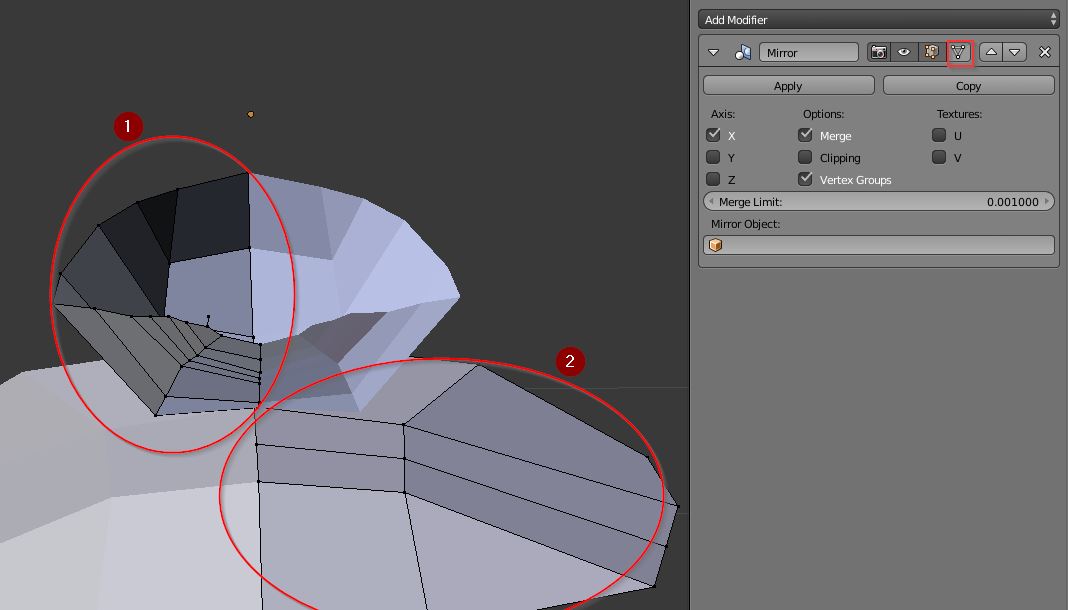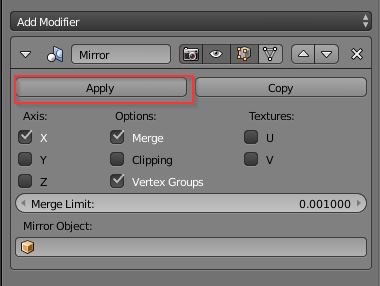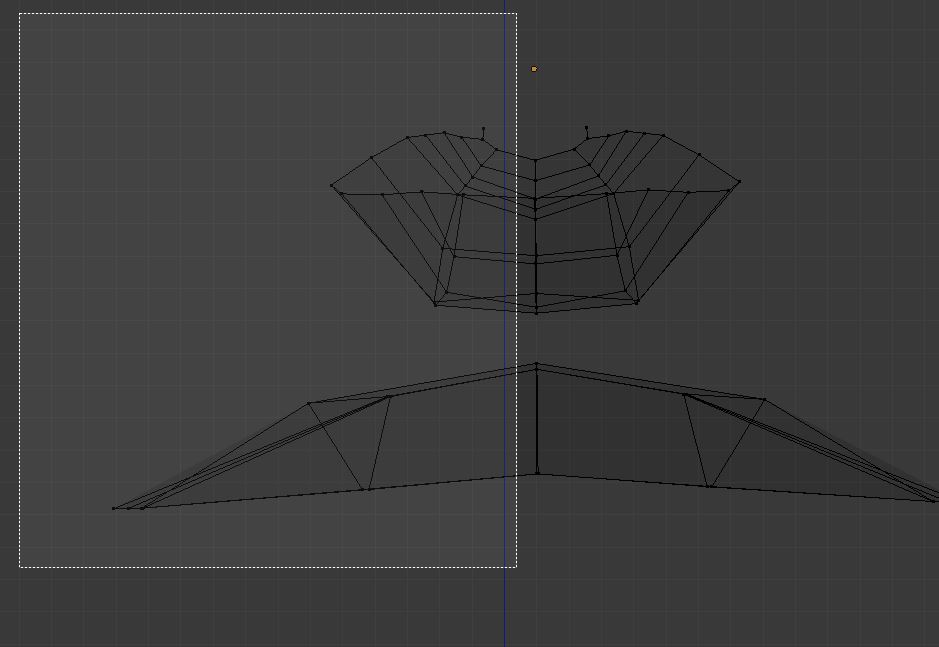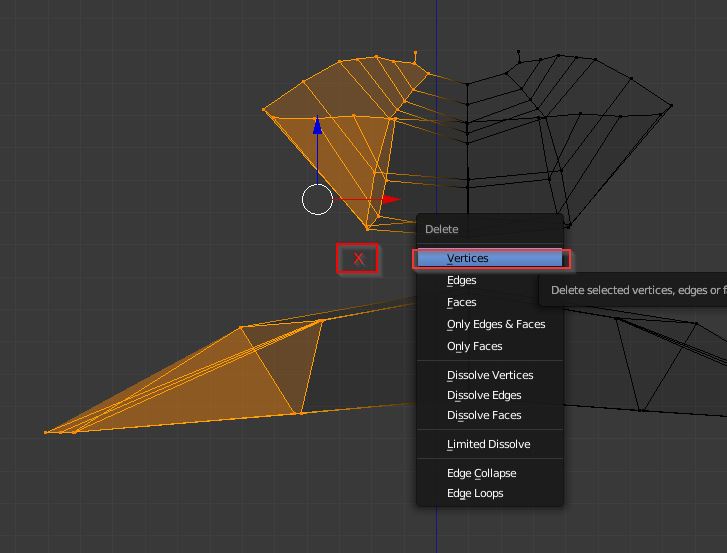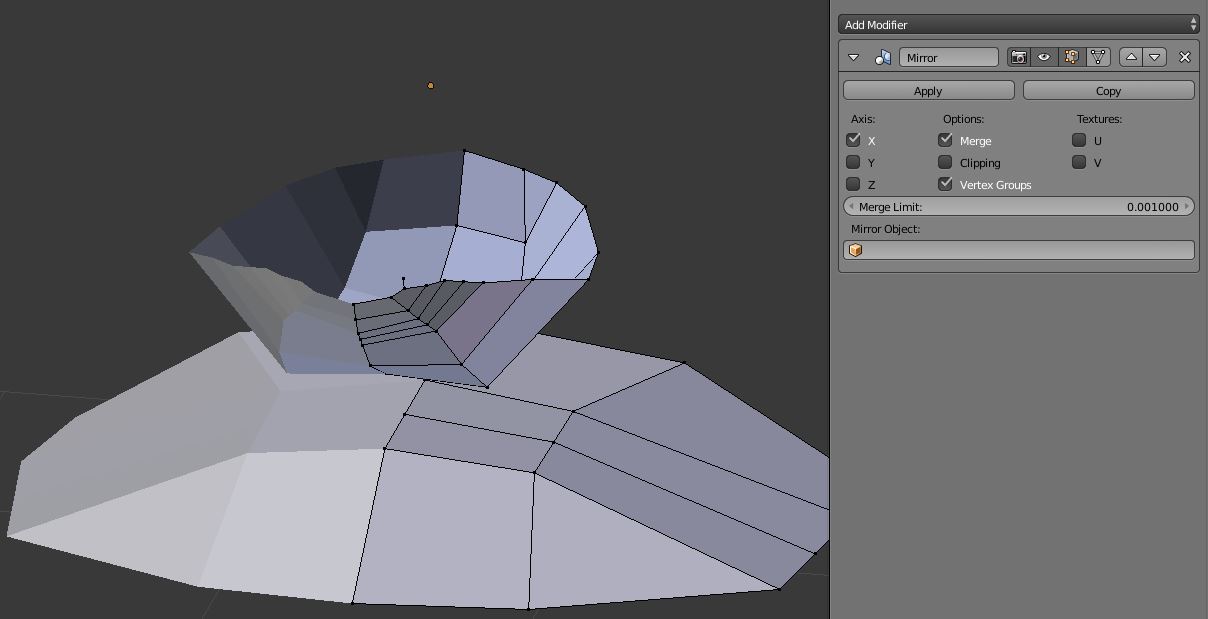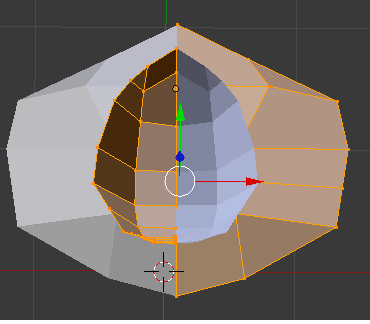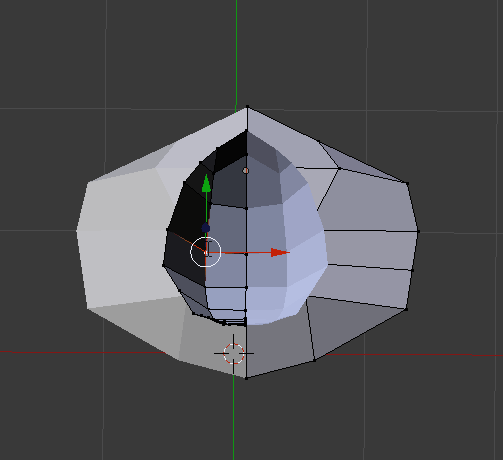- I have joined a mirrored object to another mirrored object (head and body, creating neck to join them) (Ctrl+J) and I am trying to connect them by creating vertices (tried extruding/merging or pressing f to just fill). I have selected one vertices from each object to create edge then with four of those I can create a face. But when I try the face or edge is created on the other side of the mirror not on the same side any solutions without removing the mirror. (shown below)
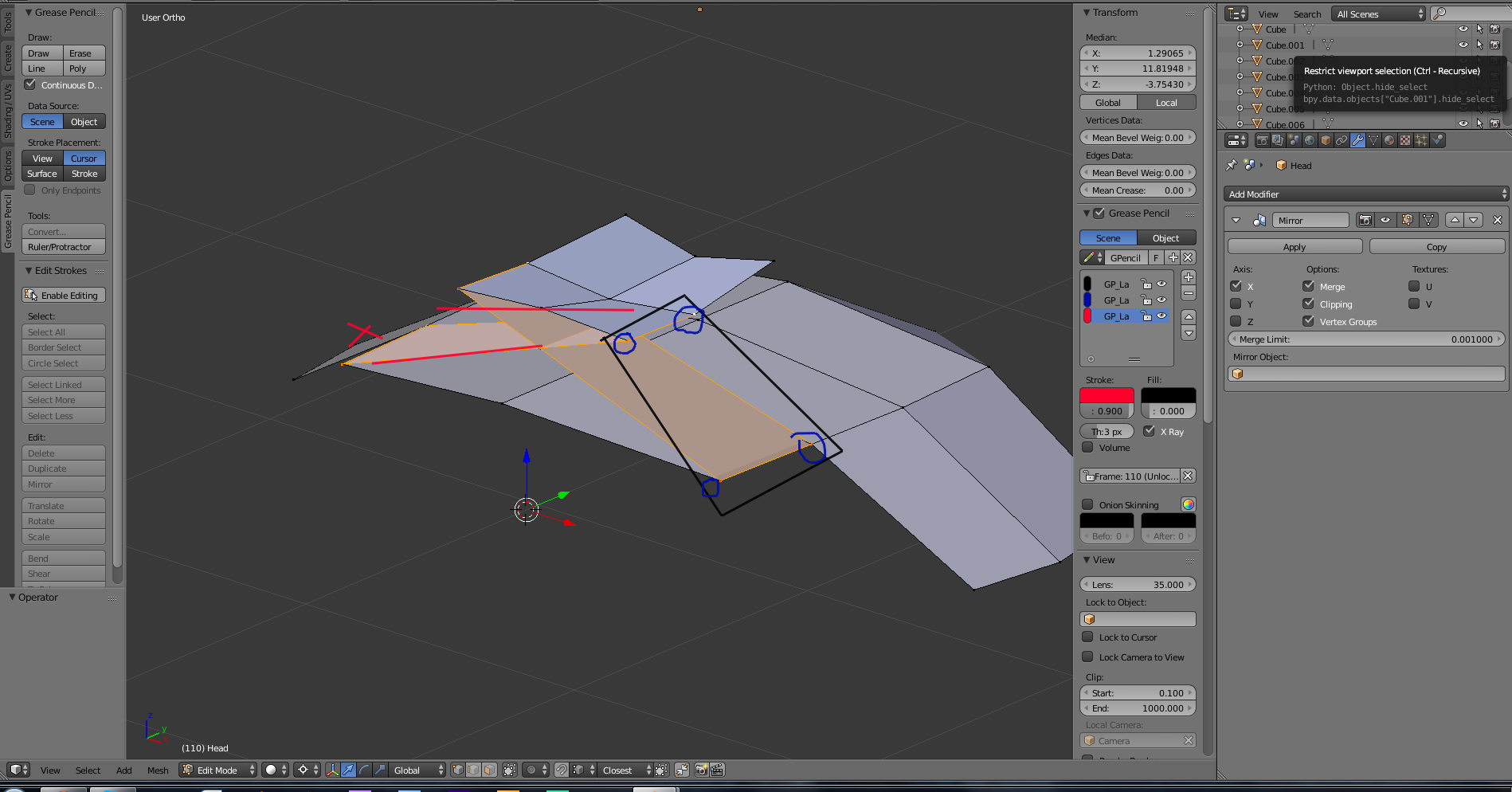
- I would like to move parts of the mesh around from where I selected, but when I try to move it it is controlled from the left side and only the left side (the original mesh). I was able to do this before (move parts of the mesh from both sides) I don't know why I can't any more maybe from the update, any solutions? An example for more detail if I try to drag the right side out it inwards becuase I am moving it from the left side not the right side that I selected