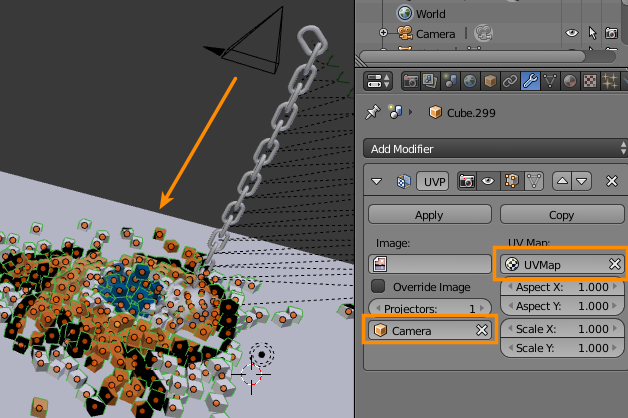I'm try to rig up several small moving objects, so that at the end of the video they align to form an image. Similar to this video: https://www.youtube.com/watch?v=IcG3Jc6Vw04.
See how all the cubes are jumbled, but align after the ball hits? I would like to achieve a similar effect, without having to map an image to each cube face. I'm guessing it has something to do with UV Mapping, but not sure how to do it.
Please ask if you need any clarification. Thanks in advance! :)