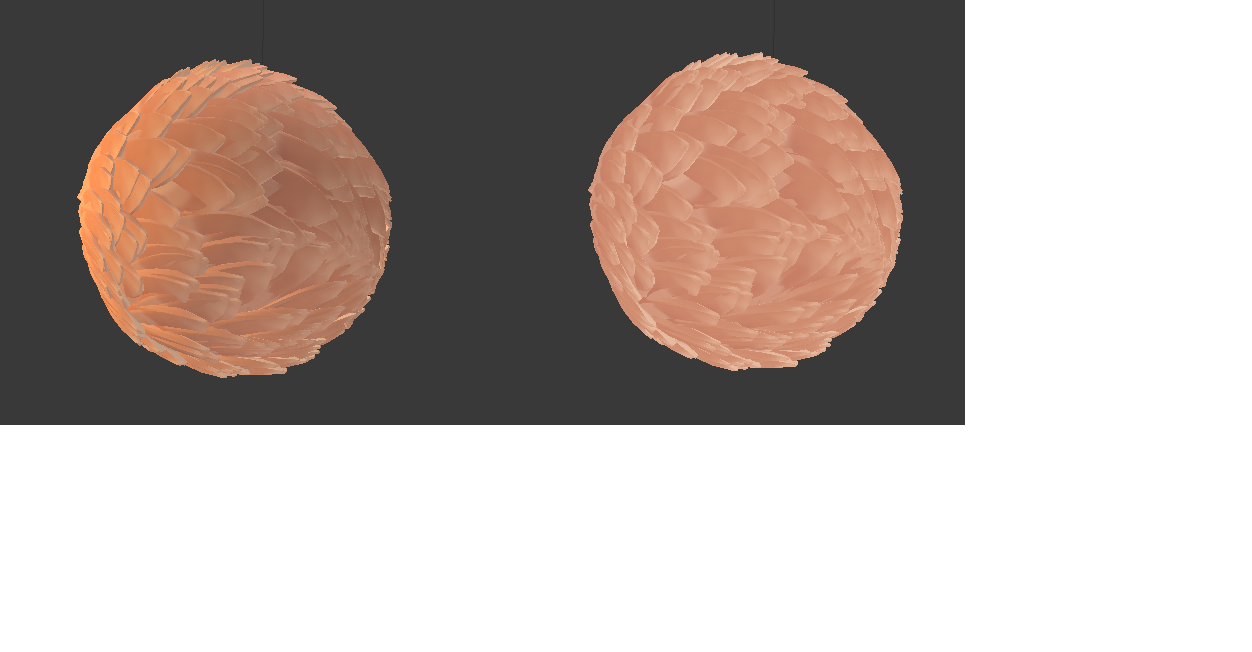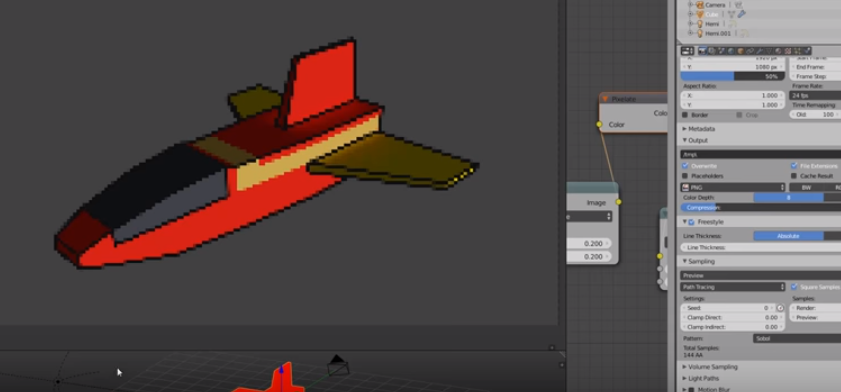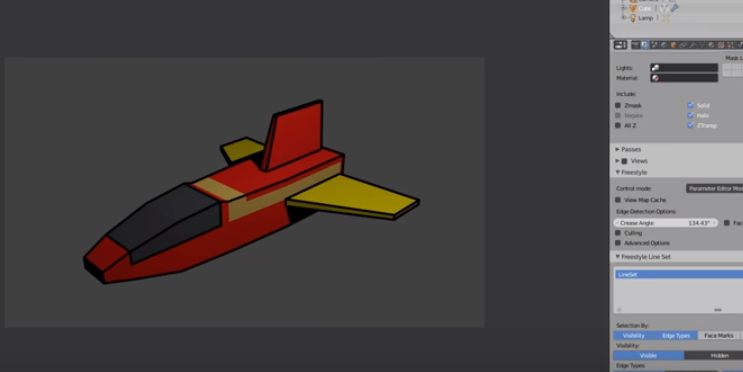There are 2 approaches to stylize this as the reference:
Route 1: In viewport
Route 2: In compositing.
With that as a -starting point- I´m going to be emphasizing that it's important that the modeling of the feathers look very stylized as well. I recently finished compositing a short NPR 360 video so all of this is sorted already. Your question (now that I've read it again and again) wants to go the "compositing" route. Which is how you want to merge your passes. In that context: Use Albedo (flat colors, no shadow cast) as your main base layer to compose. Then Use the AO in 23% multiply with tinting on it (in your reference the chickens are tinted by the ambient color to purple). You need to render shadows in another pass. Tint them. You don´t need to use SSS, but if you want (takes too much time) also compose it as add. I tend to create a Blender shader with a specific Rimlight angle degree. Create a pass with it, override the scene, and then I have pure white and black colors, like in this example: https://youtu.be/DM-HikLSa6g
That way, in compositing, I can tint the light. Light also needs to be stylized in the reference you sent.
Finally, I´m addressing the importance of modeling as stylized as your reference using a particle HAIR system. And the parameters I initially referred to you in the first post of this thread, you can find them at minute 17 onward which are: Clump, Roughness and interpolation.
In closing: It´s important you do flat shades. Get them out of your renders ready to be worked on the compositor. Also, make sure your bounces are at 1. You don´t need to spread light everywhere. You most likely need flat stuff everywhere. Override your render layers. Jump to minute 17 to see the clump and roughness parameters on hair setup. I know these tips could help you on your setup: https://youtu.be/IZH1NY0TJ6k
Let me know if this works for you.
BFCT_Schiller.