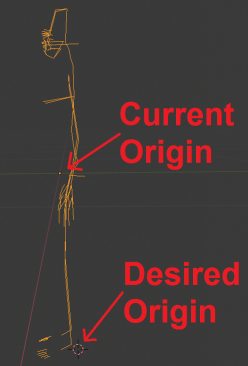How can I change the origin of an armature without the body melting? I'm working on a FBX armature in 2.8. I've tried all the set origin choices but nothing works.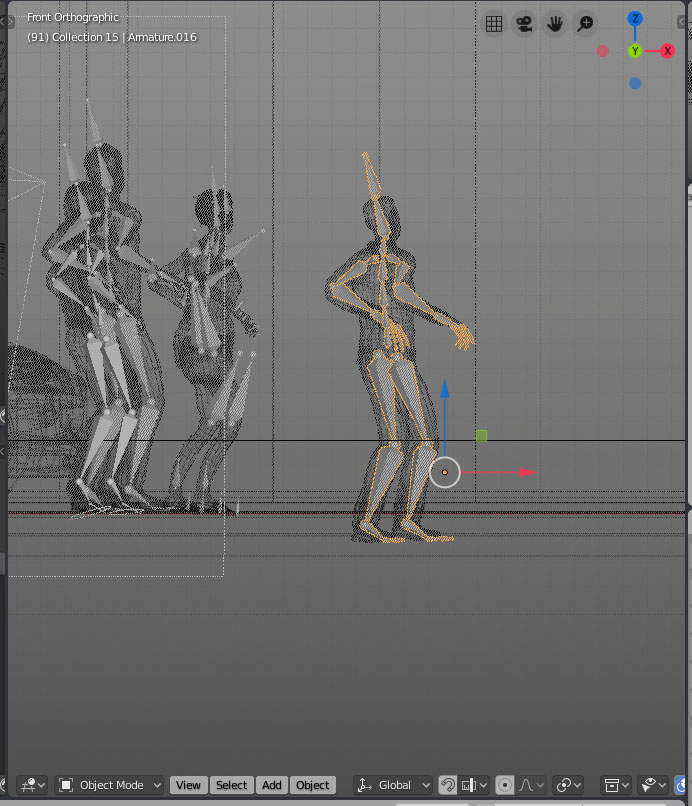
3 Answers
I imported an armature from MakeHuman where the origin of the model was center of mass. I wanted the origin to be at the bottom of the feet, but couldn't find a simple answer. Turns out there is one.
In edit mode, I selected a vertex from each heel, then Right Click -> Snap Vertices -> Cursor to Selected to move the cursor where I wanted it. You'll have to figure out how to get the cursor where you want it on your model, but it will likely be similar.
From here, Blender 2.80 normally allows switching to Object Mode, then Right Click -> Set Origin -> Origin to 3D Cursor. With the armature, that option doesn't exist anywhere in the right-click context menu.
Instead, you have to (again from Object Mode), use the main menu up top. Select your armature, then click Object -> Set Origin -> Origin to 3D Cursor.
Have you ever tried Arc Blend but version of blender 3.2. I tried my best download and
Go Transform & Edit > Object > Set Origin to Manuel Axis
Download from;
Did you try setting the origin with the shortcut CTRL + SHIFT + ALT + C. It works in blender 2.79.
-
$\begingroup$ Keyboard shortcuts have changed in 2.8. Changing the origin to the cursor no longer works with that shortcut. $\endgroup$– user1853Commented Mar 31, 2019 at 11:22
-
$\begingroup$ Take a look of this video (youtu.be/n7ACJ7EUhyo) $\endgroup$ Commented Mar 31, 2019 at 11:28
-
$\begingroup$ I tried changing the origin to every option and none of them worked. I had to delete the armature. $\endgroup$– S. JamesCommented Apr 1, 2019 at 14:33