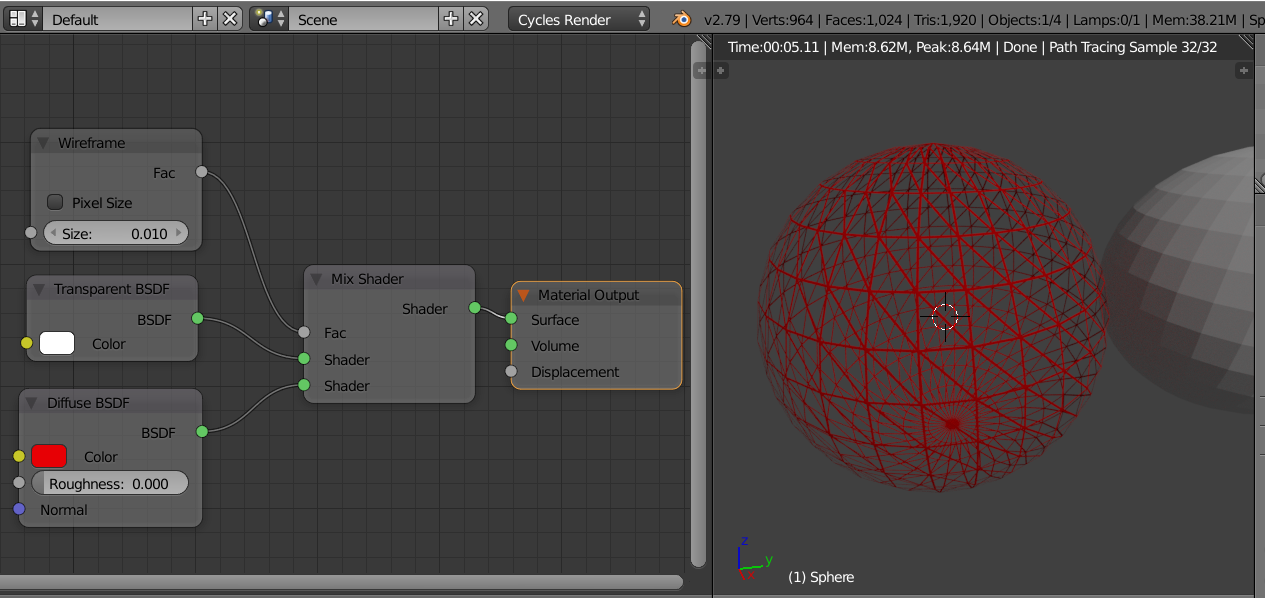I would like to make a wireframe solid when using a specific Material and be a wireframe when not. Right now I have a normal Wireframe: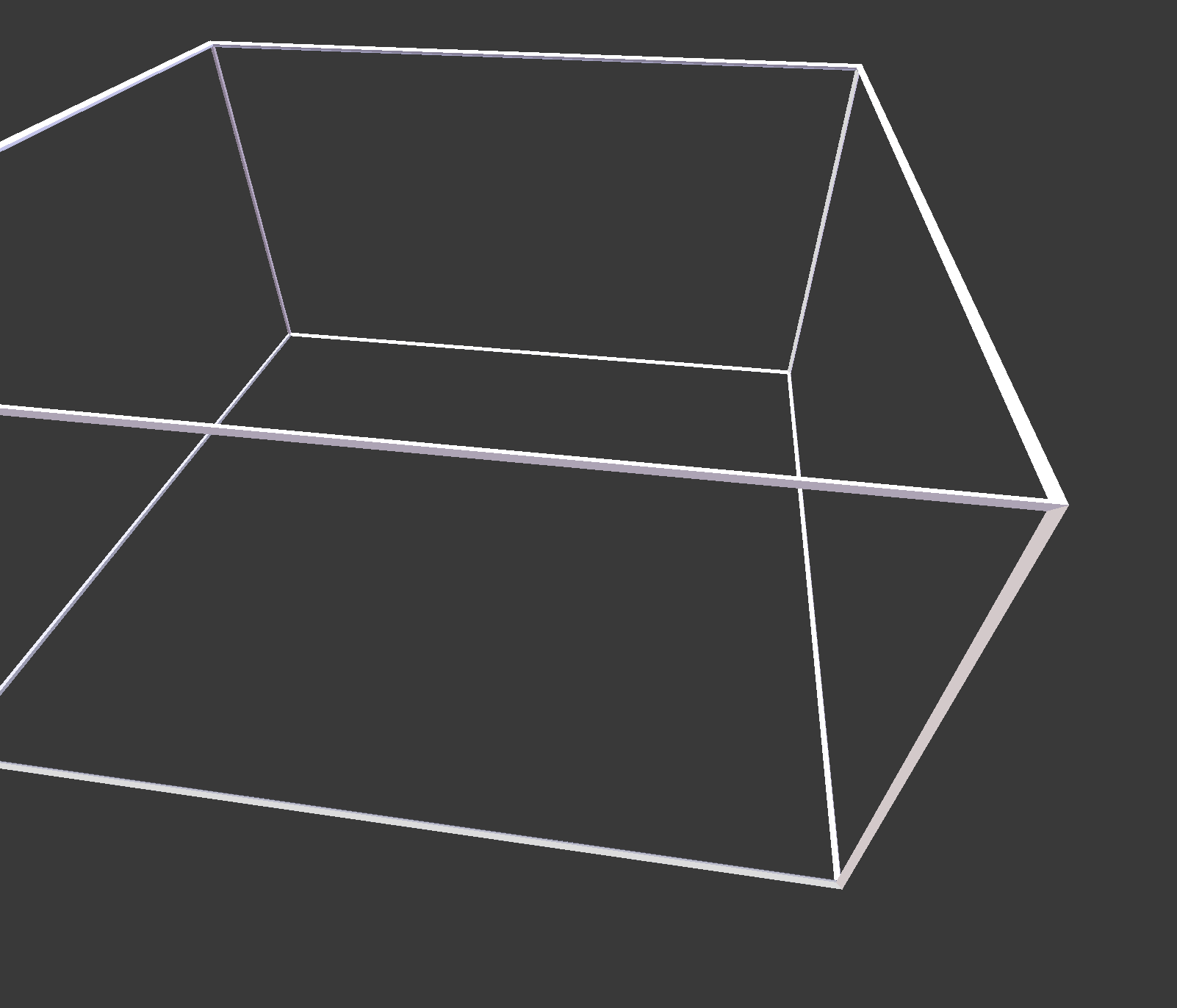
And I would like to have it look filled with the same color, but a different material: 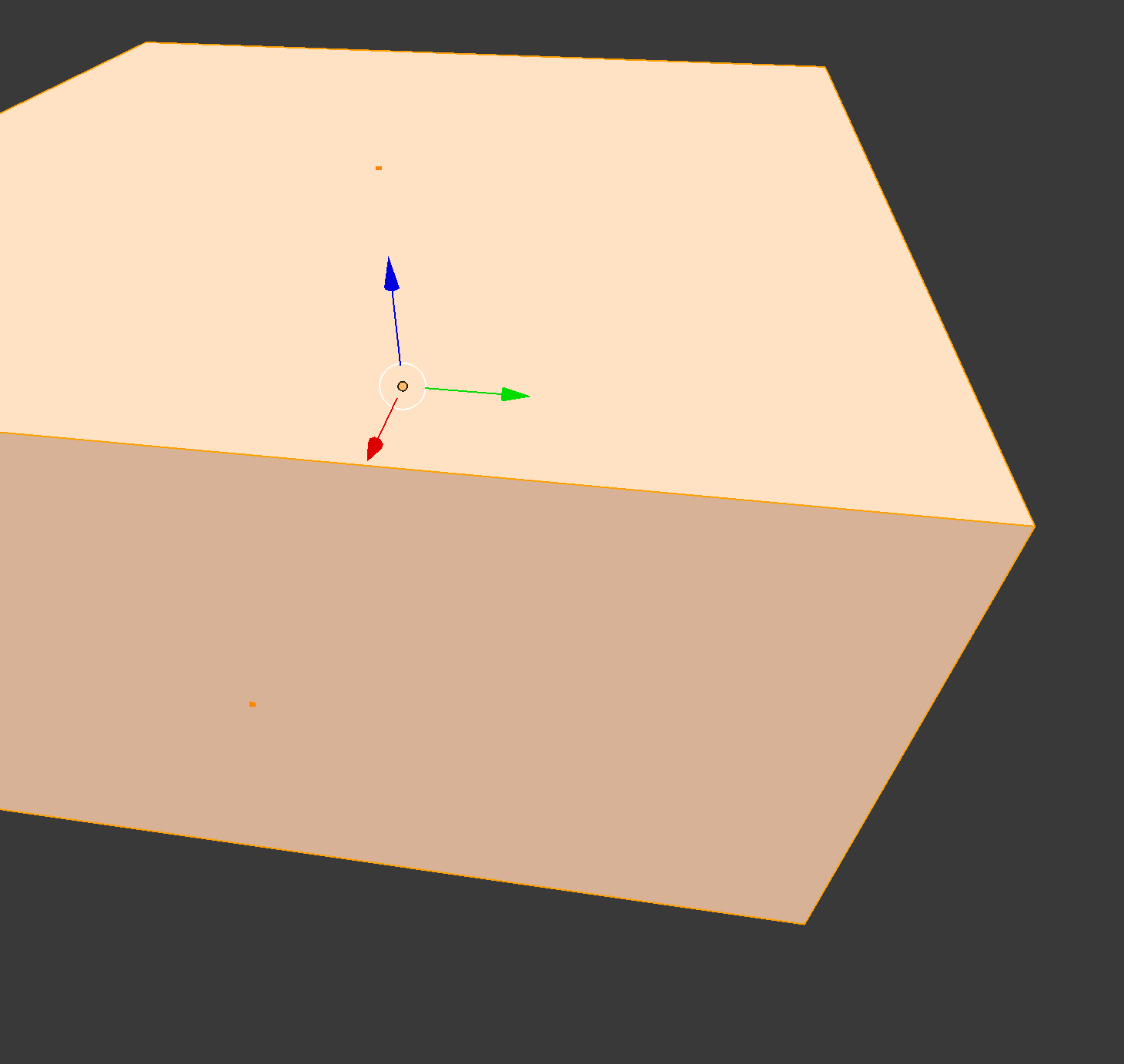
This is just in edit mode but I would like to have it look like this. I found something about this already but since I'm fairly new to blender I don't understand what they do at all. How to make a material switching from Wire frame material to surface material?
I will keep on trying to understand what they are doing, but if there is a better way to do it, please let me know.