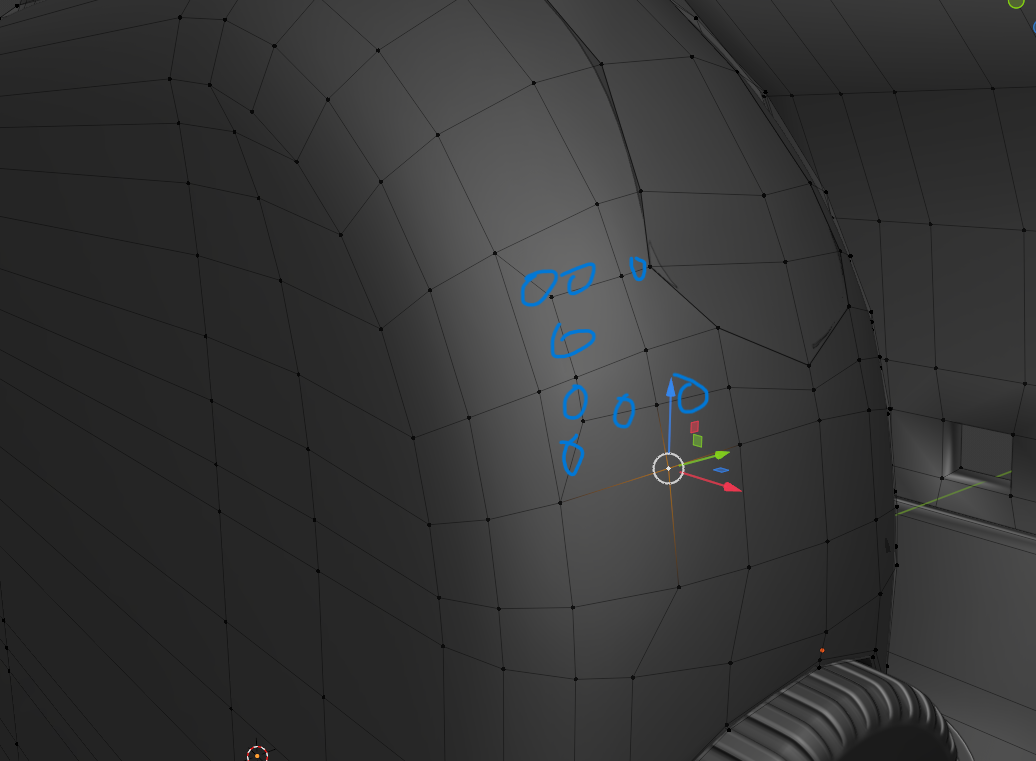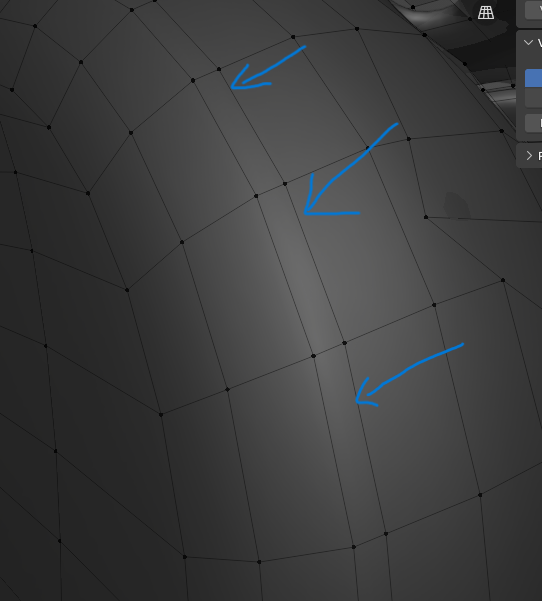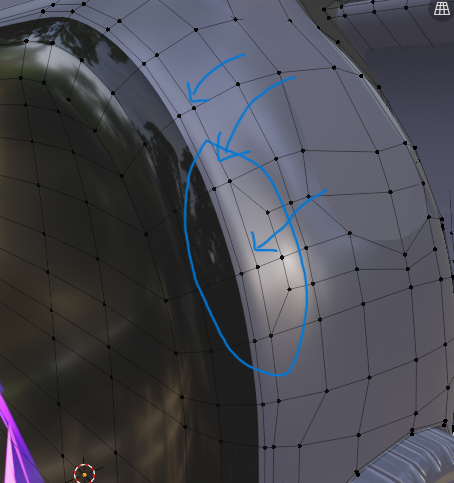I don't know how to ask the questing the right way in one sentence, but I hope this description helps. I've been getting better in understanding topology but I'm still fairly new to blender. However, I understand subdev averages out the mesh (also material), but I have no Idea how to keep this material to maintain its curve on the picture below. I know it has something to do with the edge flow of my topology, but I have no idea how to fix it the right way. I circled part of the material I want to fix and the second pic is a better view of the topology. 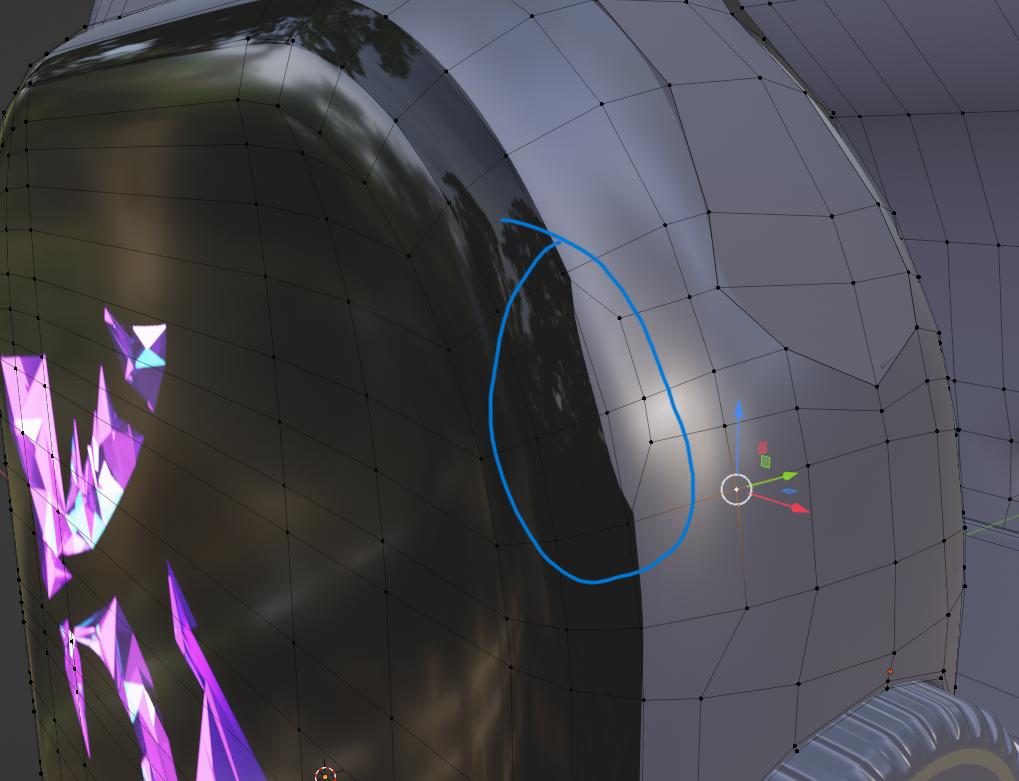
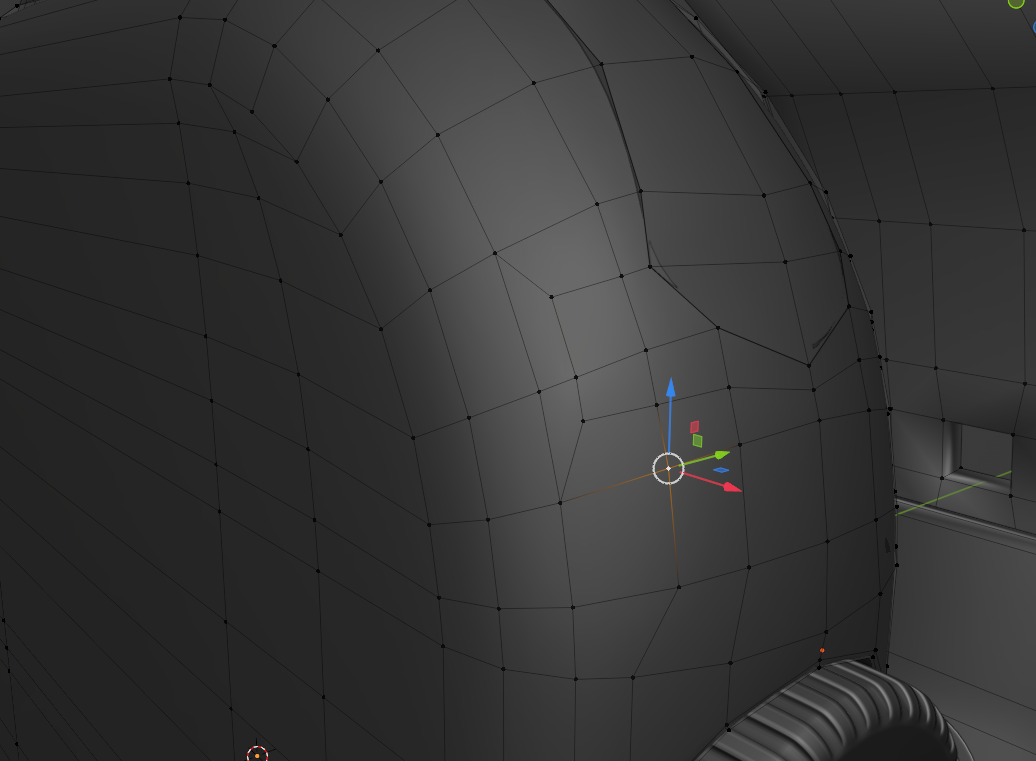
$\begingroup$
$\endgroup$
2
-
1$\begingroup$ Hello could you please show the reference object? Maybe also share your object? blend-exchange.com $\endgroup$– moonbootsCommented Jul 8, 2023 at 9:11
-
$\begingroup$ I ended up figuring it out little after I posted this. I'll leave the details in the answer. $\endgroup$– KhawaProdCommented Jul 8, 2023 at 23:35
Add a comment
|