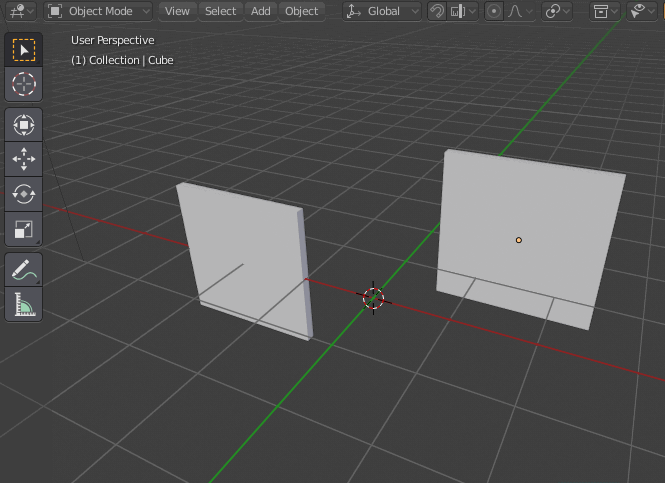Now I started with blender it's been a couple of days and I haven't found a way to do this, tried searching on google and youtube but couldn't find something that satisfies what I'm talking about.
Here's a problem: I have 2 objects (whether they're different or equal, doesn't really matter, although this can be more useful when we're talking about 2 different objects), and I need to put them side by side, or front to front, or any type of alignment, perfectly with no overlapping or gaps between them, for an example, Photoshop has something called Smart Guides (Check it out if you don't know what it is)and besides the question of how to actually do it, is there any tool similar to smart guides?
Here's pictures of two example objects:
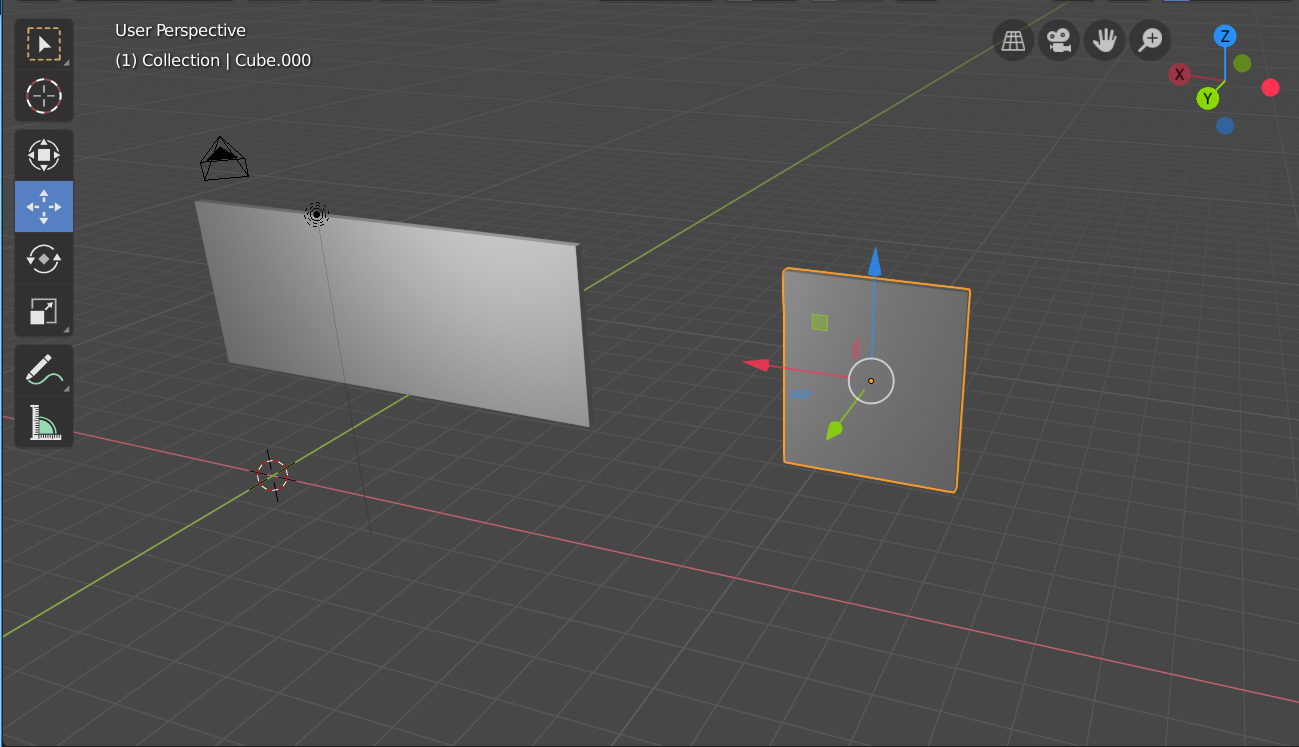
And here's what I'm trying to do:
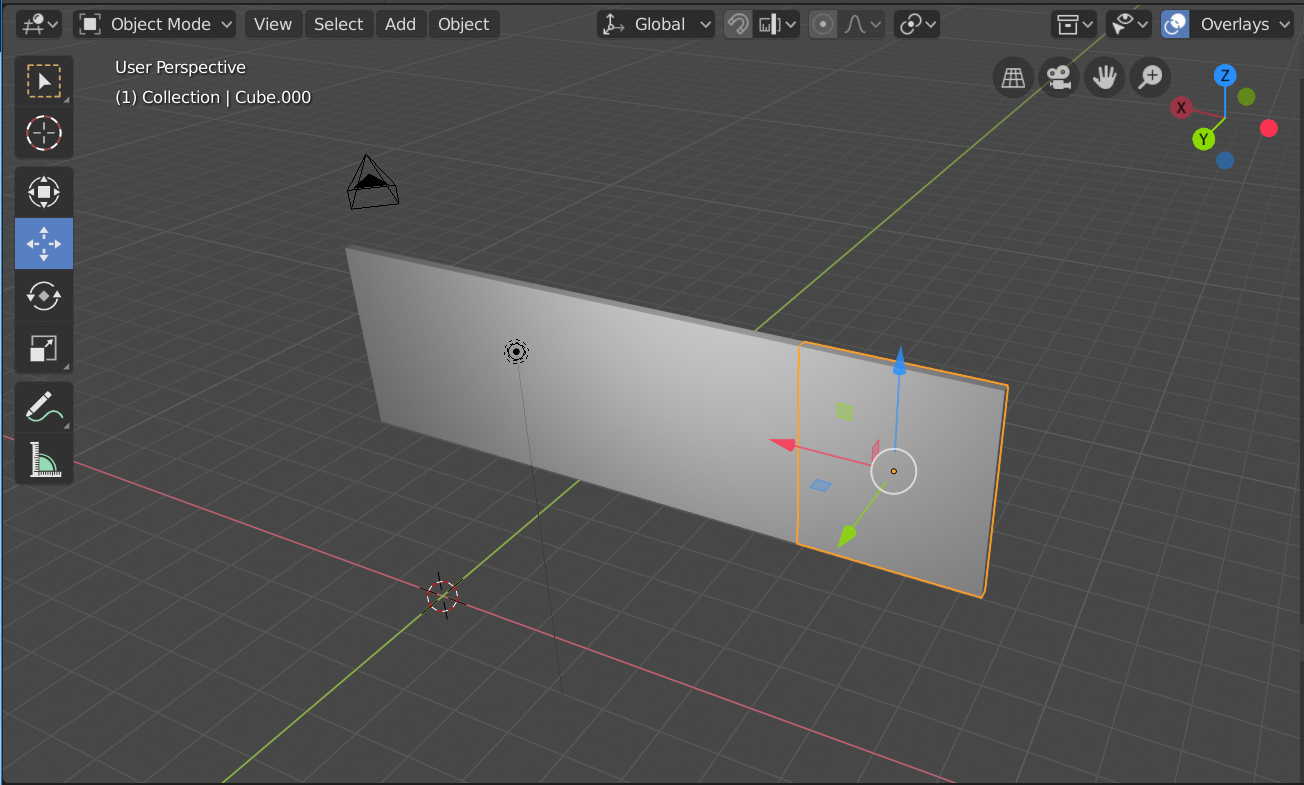 BUT, I want to do with accuracy, being sure that it is exactly at the side or in the front, with no overlaps or gaps between them.
BUT, I want to do with accuracy, being sure that it is exactly at the side or in the front, with no overlaps or gaps between them.
One of the things that makes me want to do this is to be able to do a pattern object, one that I can repeat it eternally to all sides and it will fit, but to fit, I need this precision, but that's just one of the things. If you know any way on how to do something similar to this, i'd be very grateful.
I'm using Blender 2.8 beta (hash: a1ae04d15a9f)
Thank you all.