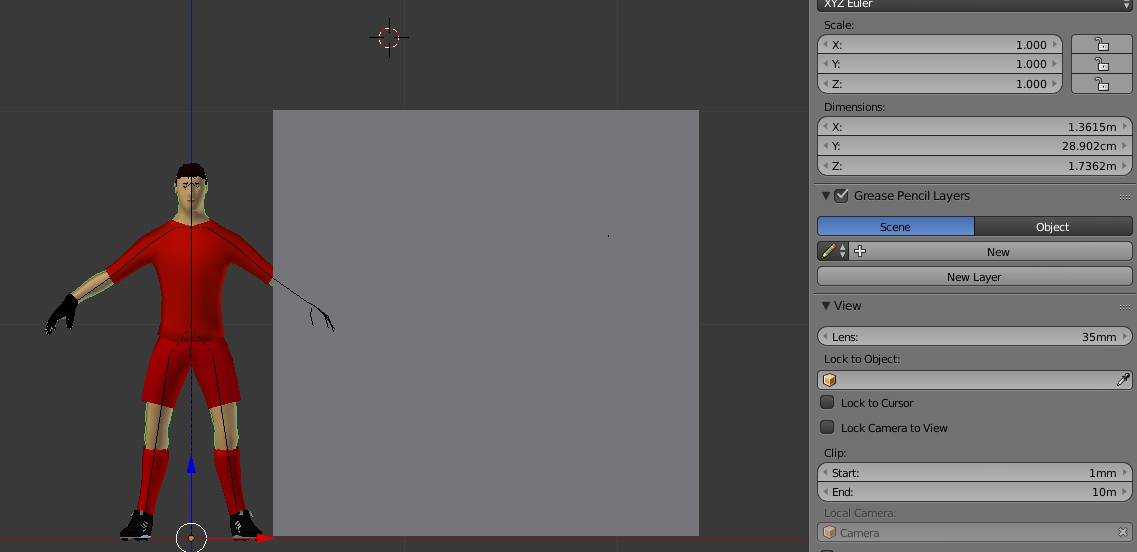This has probably been asked many times before, but I can't find a solution to my problem. I have created a character in Blender, and when I import it into Unity by dragging in the .blend file, the character is huge compared to for example a default cube object:
Here is an image of my character and a cube in blender, along with the character's dimensions in meters:
Why is this happening, and how do I fix it? Hopefully someone can spot the issue, otherwise let me know if you need more info.