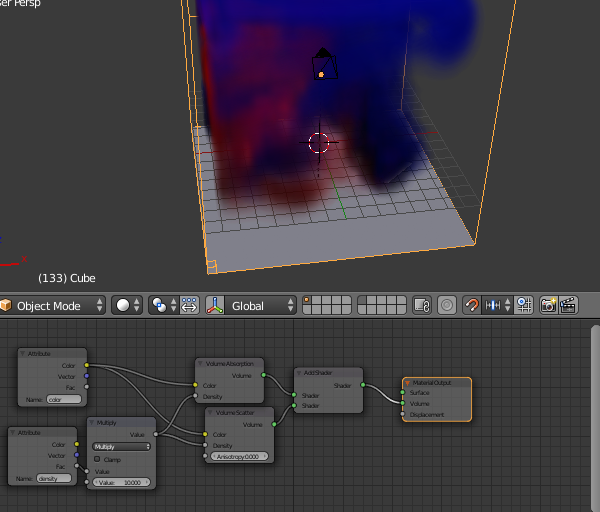I want to see the behaviour of hot & cold airs against each each other.
In one experiment, please try cloud particles with hot & cold airs.
In another experiment without clouds, please use colours in airs to illustrate their movements. Red for hot and blue cold, as used in CFD softwares like OpenFOAM.
If possible, how to make hot air lose heat over time. If possible, maths would be appreciated.
Thanks in advance.
Edit- I only want to know how to simulate hot & cold winds -
in future, I hope to test them against objects like airplanes, rockets, interiors of machines, etc.