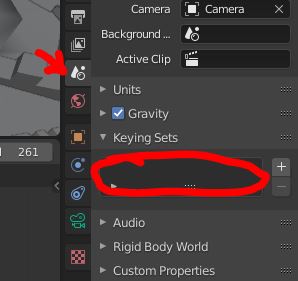So I'm working on an animating project and I think I clicked some hidden hotkey because I'm suddenly getting the error message "Keying set failed to insert any keyframes". For some reason none of the solutions online seem to work/I can't find where people are talking about. I have deleted the keying groups among other things but nothing seems to work. Thanks!
$\begingroup$
$\endgroup$
3
-
$\begingroup$ <img src="https://blend-exchange.giantcowfilms.com/embedImage.png?bid=5268" /> $\endgroup$– Mark RyanCommented Sep 17, 2018 at 13:38
-
$\begingroup$ Hello and welcome to bse. Could you please add some detail. For instance what keying set is failing, what properties it keys. How you are using etc. $\endgroup$– batFINGERCommented Sep 17, 2018 at 14:04
-
$\begingroup$ @batFINGER I'm so new to animation that I honestly have no clue what you're talking about $\endgroup$– Mark RyanCommented Sep 17, 2018 at 16:40
Add a comment
|
2 Answers
$\begingroup$
$\endgroup$
3
You've set your Keying Set (1) to Button Keying Set, but you didn't add any properties for keyframes to be added to (2). That's why when you press I no keyframes are being added. To change that, you need to get rid of the Keying Set by clicking on x sign or setting something meaningful, like LokRotScale for example.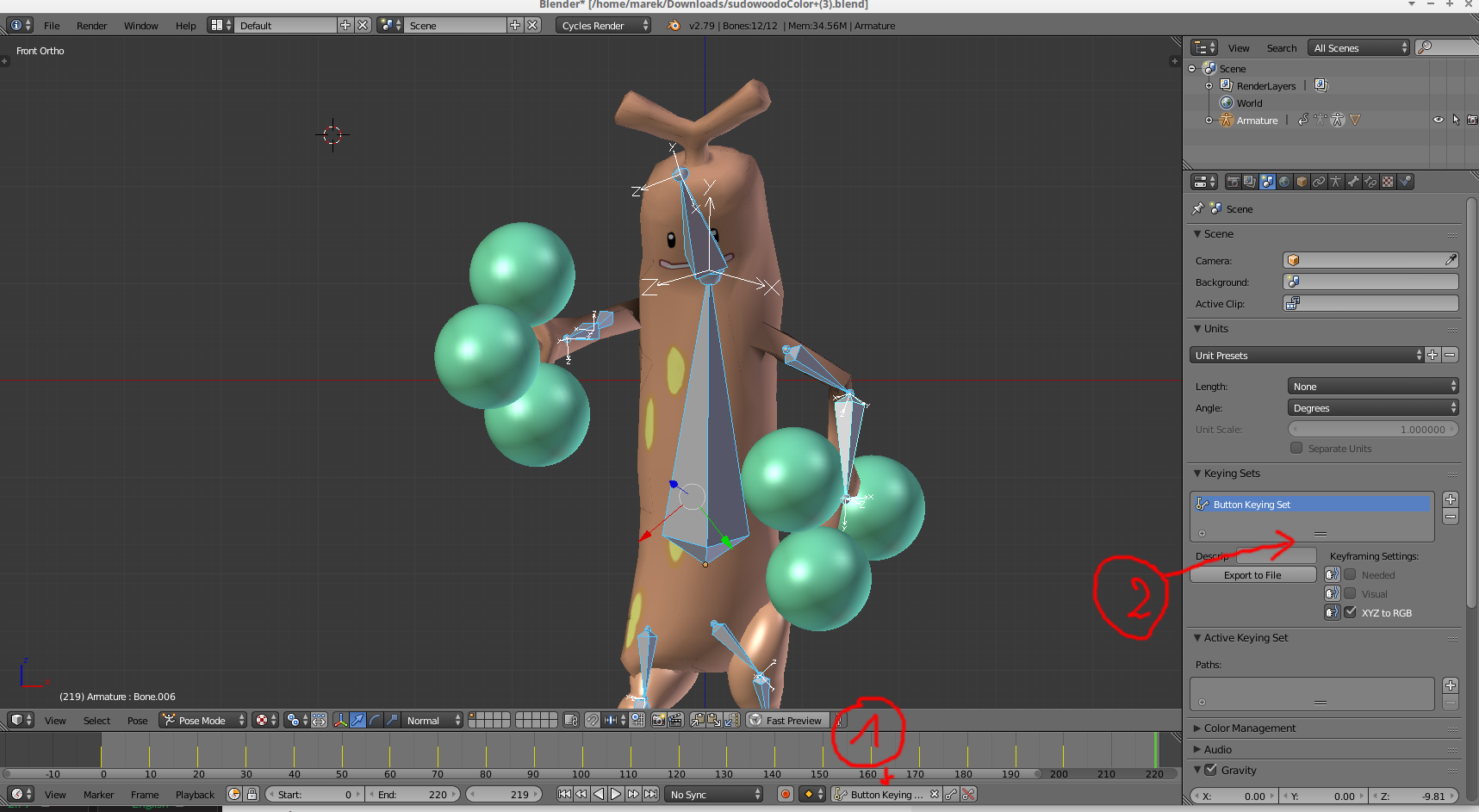
-
$\begingroup$ After pressing x the I menu now comes up but still gives me the error message when I try to add a keyframe. Changing to LocRotScale also gives me the same error message. $\endgroup$ Commented Sep 17, 2018 at 16:31
-
$\begingroup$ You forgot to mention, that you locked all channels. You need to go to the Dope Sheet or Graph Editor and unlock them (click on the padlock icon). $\endgroup$– MzidareCommented Sep 17, 2018 at 17:23
-
$\begingroup$ omg thanks so much I'm not sure how I was dumb enough to lock them -.- $\endgroup$ Commented Sep 17, 2018 at 20:10
$\begingroup$
$\endgroup$
1
-
$\begingroup$ Hi, thanks for the post. This site is not a regular forum, answers should be substantial and thoroughly explain the solution and required workflow. One liners and short tips rarely make for a good answer. Could you elaborate on what that does exactly and how it helps solve the issue? $\endgroup$ Commented Jul 22, 2021 at 19:28